YouTube Video Idea Generator Free (AI) YouTube Video Ideas to Grow Your Channel
Running out of original YouTube video ideas? Whether you’re starting a brand new YouTube channel from scratch or brainstorming exciting content for your existing channel, my (AI-powered) YouTube video idea generator tool will help you come up with great, SEO-friendly video ideas in seconds.

Delivered Straight to Your Inbox
"*" indicates required fields
Get All the YouTube Video Ideas You Need to Attract Thousands of New Subscribers
When it comes to a successful YouTube video, a great idea matters. A cool idea could be the deciding factor that skyrockets your growth or even sees your video grow viral. The right idea could even start a whole new trend. (The first viral MrBeast video was “I Counted to 100,000!” and that pretty much launched the weird challenges genre of videos.)
Of course, you don’t need to have millions of subscribers to be a successful YouTuber. Plenty of content does well at a more modest level—like video tutorials aimed at beginners, on a whole range of topics (makeup, DIY, art, and much more). Other very popular types of content are explainer videos that break down a concept or idea, videos of tips or hacks for doing something, unboxing videos where a YouTuber shows a cool product, and even reaction videos, where YouTubers watch an existing video and film their reactions in real-time.
Coming up with ideas can be tough, though. Perhaps you’ve made so many YouTube videos that you’re out of inspiration — or maybe you’re just getting started with YouTube and you’re not sure where to begin.
That’s where a YouTube video idea generator comes in. With this tool, you can simply pop in a starting keyword or topic and generate all the ideas you need.
What is a YouTube Video Idea Generator Tool?
This free YouTube video idea generator tool is a piece of AI-powered software that comes up with great video ideas for you, designed to succeed on YouTube. All you need to do is enter a topic or starting idea, and the generator will do all the rest of the work for you, coming up with a bunch of ideas in seconds.
Whether you’re looking for on-the-spot inspiration or you’re planning out your YouTube content for months to come, a video idea generator tool will help. Just make sure you’re using a tool that’s truly creating original ideas, backed by AI (artificial intelligence) — not a tool that simply gives you a list of existing YouTube videos.
How to Use the YouTube Video Idea Generator Tool to Come Up With All the Ideas You Need
It’s really easy to get to grips with this YouTube video idea generator tool. Here’s how to use it for the first time.
Step 1. Type in Your Keyword or Topic
The tool needs a starting keyword or topic so it can create relevant ideas for you. You can make this as broad or narrow as you want. For example, here’s an idea search for “graphic design” and the first few results:
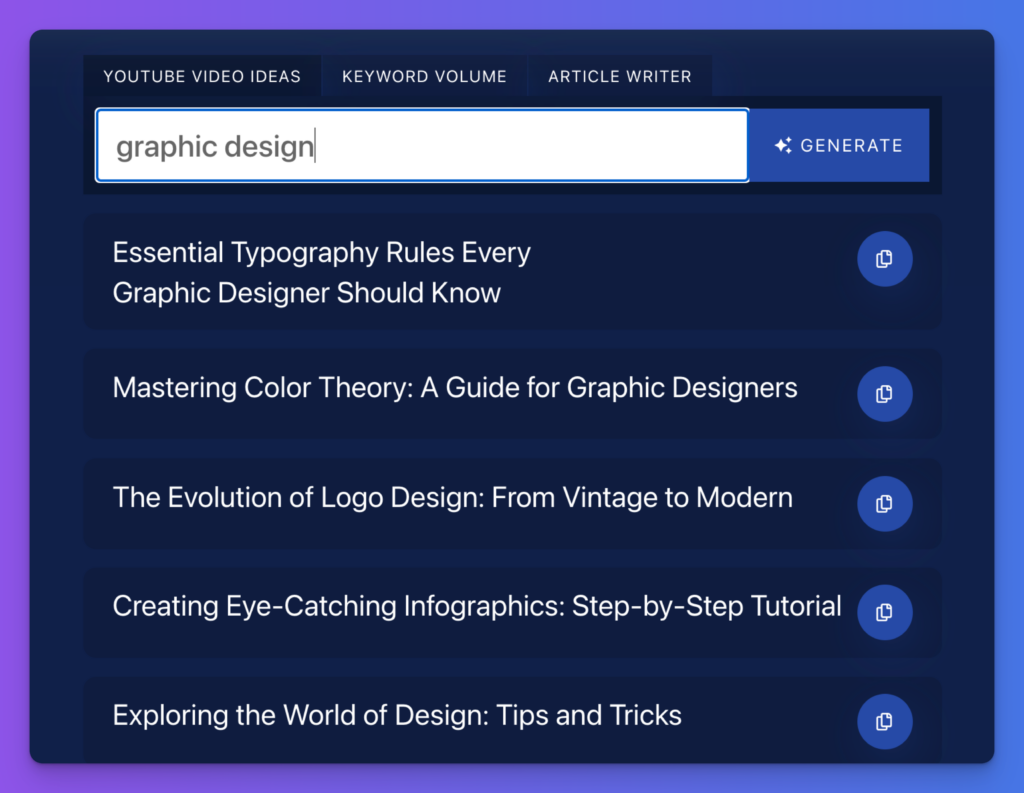
To get the most from the tool, I’d recommend first using my free YouTube keyword research tool to come up with the best keyword ideas for your videos. You can then use those keywords in the idea generator tool here.
If you haven’t got any keywords yet, though, it’s fine to just pick a general topic and type it in here. Or take a quick step back and start with some YouTube keyword research to land on the right topics for your videos.
Step 2. Choose a Tone That Fits Your YouTube Channel’s Personality and Style (RightBlogger Feature)
Ideally, you want to match your new video ideas to your brand—and that’s where the tone & writing style picker comes in (available only with the full version of this tool inside RightBlogger). While this is most crucial when you’re creating longer-form content (like a YouTube video script outline), it’s still relevant when coming up with ideas.
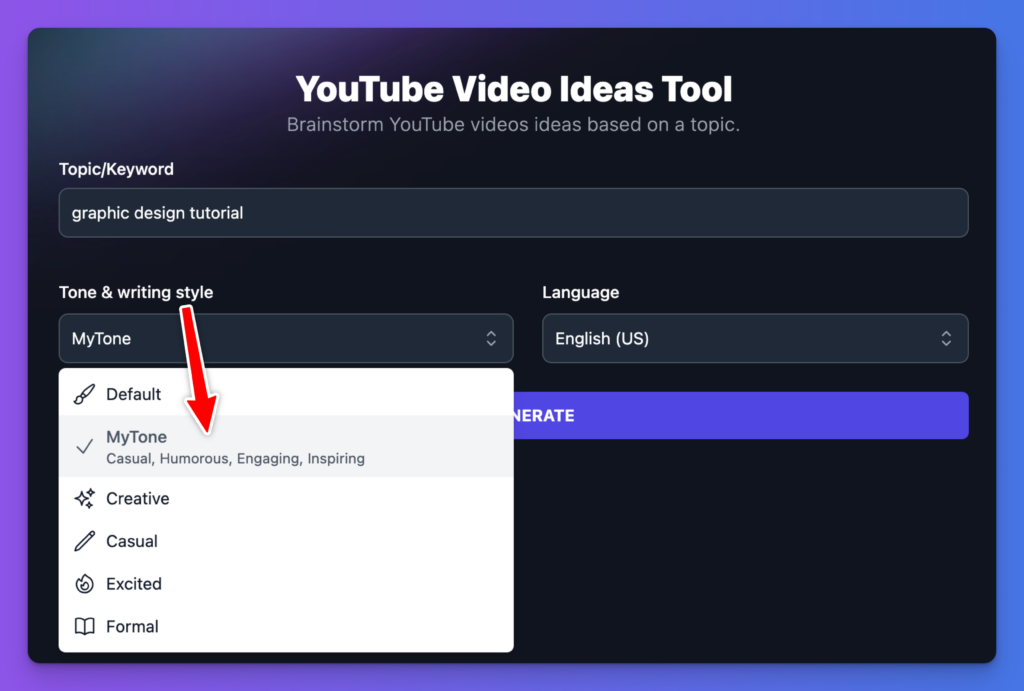
Let’s say I want some video ideas on “structuring a blog post”. The default style gives me plenty of straightforward and workable ideas, like “The Power of Subheadings: Organize Your Thoughts,”
However, the “Fun & Quirky” style option in RightBlogger comes up with more creative titles like “From Chaos to Clarity: Mastering the Art of Structuring Your Blog” and “Breaking the Mold: Pushing Boundaries with Unique Blog Post Structures”.
Step 3. Generate 10 Video Ideas to Choose From
Once you’ve entered a topic or keyword phrase and chosen a tone, go ahead and generate your ideas. The idea generator tool will come up with 10 different engaging ideas for your videos in just seconds. You can then copy and paste these into a Microsoft Word doc or Google doc in order to keep them and use ’em in the future.
One of the pros of upgrading to RightBlogger, is that all your content creations (across every tool) is saved in your account, so you can generate dozens of creations & know they’ll always be safe & sound.
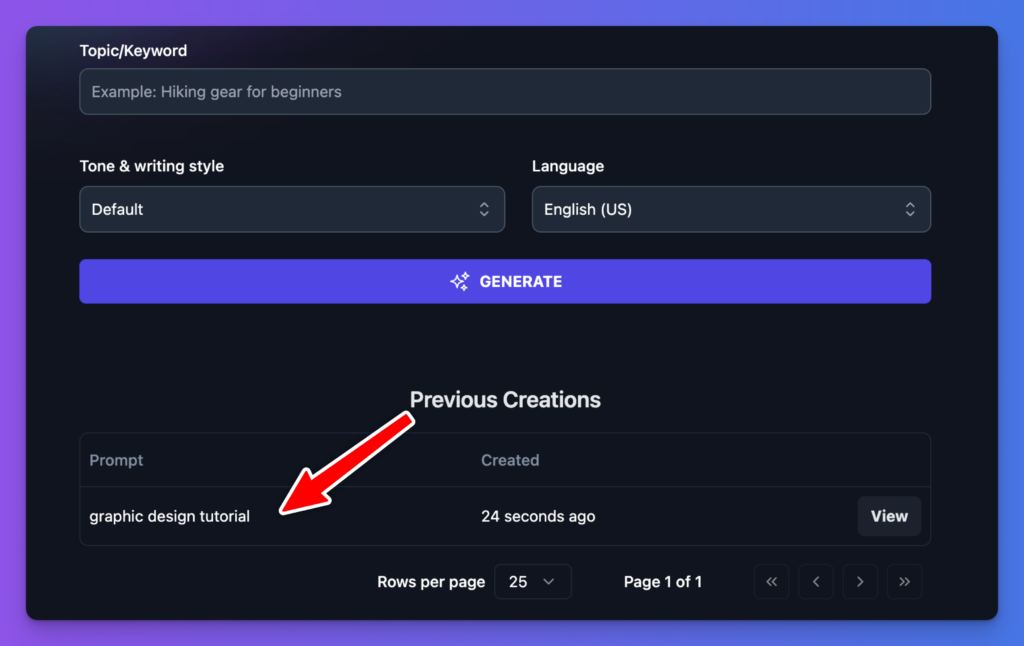
If you want more than 10 content ideas, no problem! Just run the tool again. The AI will come up with another 10 unique video ideas for you. It’s completely free, for unlimited use, so you can run it as many times as you like.
Step 4. List Your Favorite Ideas in Your Video Content Calendar
Once you’ve got 10 (or more) ideas, it’s time to pick your favorites. Just like when you come up with a list of ideas yourself, the AI might create some ideas that aren’t perfect for you. You want to look for the best ideas, such as:
- Ideas on topics you haven’t covered before (or that tackle a topic from a different angle)
- Ideas that you can film without a lot of extra resources or research (unless you have the budget/time for that)
- Ideas that you know your target audience will enjoy or find useful
To stay on track with your YouTube content creation, it’s a great idea to have a video content calendar. (If you also have a blog, you might integrate this with your broader editorial calendar.) You might want to plan, say, one video each week to keep up the momentum on your channel.
Once you’ve got your ideas ready, you can use my YouTube script tool to create detailed script outlines. It’ll help you to get content out there faster than ever.
Bonus: Use My Free YouTube Recording Checklist With this YouTube Idea Generator Tool
Got a great idea and feeling ready to talk on camera? Don’t hit record too fast. It’s frustrating to have to start over again because your phone rings or your computer makes a loud “ding”… Here’s my checklist to help you record smoothly, without needing to do lots of editing later.
- Tell family/housemates that you’re going to be recording, so they know not to interrupt
- Record in a room that’s as soundproof as possible (shut the door and windows)
- Close any open tabs/apps on your computer that you don’t need for the recording
- Test out your camera angle—do you need to remove anything that’s visible in the background?
- Adjust your lighting if it’s not quite right
- Make sure your mic is actually working before you hit record
- Get any props or your slideshow ready
- Try some easy vocal exercises to get your voice warmed up
- Turn your phone onto silent and switch off anything else that might make a noise
- Check that your recording software is working by doing a quick test video
- When you begin for real, leave a few seconds of silence at the start (helpful for editing out ambient noise)
- Just before you start to talk, double-check that you definitely hit the record button!
The Features of This Free YouTube Video Idea Tool
I’ve designed the YouTube video idea generator to be as easy as possible to use. But perhaps you’re curious about exactly how it works or you want to dig deeper into the different features. Here’s everything you need to know.
Topic/Keyword (Can Be Broad or Narrow)
Your topic or keyword is the only essential thing you need to put in. Obviously, the tool can’t come up with video content ideas without some kind of topic!
You can be as broad or narrow as you want here. Very broad topics (like “life” or “people” might give you some slightly wacky or unexpected ideas—but if you’re still at an early stage with your YouTube channel, that might be just what you want to get your viewers’ attention.
Ideally, you want to choose a more specific starting topic. If you can, make it a keyword that’s going to be good for your YouTube SEO. That way, the YouTube idea generator can come up with ideas closely linked to that.
Tone & Writing Style (Ideas That Match Your YouTube Channel’s Brand)
As with my other free blogging tools, the free YouTube video idea tool lets you pick your preferred tone & writing style from a wide range of different options. For many YouTube channels, the “default” style will work fine, but you may want to experiment with the other styles to find something that perfectly matches your brand voice.
Tip: The idea generator is designed to come up with ideas rather than finalized titles. I’d encourage you to tweak the ideas you choose so you can make the titles more consistent with your branding and audience.
Language: Choose Your Preferred Language (RightBlogger Feature)
This free YouTube idea generator defaults to English (US), but inside RightBlogger, you can pick from over 20 different languages. Whether you’re creating content in your native language or running a multilingual YouTube channel, having different language options for your ideas could prove useful. You can even set the language picker to English (UK) if you want British spellings.
YouTube Video Idea Generator Tool FAQs
Coming up with the right video ideas for your YouTube channel isn’t always that easy. Trust me, I know. Here are the most frequently asked questions I get when it comes to both this free tool & the topic of coming up with clever video ideas that’ll connect with & attract an audience on YouTube.
Will my YouTube video ideas be unique?
The AI working behind the scenes with this YouTube idea generator will always come up with original ideas, rather than copying existing video titles from YouTube. It doesn’t use a limited set of idea templates, like some tools do. Of course, plenty of existing videos tackle the same broad ideas as one another (you’ll find lots of WordPress tutorials on YouTube, for instance).
To make an idea truly your own, you can tweak the title to bring it into line with your brand, flesh out an outline that incorporates your own unique experience, or add a touch of creativity by using props, gifs, or anything else that you feel enhances your videos.
How can I develop my YouTube video topic into a full title and script?
This YouTube idea generator will give you a working title for your YouTube video—but you’ll likely want to craft this into a compelling and engaging title that suits your audience perfectly. With the full version of all my tools, RightBlogger, you can use the YouTube title tool to craft a great title.
If you’re coming up with your YouTube video titles, use your idea as the starting point then make sure you’ve included a good YouTube keyword to help your video get greater visibility in YouTube and Google searches. You may also want to include titles, or shortened versions of them, on your video thumbnails.
When it comes to creating a script, what suits most YouTubers best is to have a detailed script outline—rather than scripting their whole video word-for-word. This saves a lot of time (if you’re writing the script yourself) and gives you the freedom to speak naturally. My free YouTube AI script generator can come up with your full script outline in just seconds.
If you want to write your video scripts yourself, I’d suggest including a few notes about things to mention in your introduction, plus 3–10 key points to talk about during the video. Give that a try before your next YouTube video and you should find that the recording process goes much more smoothly.
What other AI tools should I use to improve my SEO and social media presence?
I’ve got a massive lineup of free tools for bloggers (mostly AI-powered) that can help you grow your business and online presence faster than ever before. You’ll definitely want to check out the YouTube keyword tool, my full on keyword research tool as well as the meta title generator and meta description generator: those 4 alone could provide a huge boost to your website & video SEO.
The YouTube script generator will help you create video content faster than ever. If you have a blog as well as a YouTube channel, the blog post title generator, outline generator, introduction writer, conclusion writer, and paragraph rewriter will all help you to create search engine optimized content faster than ever before.
I’ve also got a round-up of the best AI SEO tools, the best AI writing tools, and the best SEO tools in general for you to take a look at.
Why did you make this a free tool?
When I got started in blogging (many years back!) I didn’t have much money to spend. I knew that premium tools would help me grow my blog much faster—but I couldn’t afford them. I looked for free options instead, sometimes splitting the cost of a premium tool with blogging friends.
I was so grateful to all the generous creators who made their tools freely available. Now that I’ve seen so much success with my blog, I wanted to give something back to newer bloggers who might be in the same position as me, all those years ago. This tool is a gift for you. I hope it’ll give you all the ideas and inspiration you need to grow your YouTube channel fast.
The YouTube video idea generator doesn’t have any usage limits, just like my other free tools. You don’t need to put in your email address, let alone your credit card details. It’s completely free for unlimited use. No catch!
If you enjoy this tool and my other free blogging tools, I’d be thrilled if you’d check out RightBlogger. It’s my suite of AI tools, with full versions of every single one of my free tools plus many more (40+ in total, covering blogging, social media, YouTube, etc, all powered by artificial intelligence algorithms). I’ve kept the pricing affordable for newer YouTubers and bloggers.
Can I use the YouTube video idea generator to come up with podcast ideas too?
If you run a podcast, you can absolutely use the YouTube video idea generator for podcast ideas. (This works best if you have a podcast where you cover lots of separate ideas around a central topic, rather than a podcast that’s more like a serialized drama or a sequence of chronological episodes.)
Just use the YouTube idea generator exactly as you would for a video, putting in a topic that you cover on your podcast. You should be able to come up with plenty of useful ideas. Remember, you can always re-run the idea generator to get another set of 10 ideas.
Is this YouTube idea generator good to use for vlogs?
If you have a vlog (video blog), you can definitely use this tool to come up with engaging video ideas. It works well for almost any type of video.
Many vlogs are a bit more personal in tone than YouTube channels in general – similar to personal blogs or lifestyle blogs. When you enter your topic, try including words like “my”, “my experience”, or “how I” to get ideas that put you at the center.
Will the YouTube idea generator give me ideas for YouTube shorts or TikTok?
We designed the YouTube idea generator for regular YouTube videos, aiming for ideas that would work for videos of roughly 5–15 minutes in length, which is around the ideal length for a YouTube video.
There’s nothing stopping you from using the idea generator to come up with ideas for your YouTube shorts (which are a maximum of 90 seconds) or TikTok videos (usually under 3 minutes though often much shorter). However, you may find you need to generate a lot of ideas to find a few that will work well at such a short length.
Who is this YouTube idea generator tool designed for?
We designed this YouTube idea generator tool with a range of different users in mind. It’s obviously a great fit for YouTubers (particularly those who want to make money) and video content creators, but it’s also a handy tool for anyone who uses YouTube to promote a blog or business. It’s a great fit for busy bloggers, content marketers, and SEO professionals who’re seeking to add video to their repertoire. You can also use it to come up with ideas for other video platforms—e.g. live Facebook video.