Let’s talk about blogging for dummies. Have you been thinking about starting a blog… but wondering if you’ve missed your chance?
Maybe it seems like big-name bloggers have conquered all the best blogging niches out there. Or perhaps the technical side of blogging just seems so daunting. Is it even worth blogging, for beginners?
Here’s the good news: there’s still plenty of room for successful blogs. And blogging isn’t nearly as hard as you might think.
In fact, one of the great things about starting a blog in 2024 (instead of 2012) is that blogging software has become easier and easier to use each year.
If you can send an email, you can start a blog. You don’t need any specialist knowledge and you certainly don’t need to understand computer programming or anything complicated.
If you’ve already dipped into the world of blogging, you might have come across some challenges, like choosing what to write about, naming your blog, and figuring out how to get your blog online and publish your first blog post.
You might have got a bit further than that—maybe you gave up blogging because you couldn’t figure out how to grow your audience and make money.
I’m going to take you through everything you need to know, in plain English. There are a few technical terms about blogging that you’ll need to know as we go along, but don’t worry, I’ll explain each of these as we get to them.
Because this is an in-depth guide to blogging, you might want to keep it in a safe place to come back to. The simplest way to do that is to share a link on your Facebook page, pin the post to a board on Pinterest, or tweet a link to it.
That way, you can easily go back and find it again. (Plus, you might just find that some of your friends have secret blogging ambitions, too.)
Here’s what we’re going to cover. Just click a link to jump straight to that place in the article:
Blogging for Dummies: A Super Simple Guide to Starting a Blog
- What is a Blog Anyway?
- Seven Powerful Reasons to Start Blogging in 2024
- Step 1. Pick a Niche (Topic Area) and a Name for Your Blog
- Step 2. Get Your Blog Online
- Step 3. Change Your Blog’s Design (Theme)
- Step 4. Write Your First Blog Post
- Step 5. Start to Promote Your Blog and Grow Your Audience
- Step 6. Make Money from Your Blog
Disclosure: Please note that some of the links below are affiliate links and at no additional cost to you, I’ll earn a commission. Know that I only recommend products and services I’ve personally used and stand behind. When you use one of my affiliate links, the company compensates me, which helps me run this blog and keep my in-depth content free of charge for readers (like you).
What is a Blog Anyway?
Let’s start with the basics. What exactly is a blog?
The word “blog” is a contraction of “weblog”—that’s “web log” not “we blog”!
The earliest blogs were online diaries, or logs, beginning in 1993. During the rest of the 1990s, personal blogging gradually became popular, with the term “weblog” being coined in 1997. Before that, what we now call blogs were called online journals or online diaries.
Up until 1998, bloggers needed a lot of technical skills. But in 1998, The Open Diary launched. It was the first blogging platform, and it was followed in 1999 by Blogger and LiveJournal—both of which are still going strong today.
WordPress came on the scene in 2003, built by two college students, Matt Mullenweg and Mike Little. After that, things moved fast:
- 2003 – Blogs started to be monetized through ads, with Google’s newly launched AdSense
- 2004 – “Blog” was Merriam-Webster’s word of the year
- 2005 – YouTube and video blogging began
- 2006 – Huffington Post and BuzzFeed launched, bringing together news (factual content) and blogging (opinion-based content)
- 2007 – Twitter (and “micro-blogging”) took off
- 2009 – The White House launched its blog
- 2012 – Medium was launched, offering another way for bloggers to publish content online
- 2015 – LinkedIn’s blogging platform, Pulse, became available to all users
- 2016 – WordPress launched the “.blog” domain extension
If you’re interested in learning more about how blogging has evolved, I’ve got a whole article on the history of blogging.
Today, there are over 31.7 million bloggers just in the U.S. alone. Blogging has come a long way since the early days of online diaries. Today, bloggers can be found:
- Writing for big companies and organizations
- Marketing their existing small business
- Creating and monetizing a blog from scratch
- Using blogging as a creative outlet
- Writing news articles or opinion pieces
- Working for multiple blogs and websites as a freelancer
… and much more. Maybe you want to do one (or more) of those things, or perhaps you have something else in mind entirely. There are lots of great reasons to start blogging, so let’s dig into what you might have in mind.
Seven Powerful Reasons to Start Blogging in 2024
Bloggers all have different reasons for getting started. Some just want to try a new hobby, others are looking for a side income, and some dream of creating a six- or seven-figure online business.
There’s no “right” or “wrong” reason to start blogging … but perhaps one of these resonates with you. Any of these could give you a good basis for how to start a successful blog.
1. Start an Online Business
Not all bloggers want to make money, but each year, a lot of people start blogs in order to create an online business.
If you want to make money online, blogging is a great way to do so. It’s easy and cheap to start a blog – in fact, it can be virtually free. You don’t need to create a business plan, raise funding, or remortgage your house to start a successful money-making blog.
In most countries, you don’t need to set up a formal business structure in order to create a money-making blog. However, you will need to pay taxes on your business income, so it’s important to keep good records.
Tip: Try to view your blog as a business right from the start. Think about how you’re going to make money – for instance, do you plan to sell downloadable products (e.g. ebooks), or monetize through affiliate marketing and advertising?
Don’t worry if you’re not sure yet how you might make money from your blog: we’re going to cover lots of different techniques later in this article.
2. Grow an Existing Business
Another great reason to blog is to grow a business that you’ve already established. Plenty of people use a blog as just one of their types of content marketing channels for a business that already exists.
For instance, maybe you sell handcrafted jewelry on Etsy. You could use your blog to share your techniques or even tips for what types of jewelry go best with which outfits. Then, you can link to your Etsy products – hopefully boosting sales.
Or perhaps you own a local business like a restaurant or cafe. Adding a blog to your website can help you connect with your customers, win more repeat business, and get new people in through the doors.
Tip: A blog isn’t a “quick fix” solution for getting more customers. You’ll likely find it takes a bit of time for your blog to become truly effective in winning new/repeat business. Don’t give up after just one or two posts.
3. Create a Personal Brand
A blog can also be a great way to build your personal brand – or even establish thought leadership. If you want to build a name for yourself in your industry, blogging lets you easily get your thoughts out there into the world.
With this type of blogging, you can infuse a lot of your personality into your blog. You can develop your writing voice and keep readers coming back for more because they love the way you write and think.
Tip: Guest blogging on other people’s blogs is a great way to further grow your personal brand, spreading your message across the internet. We’ll come onto more about guest blogging later.
4. Launch a Freelance Writing Career
Blogging is a great place to start if you want to become a freelance writer.
There are lots of blogs that pay freelancers to write for them. Many freelancers love blogging because of the quick turnaround times compared with magazines and other publications: you could write an article one week and see it published the next.
Freelance blogging is also a great option alongside the other goals on this list. It can be a great way to get a “behind the scenes” glimpse of how big blogs work.
Plus, it lets you bring in a steady and fairly predictable income while you’re growing your own blog to make it profitable.
Tip: While you don’t have to have your own blog in order to freelance, most freelance bloggers do have their own site. You can use this to connect with potential clients or simply to showcase samples of your work.
5. Promote Your Books
Many authors have blogs where they promote their books. This works particularly well for non-fiction, where you can easily blog about the same topics you wrote about in your book(s), bringing in search engine traffic and visitors from social media.
Fiction authors also use blogging, often as a way to stay in touch with readers, to talk about their writing process, and to share their own lists of favorite books in their genre.
Some bloggers do this the other way around: they start a popular blog on a specific topic then write a book about it. James Clear is a great example of this: he was blogging about habits before he wrote his bestselling book Atomic Habits.
Tip: Remember that some readers will find your books first, perhaps through an Amazon search for your topic.
Use your books to promote your blog, as well as using your blog to promote your books. Lots of bloggers include information at the back of their books about where to find them online.
6. Spread an Important Message
Do you have a message that you want to share with the world? Perhaps you hold strong political views or there’s a charity or good cause you want to support. Blogging is a powerful way to get your message out there.
Many money-making bloggers also have a message that underpins their blog’s brand and voice. It could be something encouraging like “I did this and you can do it too.”
Tip: Some blogs have a tagline that sums up their message. For instance, Michael Hyatt uses “Win at work and succeed at life.”
A great place to position this is on your home page or even in your blog’s header (the top section of your blog that appears on every page). You can also use your About page to explain your message or mission in more detail.
7. Document Your Life
Another way to use blogging is to document your life, just like some of the earliest bloggers did. If you’re using blogging as a creative outlet or to share news with friends and family, you can simply post about what you’re doing on a day to day basis.
It can also be a lot of fun to look back on your blog posts years later, to see how your life has changed as time has gone by.
Some niches, particularly travel and lifestyle, can involve quite a bit of documenting what you do. For instance, you could write about trips you’re going on, share lessons learned, or post lots of photos.
Tip: You can include documentary elements on almost any type of blog. For instance, I post monthly income reports detailing what I’ve earned from my blog in the past month, along with details of blog traffic and email subscribers.
Want to Start Your Blog (the Right Way)?
Check out my ultimate guide How to Start a Blog (on the Side).
Blogging for Dummies: 6 Easy Steps to Start Blogging Today
Lots of new bloggers feel like “dummies” when they’re just getting started. With so much blogging jargon out there, and so much advice, it can be really tough to know how to even begin.
I’m going to make things easy in this guide to blogging. We’ll take everything step by step, I’ll explain what you need to know, and I’ll link to extra resources if you want to find out more or look into different options for any of these steps.
You don’t have to do all these steps at once – though you could certainly get through the first four in the space of a day if you want to. Like I said before, you can simply save this post to come back to as often as you need to.
Let’s get started.
Step 1. Pick a Niche (Topic Area) and a Name for Your Blog
One of the most common pieces of blogging advice out there is to pick a “niche.” A blog niche is like your blog’s topic area or focus. It’s what you blog about.
Why Do You Need a Niche?
New blogging enthusiasts often wonder why a niche matters. Couldn’t you just write about anything and everything that comes to mind?
Well – you can! Some bloggers do, creating an online diary. But that only really works if your main aim for your blog is to document your life. If you want to make money, grow a business, develop your personal brand, or similar, then your blog needs a focus.
Imagine that you go into a bookstore, looking for a book that will help you lose weight. You might pick the cookery section (for low-calorie recipes) or the self-help section (for a more inspirational and motivational take on weight loss).
But if you find a book that’s a combination of a travel guide, a weight loss diary, and golf tips, that’s probably not going to be what you’re after. While you might be interested in travel and golf, what you’re here for is weight loss advice.
You might even wonder if there’s been some kind of misprint, and three books have been mixed into one. So instead of the hybrid travel-weight-loss-golf book, you’ll pick something that’s focused on weight loss alone.
It’s the same with blogging. If you blog about lots of different topics, posting “10 Tips for Healthy Weight Loss” one week and “Five Top Holiday Destinations” the next, you’re likely to confuse (and lose) readers.
You still have plenty of room for maneuver. For instance, you might pick a broad niche like “parenting.”
You could also create an audience-based niche, though this can be trickier to pull off well. In that case, you could aim your blog at women in their 20s, covering a range of topics that might appeal to that audience.
How to Pick Your Niche
There are lots of different profitable blog niches out there. When you’re choosing a niche, you’ll want to:
- Choose a topic you genuinely enjoy writing and learning about. Don’t simply pick a niche because you think it will make good money. It takes time to build a popular, profitable blog – and you don’t want to end up hating every minute of that time!
- Pick a niche that suits your goals. For instance, if you’re looking to create a personal brand, you’ll want to blog about topics that you’re happy to have a strong personal association with—just be sure your niche aligns well with your most important blogging goals.
- Try not to make your niche too broad or too narrow. “Personal development” is a huge area – and it’s going to be hard to stand out. Instead, you might niche down by audience (“personal development for over-60s”) or by topic (“confidence”).
- Make sure you already know enough about this niche to write confidently. Of course, you can research your posts – you don’t need to know everything from day one. But you shouldn’t be completely new to the topic.
- If you want to make money from your blog, check that the niche has a paying audience – are there other large blogs, magazines, books, products, or services aimed at this niche? Are there affiliate programs, companies advertising products related to your keywords, and so on? If so, that’s a good sign that there’s a large audience for content on that topic.
How to Name Your Blog
Lots of bloggers get stuck on what to call their blog. It’s important to pick your niche first, as this may influence how you choose to name your blog.
There are plenty of great ways to name your blog:
- Using your own name or a variation of it. For instance, MichaelHyatt.com, JamesClear.com, KristiHines.com, or my own site, ryrob.com (short for Ryan Robinson). This gives you a lot of flexibility if you want to shift or change your niche in the future, but it could make it tricky to sell your blog if you ever want to do so.
- Using a short phrase that explains what your blog is about. Make a Living Writing uses this approach. Just make sure you keep the name as short as you can: more than four words is probably too much.
- Coming up with a name that incorporates your topic. The Write Life is about writing. Digital Photography School is about photography.
- Creating a name that suggests your audience or approach. The Simple Dollar gives straightforward, easy to understand financial advice. SmartWP is about WordPress, for beginners.
- Using humor or a play on words. This can help make your blog more memorable. For instance, Making Sense of Cents is a popular personal finance blog.
- Coining a new word that defines your niche. This can be tough to do well, but some blogs pull it off, such as ProBlogger (professional blogging), Copyblogger (copywriting principles applied to blogging), and IttyBiz (advice for tiny businesses).
The name of your blog should match your domain name (also called your URL or website address) or readers will get confused. Don’t use the URL “writeadvice.com” and have the name “Writing Advice for Beginners,” for instance.
If possible, you should usually get a .com domain. It’s what readers are most familiar with and it’s what they’ll guess if they’ve forgotten your domain extension.
If you’re running a non-profit blog, then .org might be more appropriate. If you have a blog for a local business that doesn’t serve customers outside your country, you could use a country domain such as .co.uk (for businesses in the UK).
Tip: You can change the name of your blog later by buying a new domain (or by buying a blog to augment your traffic), so don’t worry if you’re not 100% sold on the name you’ve chosen. You might find you grow to like it more over time, or you might think of a better name that you can switch to.
Step 2. Get Your Blog Online
Getting your blog online can seem like a bit of a mystery. You might have come across lots of different advice or different ways to go about it. New bloggers often get stuck or confused at this step.
Here’s what you need to know. First, all blogs need 3 key things:
- A blogging platform (software that lets you create your blog and publish blog posts, e.g. WordPress, Blogger, Squarespace) – some are free, others are only available as paid services
- Web hosting (24/7 storage for all your blog’s pages, posts, images, and other files, e.g. with Bluehost, Dreamhost, or another web hosting company) – typically costs around $5/month, though this varies a lot depending on what you need
- A domain name (also called a website address or URL, e.g. ryrob.com) – typically costs around $15/year, though many web hosts offer a free domain name
Some blogging platforms will provide you with free hosting and a free domain name that also incorporates their name, like ryrob.wordpress.com.
They can provide this for free because (a) it’s a form of advertising for them and (b) they hope you’ll upgrade from their free service to a paid plan in the future.
Choosing Your Blogging Platform
With so many different blogging platforms out there, it can be tricky to know what’s best.
I strongly recommend using WordPress.org. This is a free, open-source blogging platform that all big web hosts support.
You will need to pay for a domain name and hosting, but you’ll have full ownership of your blog and full flexibility.
You can change to whatever blog design you want, install third-party WordPress plugins (little pieces of software that add more features to your blog), run ads, and so on.
If you really can’t afford a domain name and hosting upfront, then you could start out using WordPress.com. (This is the commercial wing of WordPress.)
If you want to learn more, check out my post on the differences between WordPress.org and WordPress.com, which covers the pros and cons of each.
Signing Up for Web Hosting
Your website needs web hosting. Web hosting companies have huge, expensive computers called servers that are connected to the internet 24/7/365. Your site is stored on these servers so that people can access it from anywhere in the world, any time.
In theory, it would be possible to use your home computer as a server, but this would come with lots of technical headaches and security risks – and you’d have to leave it on all the time or your site would go down.
There are lots of different companies out there offering a wide range of different web hosting plans.
The top two I recommend are Bluehost and Dreamhost. These web hosts are very well established and are both recommended by WordPress too.
They make it really easy to install WordPress’s software on your website and they have great customer support.
If you sign up for an annual plan (or longer), then both Bluehost and Dreamhost will include a free domain name.
Here’s how to purchase web hosting with Bluehost.
Note: You’ll need to pay for at least 12 months upfront. If you can’t afford the upfront payment, use Dreamhost instead, as they offer a monthly payment option.
(The monthly option doesn’t come with a free domain and works out quite a bit more expensive over the course of a year, however.)
- Head to Bluehost’s website and click the “Get Started Now” button.
- Choose your hosting plan. I recommend the Choice Plus plan, because it keeps your personal details private. However, you can choose any of the plans. Just click the green “select” button to choose a plan.
- You’ll be prompted to select your domain name. If your chosen domain name isn’t available, simply click the “I’ll create my domain later” link at the bottom of the page. You can then think through options and add a domain name to your Bluehost account at a later stage.
- Now, you need to create your Bluehost account. Fill in your name, email address, and address. Make sure you use an email address that’s easy to access because this is where your login details and account information will be sent. If you want to speed things up here, you can sign in using your Google account.
- Scroll down to the Package Information section. Here, you need to choose how many months to pay for. The more you pay for upfront, the cheaper it will be per month.
- Choose your package extras. You can uncheck all of the package extras except for domain privacy protection, which is worth keeping if you want to avoid your name, email address, and mailing address being published online. (It’s included for free with the Choice Plus plan and costs a bit extra with the Basic or Plus plans.)
- Finally, you just need to enter your billing details. Check the box to confirm you’ve read the Terms of Service, then press Submit.
Hurrah! Bluehost should now send you an email with your account details. You can then log in to your Bluehost account and follow Bluehost’s instructions to install WordPress on your site.
Once you’ve done so, you can visit your website by typing your domain name into your browser. You should see something like this, with your site’s name and tagline at the top if you entered those during the setup process:
Tip: If your website doesn’t appear yet, wait a few hours. It can take some time for a new website to become available worldwide.
Step 3. Change Your Blog’s Design (Theme)
One worry that a lot of new bloggers have is how to design their site. If you’re not great with colors, fonts, and other design elements, you might be worrying whether you’ll be able to create a site that looks good.
The great thing about WordPress is that it comes with lots of completely free designs that you can use. These are called themes. There are also lots of premium (paid) themes available, which offer lots of additional features.
When you first set up your WordPress blog, it will have a default theme already installed. This is WordPress’s theme of the year. For instance, the Twenty Twenty One theme looks like this:
To change your theme, you need to log in to your WordPress admin area. You may have already logged in from an email or from your Bluehost panel. If you haven’t, you can add /wp-admin to the end of your URL (like this: www.yoursitename.com/wp-admin) to log in.
Next, go to Appearance → Themes. You can see a list of preinstalled themes here, including your currently active theme, which will always display on the top left.
If you prefer one of the other themes, simply run your mouse cursor over it and click the ‘Activate’ button, as shown below for the “Argent” theme.
When choosing a theme, you’ll want to think about your brand and how you want your blog to look.
Some blogging themes suit personal blogs well, others are designed for a more business-like look, and still others are perfect if you want to run an online shop on your site.
I’ve got a list of my top WordPress theme picks, if you want some recommendations.
Note: Changing your theme changes how your website looks, but it doesn’t change any of your content. All the text, images, and so on that you’ve added to posts and pages will remain the same. You can change your theme as often as you like.
Adding New Themes to Choose From
If you don’t see any themes that you like, you can click the “Add New” button to find more themes. Here, you can type in the name of a theme to search for it.
I recommend Kadence WP, Hello Elementor, and Astra as great fast, free WordPress themes. All of these have the option to upgrade to a paid plan for more features if you want to in the future.
To see how your blog looks with the new theme, you can simply open up a new browser tab on your computer and type in your URL. You’ll also be able to customize your blog and extend functionality with the right (free and paid) WordPress plugins.
Tip: Most themes have options that you can change under Appearance → Customize. This usually allows you to change your fonts, font sizes, colors, header image (the image that appears at the top of every page), and more.
You may want to experiment with these or you may want to stick with the default for now and come back to make changes later.
Step 4. Write Your First Blog Post
Once you’ve chosen a theme for your blog, it’s time to write your first blog post. WordPress makes this really easy for you.
Go to Posts → Add New in your WordPress admin area.
You’ll then enter the WordPress blog editor. Since this is your first time using it, you’ll see a popup with some information about it. You can read this or simply close the popup if you prefer.
First, enter a title for your post by clicking on the area that says “Add title.”
Then, write your post itself in the area that says “Start writing or type / to choose a block.”
Tip: If you’re creating a personal blog, you might want to start with a post welcoming people and telling them about your blog.
If you’re aiming to make money or run a business blog, check out my tips here on writing great blog posts. That will help you come up with ideas that will be popular with readers and that will likely get search engine traffic.
WordPress will automatically create paragraph blocks as you type. You can format the text in a paragraph block using the small toolbar that appears when you click on the paragraph.
The backward P symbol at the start of the row of tools shows that this is a paragraph block. You can click on it to convert the block to something different. For instance, you might want to create a heading (subheading) for your post.
To view the different types of blocks available, click on the + symbol on the right-hand side of the screen. You’ll then see a list of blocks, split into different areas. You can scroll up and down and click on a block to add it to your post.
The most likely blocks you’ll want for your blog post are:
- Paragraph
- Heading
- List
- Image
Some of the other blocks can be really useful when you’re creating pages for your blog, such as your About page, Contact page, or pages about your products/services.
For instance, you could use the Pullquote block to highlight a testimonial about your product. You can create a new page by going to Pages → Add New.
Tip: Adding an image at or near the start of your post creates visual interest and helps to draw the reader in. Make sure you have permission to use the image – it should be an image that you took yourself or one that you’re allowed to use.
Pixabay and Pexels are great sources of free images, or you can use sites like iStockPhoto or Shutterstock for professional stock images.
Publishing Your First Post
Once you’ve finished writing your blog post, you can save it, preview it, or publish it, using the buttons on the top right of your screen. Previewing your post will open up a new tab, showing you how your post will look live on your blog.
Only you can see this. Your post won’t be available for other people to see unless you click the Publish button.
Tip: The cog icon here lets you adjust settings for individual blocks (click on the block you want to change) or for your blog post as a whole. For instance, with a paragraph block, you can change the font size, the text and background color, and more.
Removing the Default Blog Post
WordPress will have created and published a blank blog post for you. Go to Posts → All Posts in your WordPress admin area, run your mouse over the post’s title, then click the small “Trash” link to remove it.
Step 5. Start to Promote Your Blog and Grow Your Audience
Unless you’re writing a blog purely as a personal diary, you will want to get lots of readers. The more people who read your blog, the more chances you have to make money, grow your business, land new clients, sell more books, and so on.
There are lots of different ways to promote your blog. You don’t need to spend any money, especially when you’re first starting out. The techniques we’ll cover are all simple and free.
Letting Family and Friends Know About Your Blog
When you’ve just launched your blog, one of the simplest ways to get more visitors is to let your family and friends know. You may feel a little shy doing this, but most likely, your loved ones would be glad to support you.
Some may well be interested in the topic you’re writing about – or you might find that you end up getting readers who are friends-of-friends.
The easiest way to let family and friends know is to send them an email, text, or similar. This doesn’t need to be anything complicated. Here’s a very simple email template you could use:
Dear friends,
I’ve just launched a blog called [name] about [topic]. You can find it here:
[URL of your blog]
I’d love it if you could check it out and let me know what you think. 🙂
[your name]
Of course, if you’re blogging under a pseudonym about something that you don’t want to share with people close to you, then this won’t be a good option for you. There are plenty of other ways to promote your blog, though, so don’t worry if you can’t turn to family and friends for support.
Using Social Media to Spread the Word
Social media is a great way to connect with new people and to let the world know about your blog.
There are lots of different social networks out there to promote your blog on – Facebook, Twitter, Instagram, YouTube, Pinterest, LinkedIn, Reddit, Snapchat, and TikTok are some of the biggest and best known.
There’s no “right” social media platform you should use. Just pick whichever one you prefer. Facebook is a good option for many bloggers, though you might find that one of the others suits you better depending on your niche – for instance, Pinterest is great for sharing recipes, and lots of writers and journalists are on Twitter.
Social media sites are free to sign up for. Some, like Facebook, give you the option to create a page for your blog or business that’s separate from your personal profile.
This is a good idea, as it lets your blog readers follow your business page (rather than you having to add them as friends, which can quickly become unmanageable, and also leads to a loss of privacy).
Guest Blogging on Other People’s Blogs
One really powerful way to promote your blog is to write guest posts for other people’s blogs. This means writing a post under your own name, with a link back to your website, that gets published on an established blog.
Lots of large blogs accept guest posts (though some will only take them by invitation).
Some blogs even pay guest posters, making this a particularly good promotional strategy if you want to get freelance blogging work. It can also be a great way to spread a message or to get more samples of your writing.
You don’t need to have a big or well-established blog of your own to be a guest blogger. You just need to be able to write a good, relevant article for your target blog. I’ve got a whole guide to guest posting here if this is a blog strategy that you’d like to try out.
Republishing Content on Huge Sites Like Medium, Quora, and LinkedIn
There are lots of very popular websites that you can write for, completely free, on a huge range of topics.
Some of the best options for bloggers include Medium, Quora (a huge questions and answers site), and LinkedIn (which has LinkedIn Pulse for blog posts).
Medium lets you republish your own blog content, which is a great time-saver if you don’t want to come up with lots of fresh content for guest posts.
You can also republish your content on LinkedIn. On Quora, you might want to use excerpts from your blog posts to answer questions.
Joining Relevant Facebook Groups or Other Social Media Groups
Whatever you blog about, there’s likely to be Facebook groups related to your blog topics. Join some of the biggest groups and start contributing to the community by answering questions and sharing your thoughts.
Be careful not to go overboard here. Don’t spam the group with links to your blog posts. (Many groups will have rules about sharing links.)
Do offer plenty of value to other people in the group and try to strike up friendships there: building a network of fellow up-and-coming bloggers will help all of you to grow your blogs.
Going Further With Promoting Your Blog
As you publish more posts, try to keep readers coming back to your blog. The best way to do this is with an email newsletter. If you’re not ready to set up an email list straight away, that’s fine – but do try to make time for it as soon as you realistically can.
Getting access to your readers’ inboxes is much more valuable than getting them to follow you on social media – they’ll be much more likely to see every email than every social media post.
Another great way to go further with blog promotion is to network with other bloggers. Link to posts that you love on their blogs – and email them to let them know you’ve done so. You could ask if they’d share your post if they like it.
Step 6. Make Money from Your Blog
Blogging definitely isn’t a “get rich quick” scheme. It takes time to make money, especially if you want to make a full-time living (or even build a six-figure blog).
However, it’s certainly possible to make good money blogging – lots of bloggers do, and they started from scratch, just like you.
Let’s take a look at some of the most popular and effective ways to make money blogging.
Freelancing
One of the fastest ways to make money blogging is to offer your services as a freelancer.
That could well be as a freelance writer doing blogging jobs or other freelance writing gigs – but you might offer other services, like graphic design, social media marketing, or software development, depending on your skills.
To start freelancing:
- Create a “Hire Me” or “Services” page on your blog that tells people what you offer and explains your past experience.
- Make sure you have work samples that you can share on your site. For instance, if you’re a freelance writer, you might use an article you’ve written for someone else’s website.
- If you don’t have samples published elsewhere, create some and put them onto your own site. You could write sample blog posts or advertising copy, create sample logos, and so on.
- Encourage family and friends to spread the word. They might well know someone who’d love to hire you.
- Try using blogging job sites to find work, especially when you’re first starting out.
For more help with freelancing, check out my ultimate guide to starting a freelance business.
Affiliate Marketing
Another great way to monetize your blog is through affiliate marketing. This means promoting other people’s products or services and getting a cut if they make a sale as a result.
There are loads of different affiliate programs out there – including Amazon Associates, which lets you get commission on a huge range of products on Amazon.
To start affiliate marketing:
- Choose some of the products or services you already use and love. That could be Bluehost for web hosting (they have a great affiliate program), a camera you bought on Amazon, and QuickBooks software for doing your accounts.
- Sign up for affiliate programs with these companies. To find the details, you can search on google for “Affiliate program” and the name of the company. Not all companies have affiliate programs, of course – but you might be surprised just how many do.
- You’ll get a special unique affiliate link to use when promoting the product/service. You might also get access to images or product information that you can use on your blog, too.
- Write a “Recommended Tools” (or books, software, etc) page for your site. Explain what you love about each service/product and link to it using your affiliate link.
- Be honest when promoting products as an affiliate. Don’t recommend poor-quality products or ones that you have no experience of using. Readers won’t trust you a second time if they buy a shoddy product on your recommendation.
For lots more about affiliate marketing, check out my article on ways affiliate marketing can transform your blog (and side income).
Advertising
You’ve probably seen plenty of blogs that are supported by advertisements. These might appear in a sidebar or as sponsored posts.
Advertising can be a good way to support a site that gets a lot of traffic – but it’s not a good monetization strategy for new blogs, as it won’t bring in much money at all when you only have a few hundred or a few thousand monthly visitors.
Ads often pay “per click”, meaning you’ll get a small amount of money whenever someone clicks on the ad. The problem with this, especially for new blogs, is that it means you only make money when someone leaves your site.
If you have products or services of your own to sell, it probably makes more sense to promote those than to run ads.
If you do want to experiment with ads, however, check out these ten best blog advertising networks. You’ll also find an explanation there about why I don’t use blog ads here on RyRob.com. However, I’ll soon be experimenting with implementing an advertising network on a new food blog I’m working on called VeganTable.
Online Courses or Other Virtual Products
Many bloggers create their own online courses or virtual products like downloadable guides to sell to readers. This can be a very effective way to bring in money, especially if you have a loyal audience.
Your online course could cover topics that you blog about in greater depth and detail – and it might also give readers the chance to ask you questions, either in a one-to-one consulting session or as part of a group.
Creating an online course might sound daunting if you’ve only just got to grips with blogging. However, there are lots of tools and platforms out there to make running an online course really easy.
If you’re thinking of running your own online course, it’s a great idea to take some online courses yourself to see what you like – and what you’re not so keen on.
If you’re looking for some free and cheap courses to try out, check out my list of 101 online business courses.
Blogging for Dummies: Start Your Blog Today (and Imagine Where You Could Be in a Year’s Time)
If you’ve been thinking about starting your own blog… what are you waiting for?
Creating a blog doesn’t take much time, as you’ve seen in this blogging for dummies tutorial. You could even sign up for Bluehost or Dreamhost and start a blog during your lunch break, or in a spare hour at home.
You might not feel 100% ready. But the very best way to learn is to dive right in. Get your blog online, start publishing posts and share them as widely as you can. Keep learning more about blogging and keep trying new things.
All bloggers start with zero readers. But the sooner you begin, the sooner you’ll have a hundred, a thousand, or even tens of thousands of readers. And that could be truly life-changing.
Imagine yourself a year from now. If you keep putting off starting a blog, well, nothing will really have changed. But if you go ahead and launch that blog (even if it’s far from perfect) – you could find that your life looks dramatically different in a year’s time.
By this time next year, you might have quit your job to work full time on your online business. Or you might have landed several steady freelancing clients on the side of your day job, hugely improving your financial situation.
Even if you’re not looking to make money blogging, you could find yourself with lots of new friends in a year’s time. Or you might be putting the finishing touches to your first book, after building a steady writing habit through blogging regularly.
Whatever your goals are, blogging can get you there … but only if you start. So take the plunge, create your blog, and start working toward your dreams.
Want to Start Your Blog (the Right Way)?
Check out my ultimate guide How to Start a Blog (on the Side).

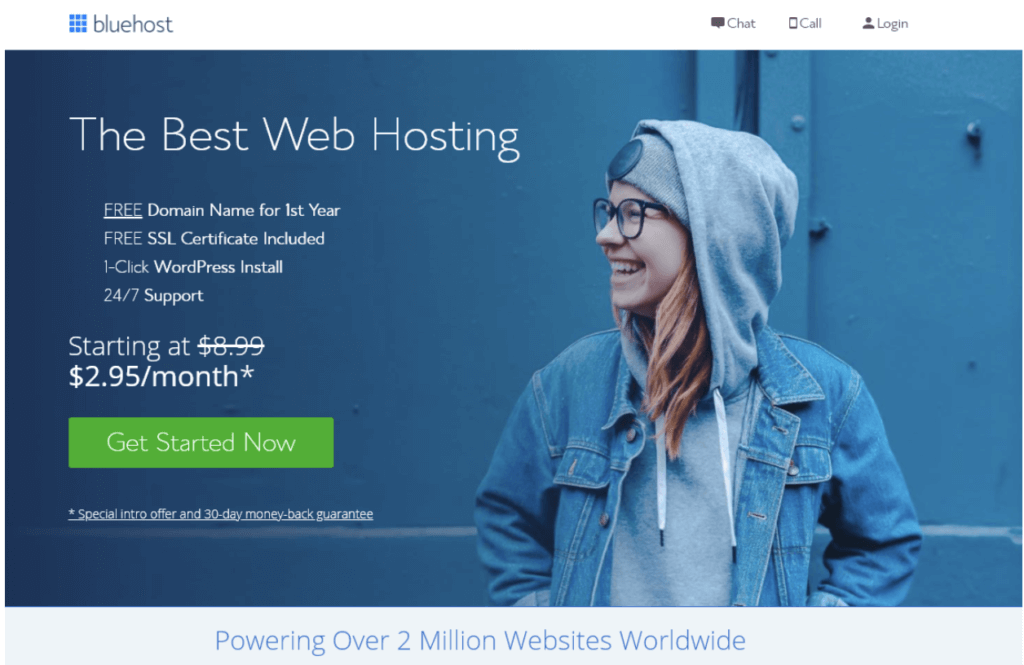
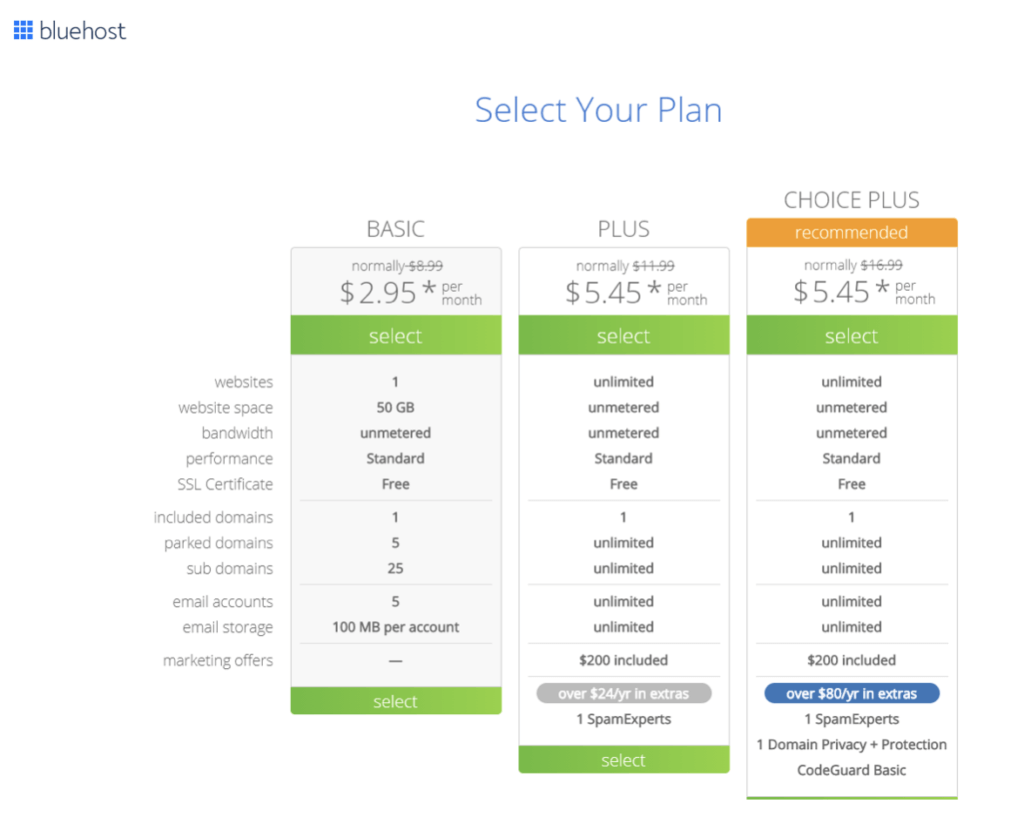
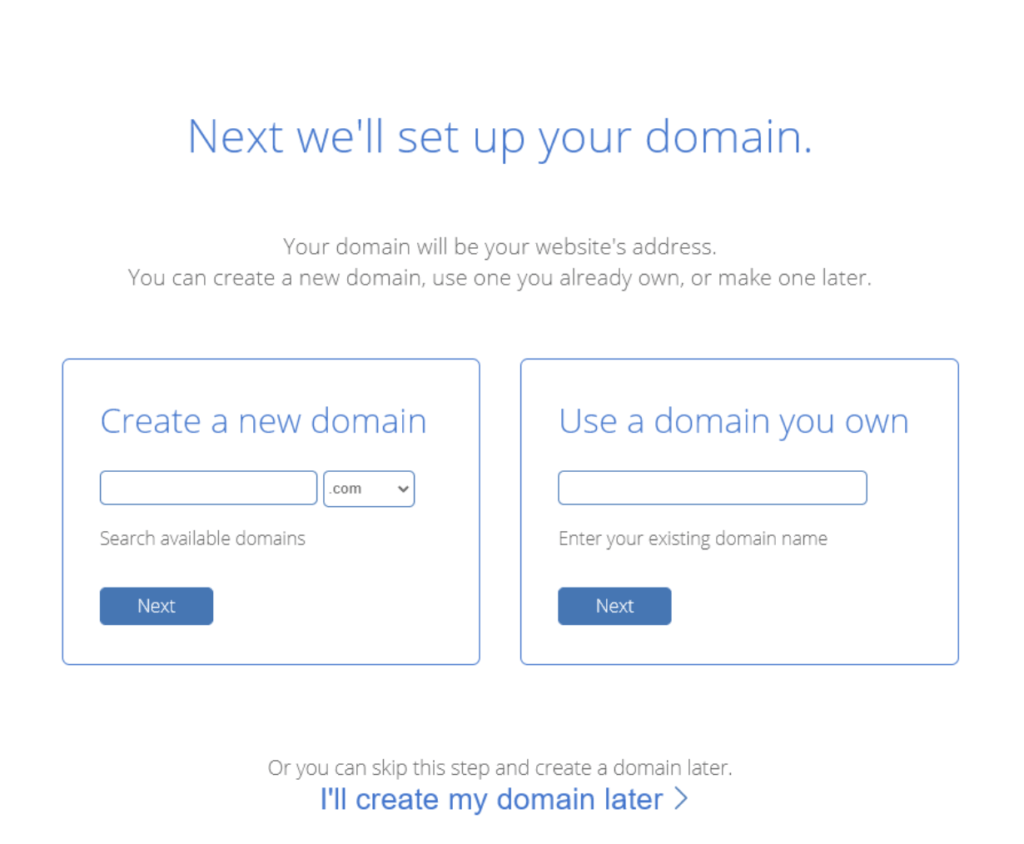
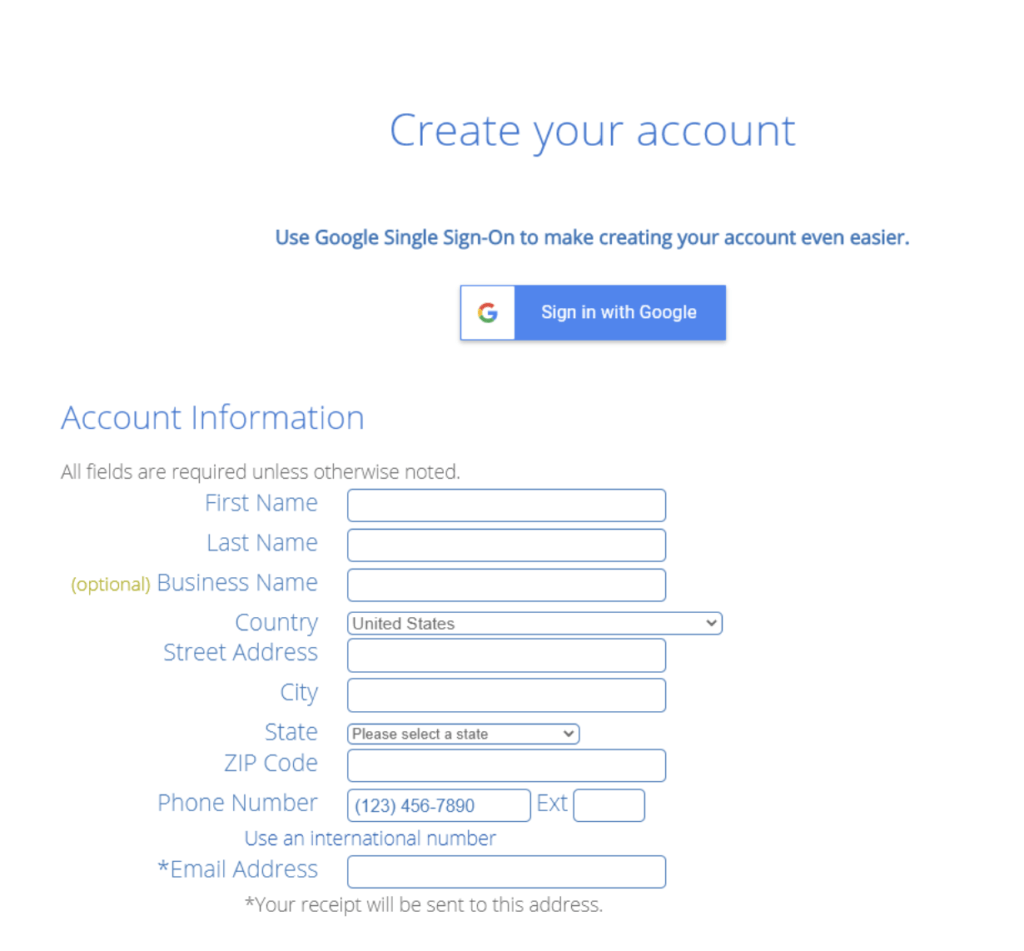
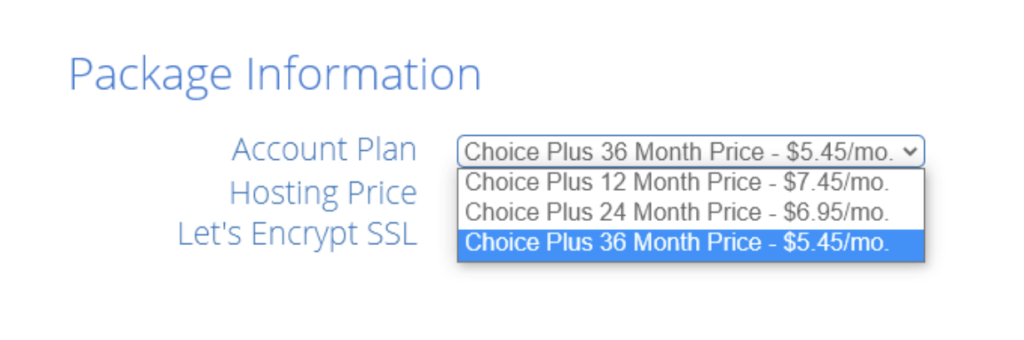
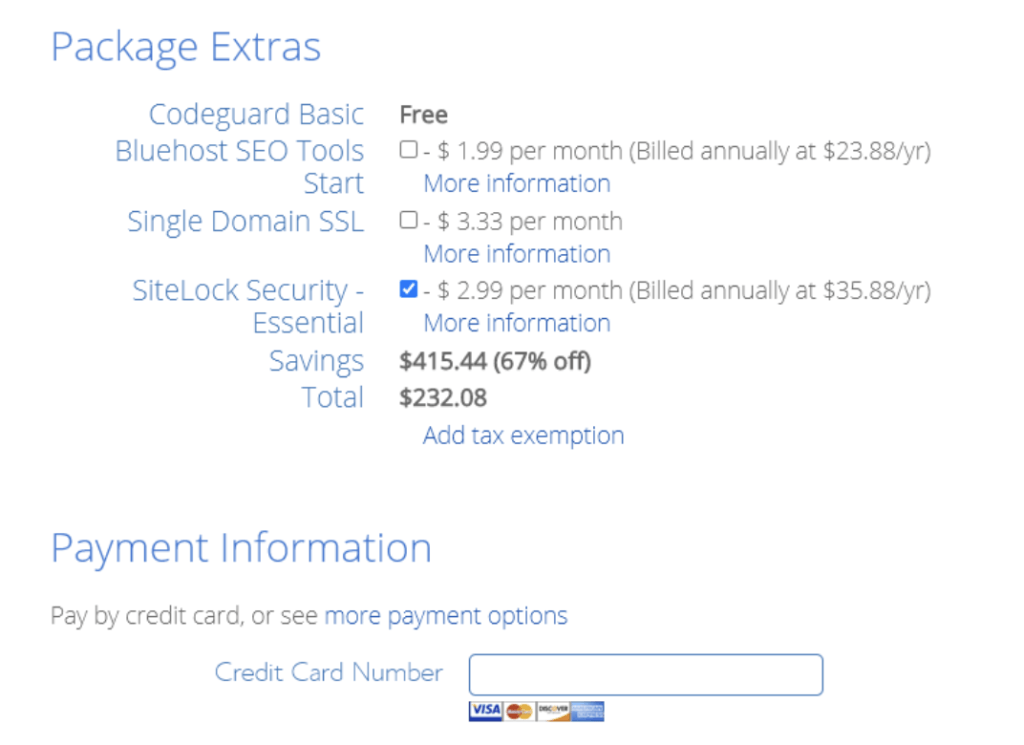
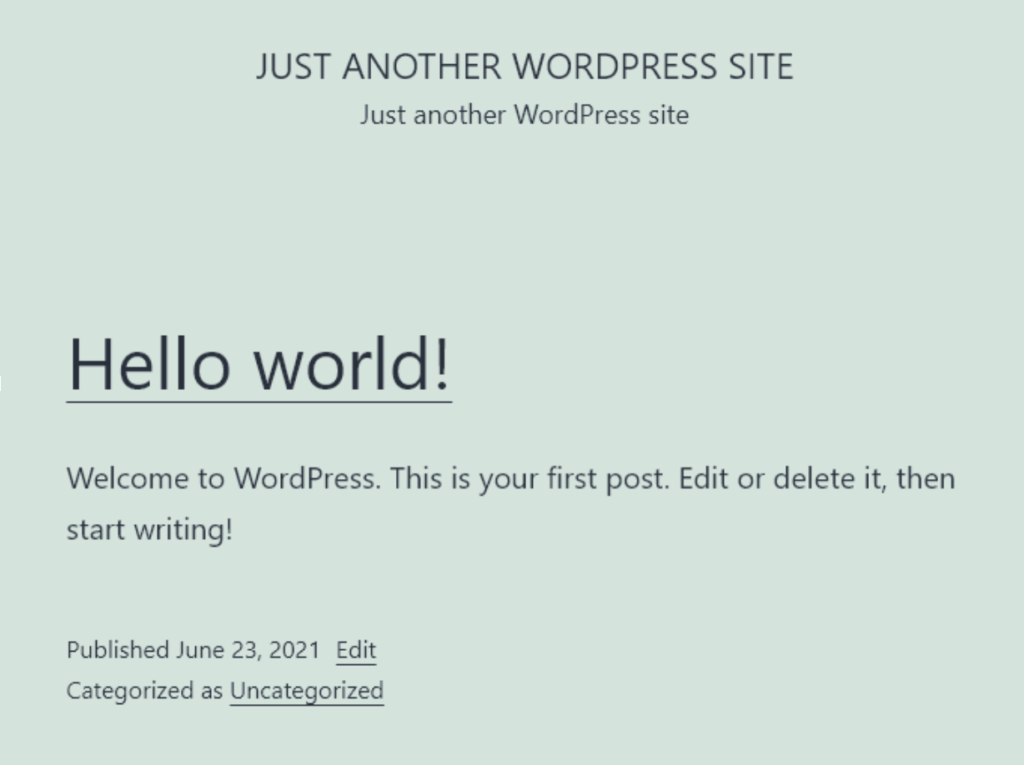
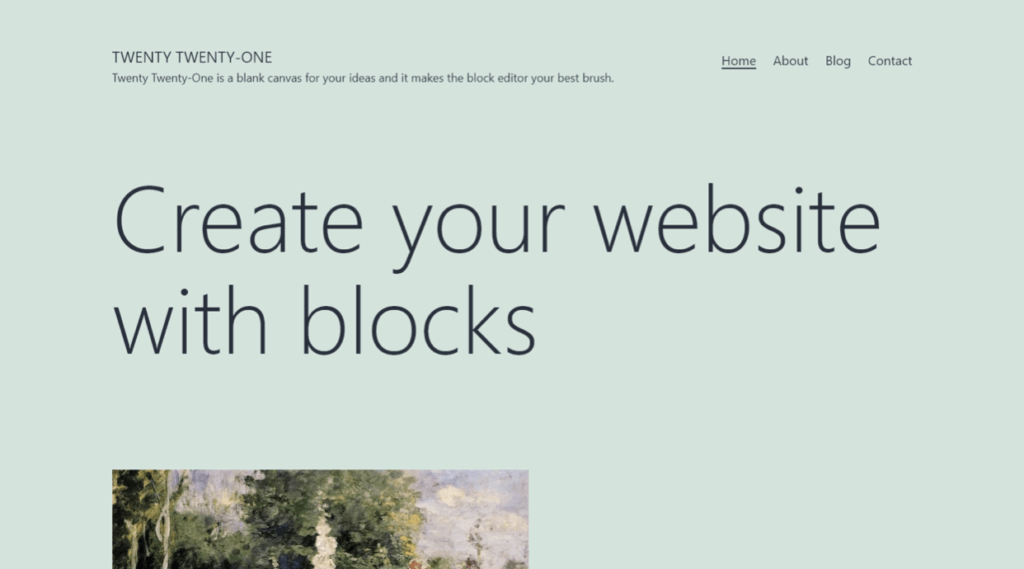
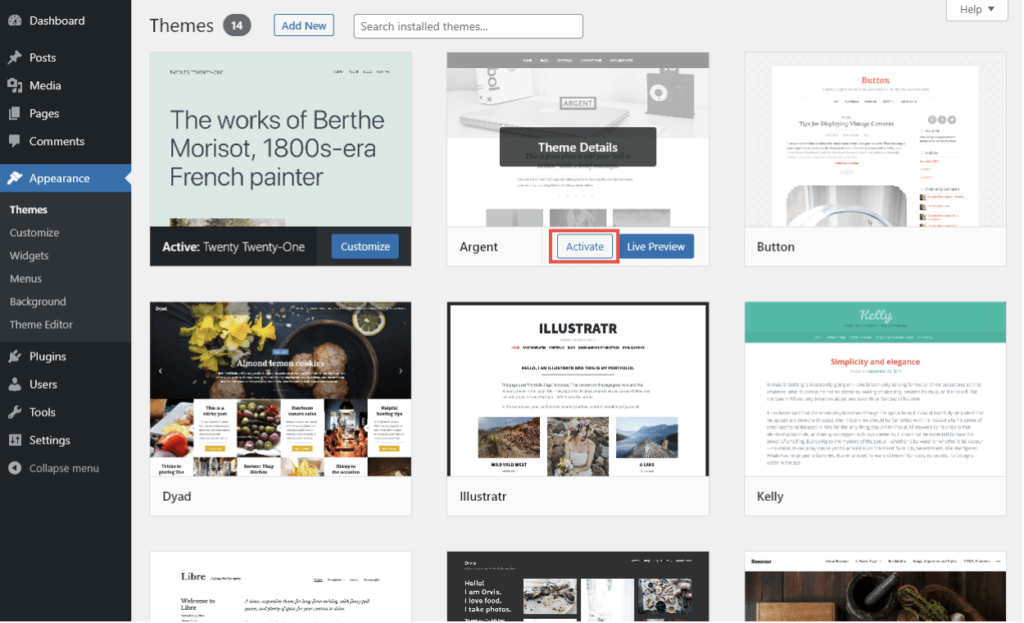
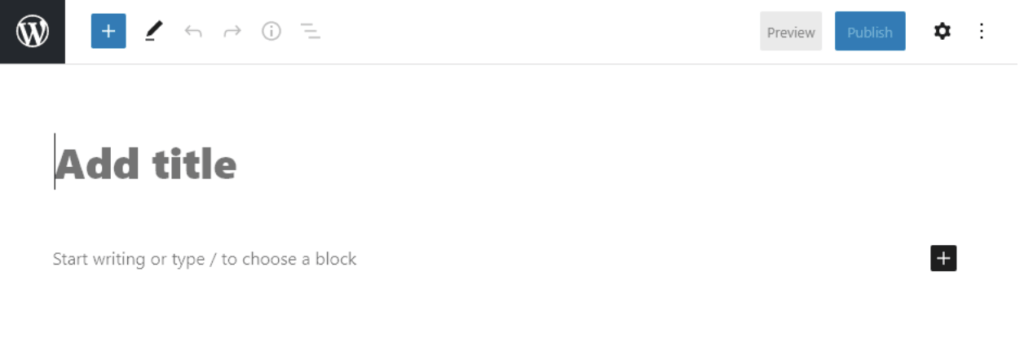
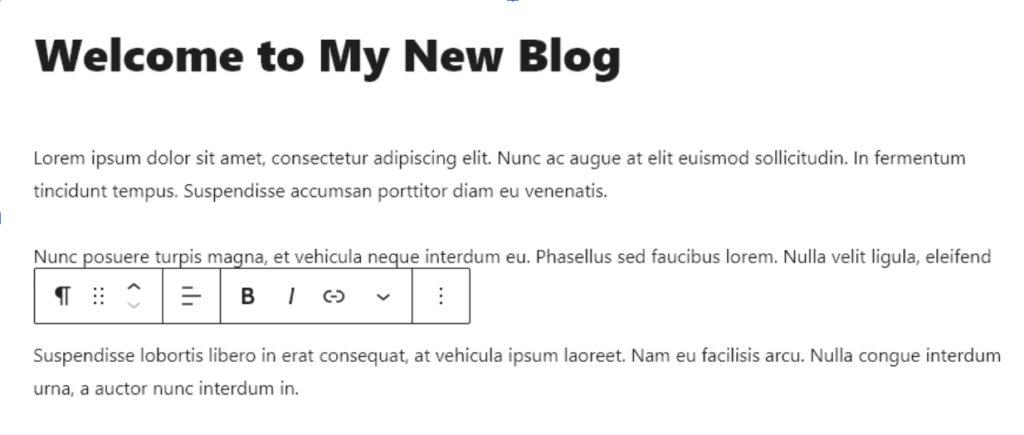
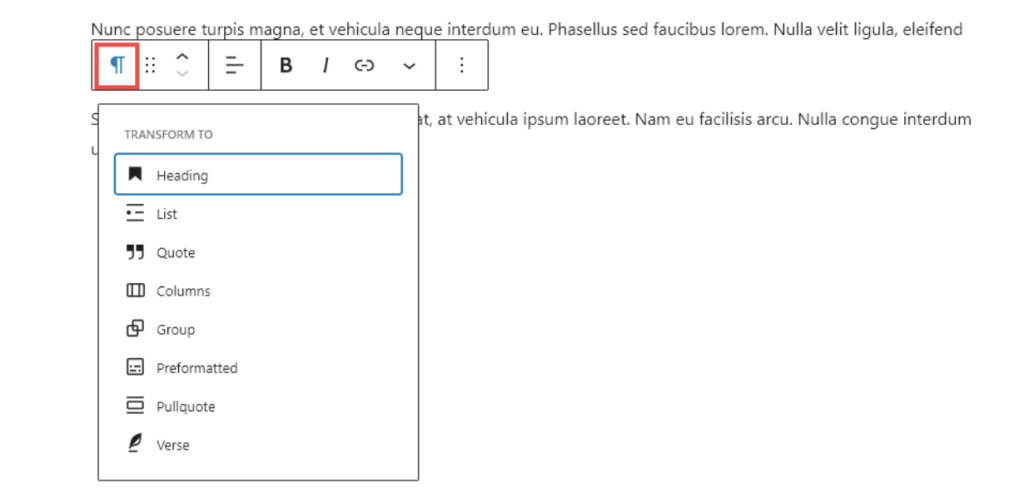
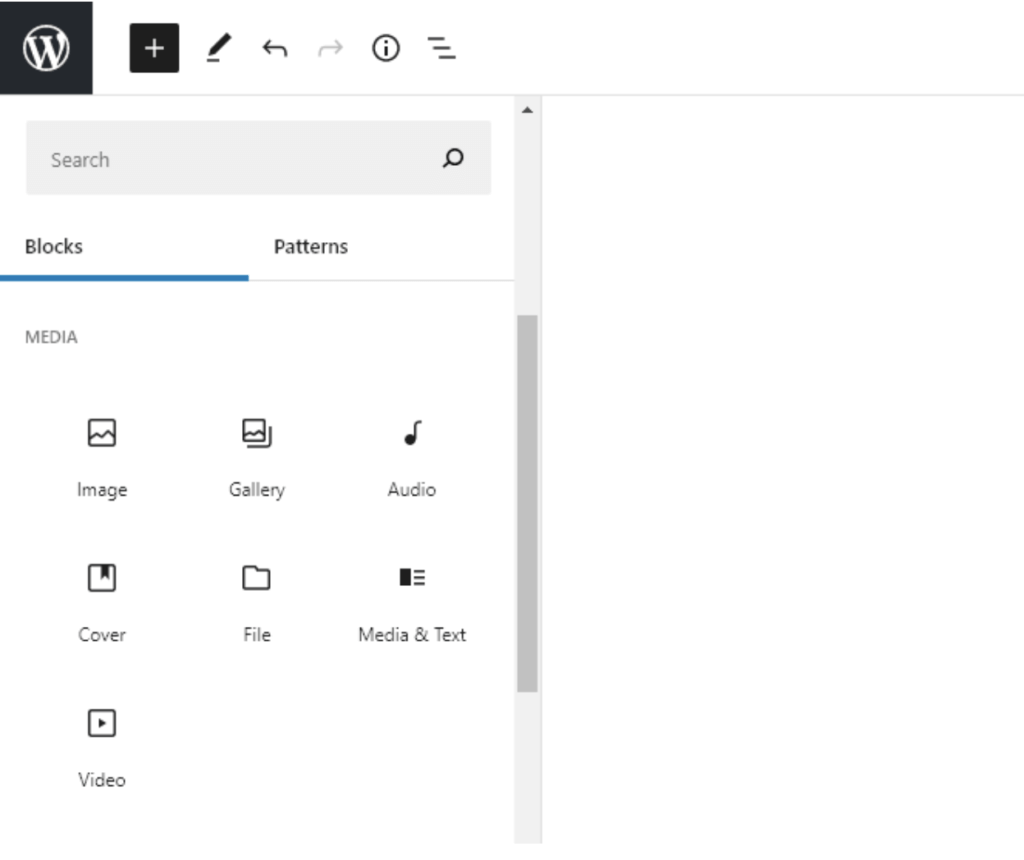
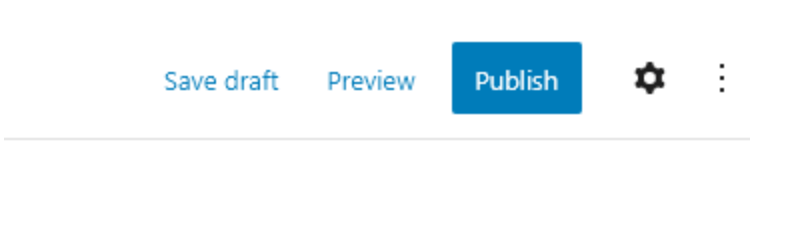
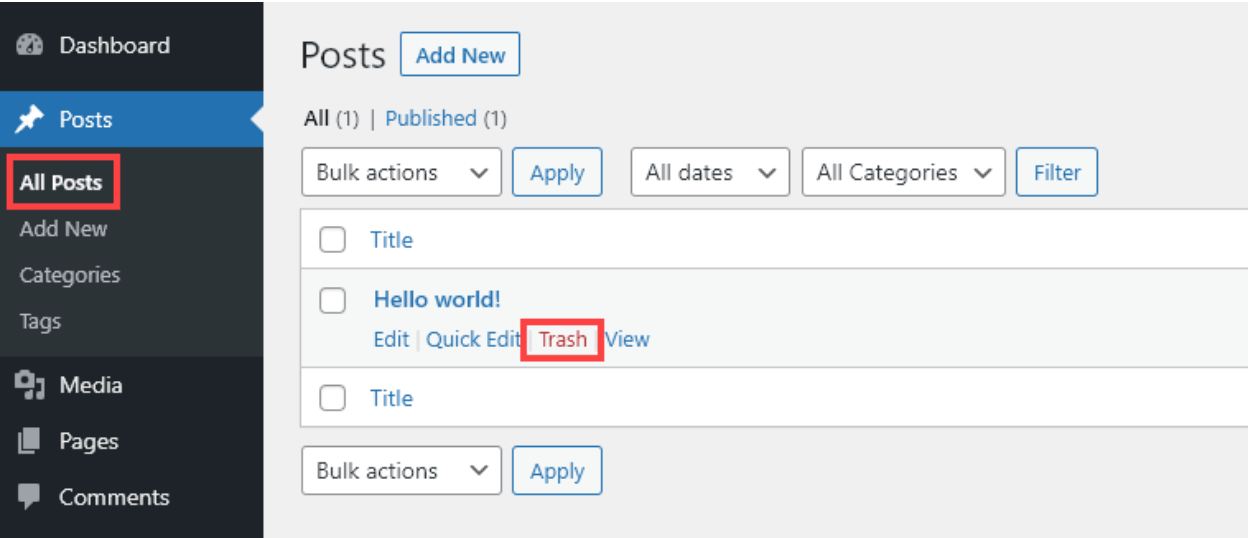
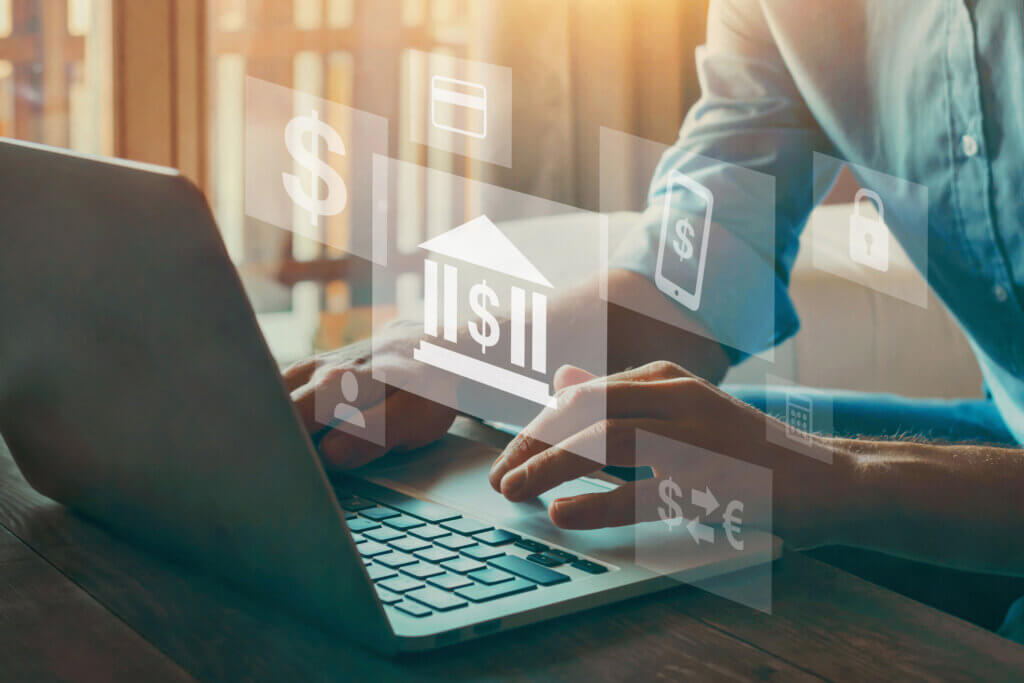
Great content Ryan. I know this is supposed to cost me like $4,670… But I really want to have you featured on my Blog (Potent Stack). Would you grant an interview (virtual interview on social media)? You pick the date and time and everything to your own convenience. I just need to learn so much more from you. Thanks. — Moses.
Thanks for the kind words and sure, count me in Moses! Want to shoot me an email and we can coordinate? I’m ryan(at)ryrob(dot)com 🙏
hey i hope u wil teach me how to start the greatest blog
You came to the right place!
Thank you so Ryan, I’m so grateful for your content, it’s really helping someone like me.
I will start immediately by using bluehost and I believe for us to always get in touch.
I have received your email yesterday November 13, 2021. It’s really helping.
Thank you
Imo Joseph
You’re so welcome! I’m really happy to hear that and please let me know if you have any questions I can help with as you get started 🙂
Hey, it is a nice article. This will help many amateur bloggers.
Keep creating such valuable content.
Thank you.
Thanks for the kind words, Debabrata!
I really appreciate your effort in writing this guide to blogging. You may never know how much you inspired me with this guide. I’m definitely giving blogging another shot, and I hope it works this time.
Ah, thank you for the kind words! I’m so happy to hear that 🙂
Nice article! Thanks for sharing this informative post. Keep posting!
You’re welcome, moha!