Launching a blog is impossible without hosting. But when you’re new to blogging, it can be difficult to figure out how much you should budget for web hosting.
You don’t want to spend hundreds of dollars a year on hosting that’s way more powerful than your blog needs. On the other hand, you don’t want to buy bottom-of-the-barrel budget hosting that will result in your site frequently going down—losing you readers and customers. Making the wrong decision on hosting could end up being an expensive mistake.
Even worse, many web hosts’ pricing seems confusing. For instance, you might see a great introductory offer of $1.99/month, but when you look closer, you’ll realize that you need to pay upfront for a full 3-year subscription to get that price.
We’ll examine website hosting costs and explain the key factors that determine its price, such as its robustness and security. We’ll also uncover some hidden costs, such as setup and renewal fees.
With this information, you can make an informed decision about the best web hosting for your needs.
What is Web Hosting and Why Do You Need to Pay For It?
On average, website hosting costs range from $1.99/mo to hundreds per month or more, depending on the hosting plan you need (which we’ll explain in this guide).
For most new bloggers, web hosting is their most considerable non-negotiable expense.
So, what exactly is web hosting, and why do you need to pay for it?
Without getting into complex blogging terms, web hosting is simply a service that allows you to publish your website online. A web host, therefore, is a company that provides you with the infrastructure (technology) needed for your website to be viewed on the Internet.
Websites are “stored” on powerful (and very expensive) computers called servers. When users want to view your website, they type your website address into your browser. Alternatively, your website can also show up for search queries related to what the user is searching for. Clicking on your address, a uniform resource locator (URL), takes the reader to your website’s location on the host server.
Aside from simply hosting your website, the best hosting plans also include other key features to help run your blog more effectively, like:
- Security
- Speed
- Reliability/uptime
- Support
Free vs Paid Hosting: What You Need to Know
Some services let you put a website online without paying anything.
There’s a big catch to these, though. No web host is going to provide their service free of charge. Free web hosts will have one or more of these drawbacks:
- They run ads on your website and make money from them. You can’t remove the ads and may have little or no control over what ads appear.
- They provide a basic free service that pushes you to upgrade to a paid plan.
- You need to use their website builder (e.g., a free site with WordPress.com has to use the WordPress software, and a free site with Wix.com has to use the Wix software). You cannot create your site using different software, even if you prefer.
- They provide a low-quality service, meaning your site might go down if it gets many visitors at once. It may even go down at random. Plus, you’re likely to have a long wait for technical support.
- You may face many restrictions about what you can do with your site. Some of these will be technical restrictions (e.g., the software won’t support running an online store unless you pay to upgrade your account). Others will be restrictions based on the company’s terms and conditions (e.g., you may not be allowed to run advertisements on your blog).
Another big snag with free hosting is that you can’t normally use your own domain name (URL). You’ll be stuck with a domain name that includes the host company’s name as part of it. Instead of being able to use a domain like ryrob.com, you’ll have something more like ryrob.wordpress.com.
Free web hosting, while technically “free,” can only take you so far. It could be the right choice if you have no budget to spend on blogging costs, but you’ll be pretty restricted in what you can do with your site. The moment you decide to seriously pursue blogging to build a real business, you’ll need to invest in paid web hosting—before you hope to monetize your blog. The advantages of paid web hosting over free hosting include:
- Unlimited ways to monetize your blog without restrictions
- Stronger security features
- Faster and more powerful servers
- Scalability
- More storage
- Website backups
- Better uptime
The website hosting cost for getting your website online is an investment worth making.
With the right paid hosting, you get a secure, fast website with all the features you need to make money online. Plus, you should have easy access to technical support if you have any questions or difficulties.
What Factors Into the Website Hosting Cost?
Several different factors go into the cost of web hosting. Let’s take a closer look at:
- Domain name registration cost
- Security cost
- Support cost
- Server reliability cost
- Setup fees
- Renewal fees
Domain Name Registration Cost: Free for 1 Year (with DreamHost or Bluehost) then $10.00 – $20.00/yr
In simple terms, a domain name is your blog’s name. It’s also the address that Internet users will navigate to access your website. A great domain name is easy to remember, an extension of your brand, and can also help you promote your blog as a memorable brand, like so:
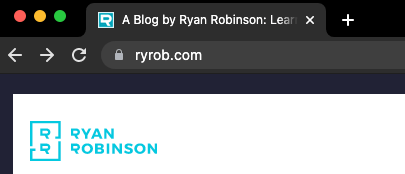
That’s why it pays to choose a web hosting company that gives you a free domain name (for your first year)—because you’ll need to choose a domain name right away before you can get your blog online.
Despite many of the top hosting plans offering free domain registration for new customers, you’ll have to watch out for the domain renewal fee, which may end up being more costly than registering one yourself first. A good domain name should cost no more than $10.00 – $20.00/year.
Security Cost (variable)
Some web hosting plans include anti-malware software to protect your site. This can prevent hackers from installing malicious code on your website.
While all web hosts should have secure servers, you’re likely to pay more for plans that include additional security for your website. Alternatively, you might prefer to pay for third-party security services, such as Sucuri (which costs $199/year per site).
Support Cost (variable)
All paid web host plans should include some technical support. If you’re paying for the cheapest plan from a web host, you can normally expect email and/or live chat support. You normally need to pay more if you want phone support.
For most new bloggers, the basic level of support is all you need. Remember, your web host isn’t there to answer WordPress questions like how to change the font size on your blog. Plenty of tutorials are available online to help you understand the technical side of blogging and creating a website.
Server Reliability Costs
Keeping servers maintained and reliable is a considerable expense for your web host company. If you want top-notch web hosting that’s blazing fast and offers the best possible uptime for your site, you’ll likely need to pay for it.
Some web hosts, such as Bluehost, are highly rated by experts and customers for their excellent uptime.
Most web hosts will claim 99.9% uptime. For impartial details, you can see some tests on uptime and speed here.
Setup Fees (Rare)
Most web hosts don’t charge a separate setup fee. However, it does cost them to accept you as a customer. That is rolled into your monthly or annual price.
This is one reason it always costs more to pay for web hosting monthly than yearly. Committing to a full year means the web host can charge less over 12 months.
Renewal Fees (Watch Out!)
Renewal fees can be an unpleasant surprise for many bloggers. You sign up for a cheap plan for a year, and it’s not until much later that you realize you’ll pay far more after renewing.
Web host companies know that most bloggers won’t want to switch to a new host so they often have a much better deal for joining than renewing.
When deciding which web host to choose, make sure you know what the renewal fees will be. These are often two or three times higher than your initial fee. For instance, you might be paying $36 for your first year (just $3/month), but your hosting costs could be $96 per year ($8/month) after that.
Five Types of Hosting
There are five key types of web hosting:
- Shared hosting (you share server resources with lots of other sites)—average cost of around $2.50 – $4 per month
- Dedicated hosting (your site is the only one on a server)—average cost of around $100 per month
- Cloud hosting (using multiple servers to host a website)—average cost varies a lot depending on the rest of the package
- VPS hosting (a cross between shared and dedicated)—average cost of around $20+ per month
- Managed WordPress hosting (extra support with WordPress and additional features, like premium themes)—average cost of around $25 per month
Shared Hosting (What is Shared Web Hosting?)
Shared hosting is the most popular type of web hosting plan for new bloggers, hobbyists, side hustlers, and small businesses.
Shared hosting is a type of web hosting where many websites are hosted on a single server (thus technically sharing the same server resources). Because everyone shares the same resources, the cost of shared hosting is lower, making it one of the most cost-effective ways to get your website up and running.
Pros of Shared Hosting
Apart from being budget-friendly, shared hosting also has other advantages, including:
- Low maintenance
- Easy to self-manage your hosting plan
- Scalable as your blog grows
Cons of Shared Hosting
As good as it sounds for your wallet, shared hosting does have its drawbacks—primarily, the shared server:
- Makes it more vulnerable to malicious attacks
- Gives you limited access to resources
- Websites can slow down when server resources are strained
If you don’t have much experience with blogging or building a website yet, shared hosting is definitely your best option. It’s affordable and comes with pre-configured out-of-the-box settings so you can get straight into writing blog posts for your new site.
Best Shared Hosting Plans and Costs
1. Dreamhost Shared Web Hosting: $2.59/mo+
On your quest to find out how much web hosting costs, one of the first hosting companies you’ll find is Dreamhost. That’s because Dreamhost has been around since 1996 and is proven to be one of the most reliable and affordable web hosting solutions.

Dreamhost boasts of being home to over 1.5 million websites and blogs as a testament to its reliability. It’s also important to note that they’re one of only 3 web hosting providers WordPress recommends.
So, what will you pay for your web hosting plan if you choose Dreamhost?
Dreamhost’s shared hosting plans come in 2 flavors: Shared Starter and Shared Unlimited.
You can’t go wrong with Dreamhost’s shared web hosting plans. Starting at only $2.59/month and including a free domain and SSL certificate, this is the absolute best value on a budget-friendly hosting plan. The Dreamhost control panel is easy to work with, too.
2. Bluehost Shared Hosting: $1.99/mo+
Bluehost is another veteran player you’ve probably discovered while searching for hosting options. Also founded in 1996, the company knows what they’re doing when it comes to offering the best web hosting services. It even says so on their homepage:

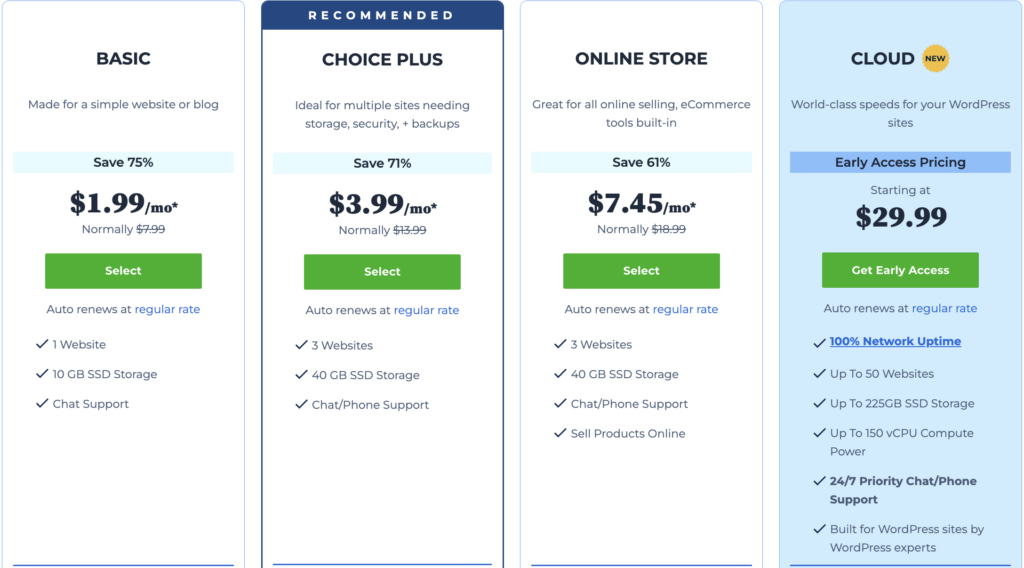
One of the most significant advantages Bluehost has over other hosting services, particularly when it comes to shared hosting, is the broader selection of plans they offer:
With such an array of options to choose from, it’s easy to find a shared hosting plan that not only suits your budget but satisfies your web hosting needs as well. All their plans include a free SSL certificate, too. Like many hosting services, Bluehost uses cPanel, which is helpful if you’re already used to that web hosting control panel.
Dedicated Hosting (What is Dedicated Web Hosting?)
As the name suggests, dedicated hosting means your website is hosted only on a particular server. This means you have full, unlimited access to the server’s resources.
Pros of Dedicated Hosting
Other advantages of this type of hosting service include:
- Enhanced performance and security
- Flexibility (you can easily customize the server settings to suit your specific needs)
- Unique IP address
- Capability to handle large volumes of traffic without the risk of going down
- No impact on your website from other people’s websites
Cons of Dedicated Hosting
Before you make up your mind, here are some disadvantages that you need to know.
- Higher setup and maintenance costs as you’ll be footing all of the expenses alone
- Technical knowledge is needed to install software and perform other daily tasks needed to ensure your website functions smoothly
Dedicated hosting isn’t likely a good option if you’re a brand-new blogger. This type of web hosting plan is more suited to established businesses with budgets that can handle the cost and those with very high volumes of traffic to their blogs.
Best Dedicated Hosting Plans and Costs
1. GreenGeeks Dedicated Hosting: $169.00/mo+
When it comes to dedicated web hosting costs, GreenGeeks offers a selection of four very powerful plans.
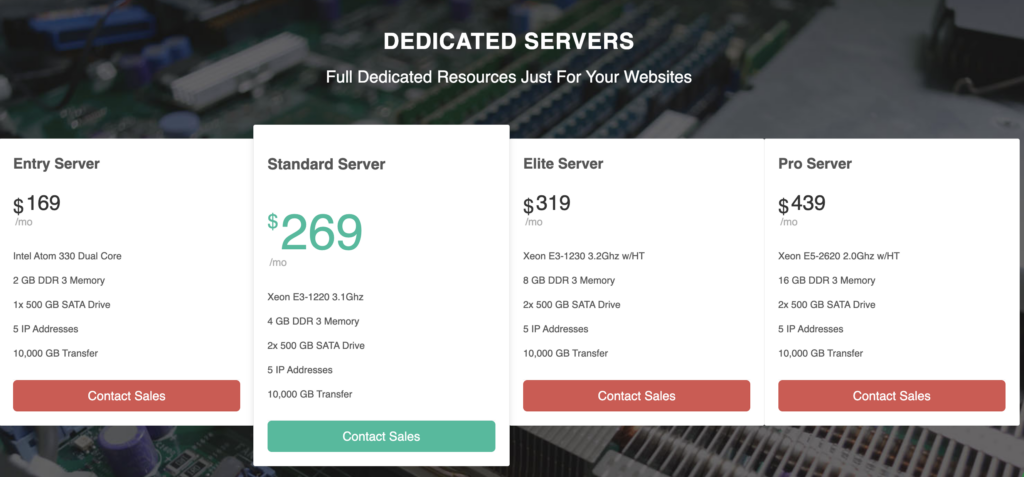
The only caveat is that they are priced higher compared to their competitors. However, if you’ve got the budget to match their plans, GreenGeeks’ web hosting plans rank amongst the best feature offerings—and are a worthwhile investment, especially if you’re committed to a low environmental impact lifestyle.
2. Bluehost Dedicated Hosting: $91.98/mo+
When it comes to dedicated packages, Bluehost offers 3 out-of-the-box plans to choose from:
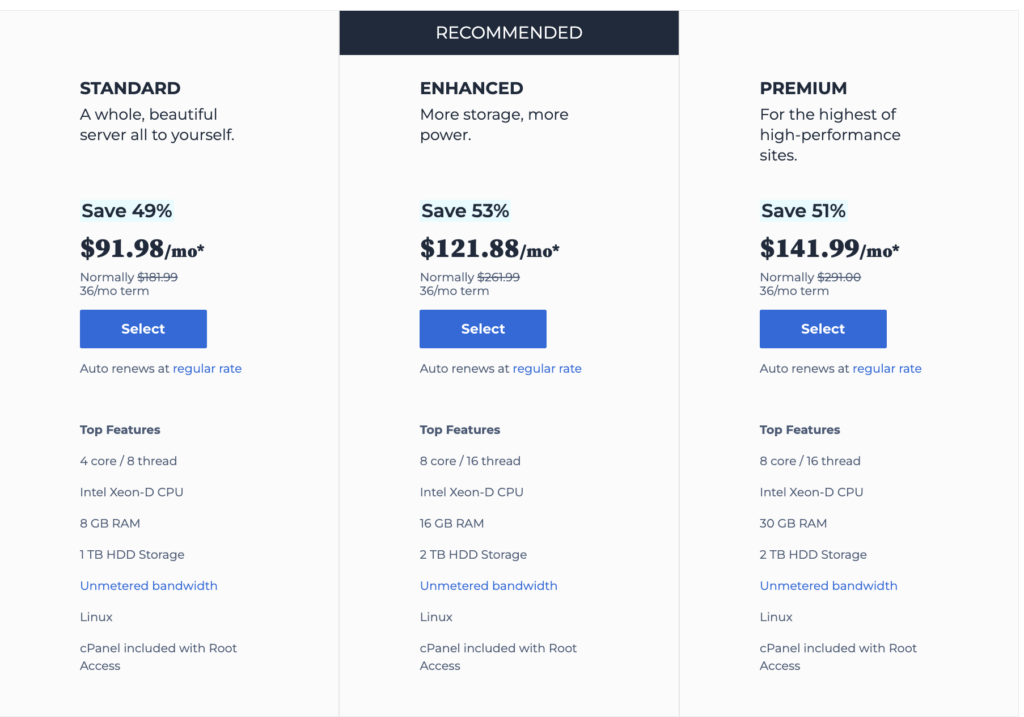
While the number of dedicated plans is relatively sparse, most small business websites can easily fit into one of these plans without taxing their server resources.
3. Dreamhost Dedicated Web Hosting: $165.00/mo+
Here’s a quick look at Dreamhost’s dedicated offering (reserving your high-performance server):
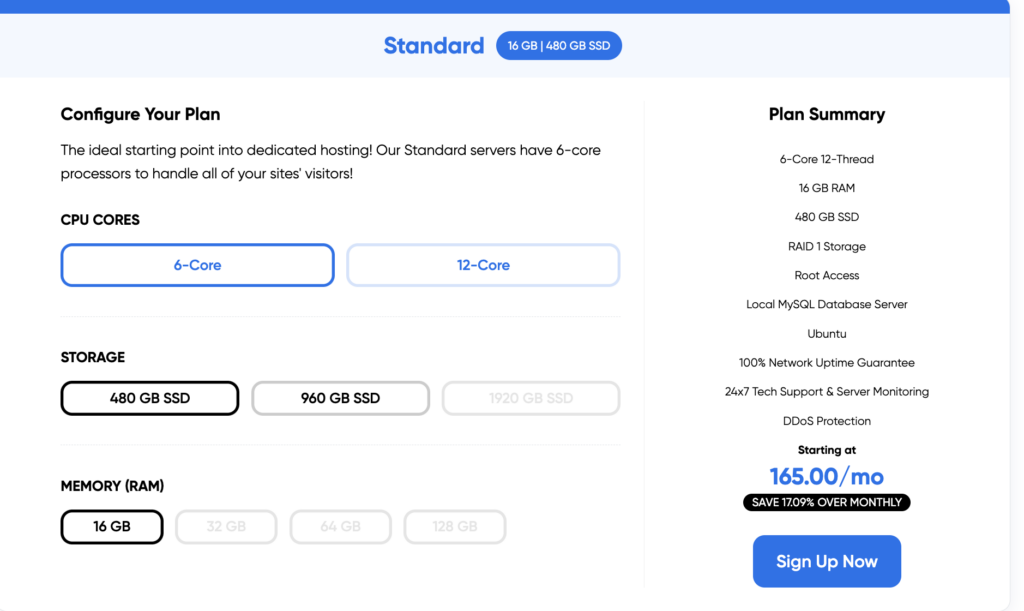
These are just a few of Dreamhost’s more popular dedicated web hosting services, but they offer plenty more in between.
Virtual Private Server: VPS Hosting (What is VPS Web Hosting?)
Virtual private server (VPS) hosting is another popular web hosting service you can consider for powering your site. VPS hosting uses virtualization technology to create an environment that mimics dedicated servers within a shared hosting setup.
In essence, VPS hosting is a hybrid between shared and dedicated hosting.
Pros of VPS Hosting
Being a hybrid hosting solution, VPS hosting has several advantages, some of which include:
- Faster and more reliable
- Better privacy than you get with shared hosting
- Dedicated resources
- Customizable
- Easy to scale as your traffic grows
Cons of VPS Hosting
It’s challenging to fault VPS hosting, as it brings together the best of both worlds. However, nothing is perfect. Here are some imperfections you’ll have to live with if you opt for VPS hosting:
- More expensive than shared hosting
- Requires more technical knowledge to manage
- Performance can be affected if your site (or another website on the server) exceeds resource allocations
VPS hosting is perfect for websites that have exceeded the traffic limits of shared hosting plans yet still don’t need all the resources and costs of a dedicated server. It’s also great for small businesses and websites that need higher levels of security and better stability right from the start.
Best VPS Hosting Plans and Costs
1. Dreamhost VPS Web Hosting: $10.00/mo+
As for VPS hosting, Dreamhost offers several different packages for you to choose from:
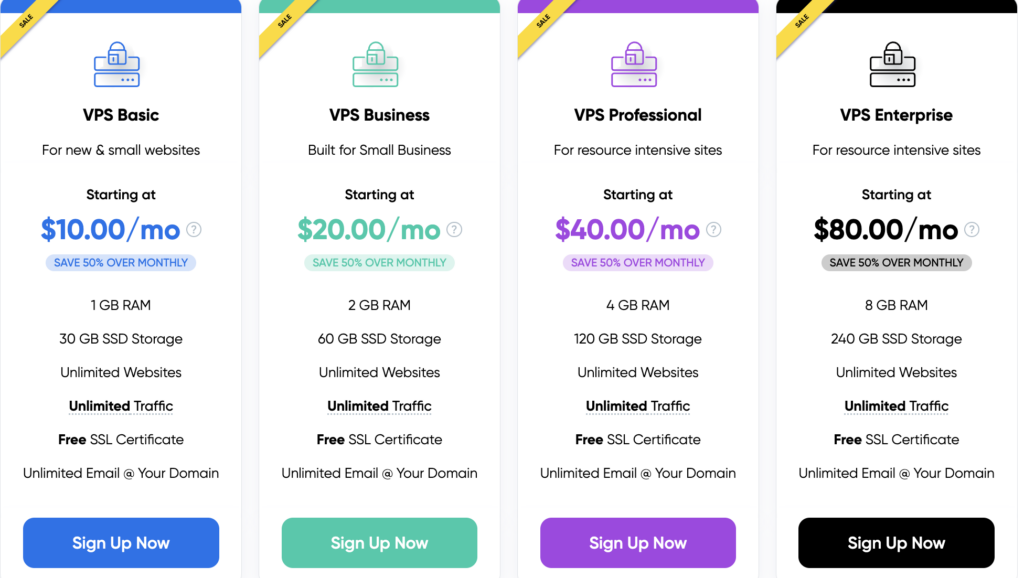
These VPS hosting plans offer easy scalability as your website grows and include features like unlimited traffic and free SSL certificates to make the deal even sweeter.
Another advantage of Dreamhost is that they’re one of the few web hosting companies that actually offer a true month-to-month payment plan (and the lowest prices out there for high-quality service), ranking them in the top spot of VPS hosts and shared hosts on our list. You can learn more about Dreamhost’s plans right here.
2. Bluehost VPS Hosting: $31.99/mo+
How much is web hosting when you get a VPS plan from Bluehost? Here we go:
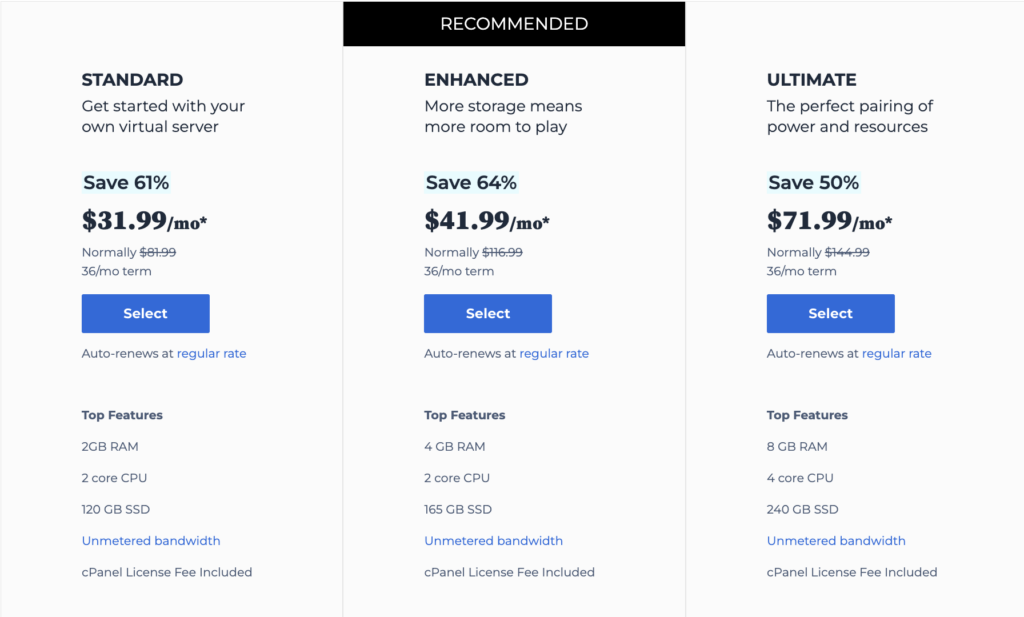
Again, Bluehost takes the headache out of choosing from several different hosting plan options—and packages their VPS hosting into three simple offerings. However, these three packages offer much more than you’ll generally get from other vendors. Look at the specifications, and you’ll see that Bluehost’s VPS plans aren’t limited in performance or functionality.
Having been around since 2003, Bluehost is one of the most established web hosting companies that’s developed exceptional solutions (and customer support) and is one of the most affordable. It’s no coincidence they host more than 2 million websites to date. You can check out their hosting options and get started right here.
3. GreenGeeks VPS Hosting: $39.95/mo+
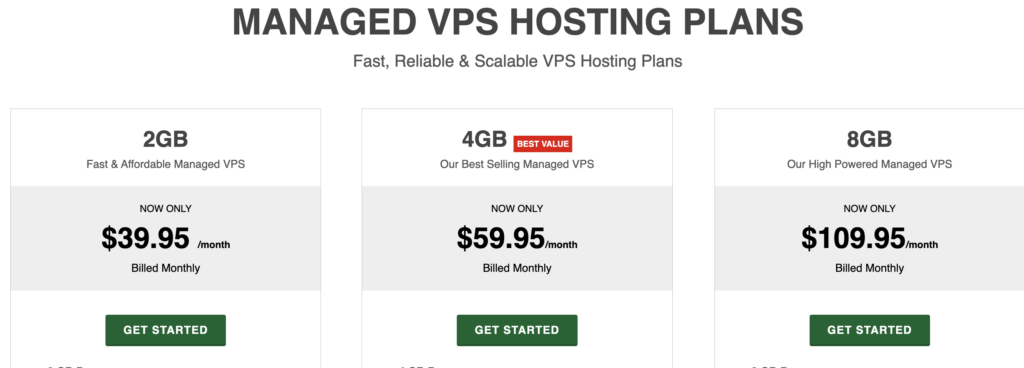
Privacy comes at a bit of a premium when you go for GreenGeeks’ VPS web hosting service, compared to others. However, the performance and generous resources are well worth it, especially if you’re using your website to generate revenue (be sure to check out my guide about how much bloggers can make). Plus, you won’t have to worry about maintenance and troubleshooting problems with managed VPS hosting. That peace of mind alone is arguably worth a higher price tag.
GreenGeeks doesn’t offer cloud hosting-specific plans at the moment, but the hosting plans they do offer make them one of the best web hosting providers on the market today. You can check out their plans and options to see if they fit you best right here.
4. HostGator VPS Hosting: $36.99/mo+
Need more hosting power to ensure your website runs smoothly enough to give your customers a great experience? HostGator’s VPS hosting might just be what you’re looking for:
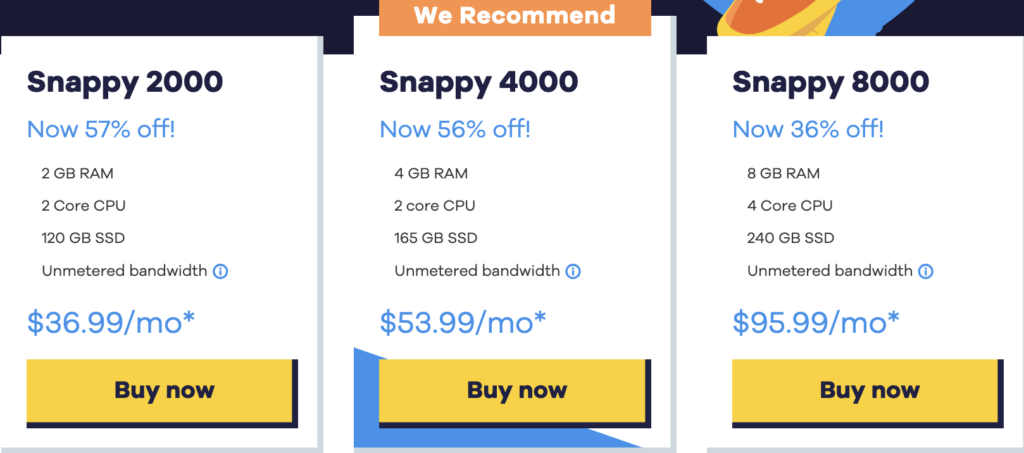
With three very affordable VPS hosting plans, you can easily access the performance, functionality, security, and privacy of VPS hosting. However, if you expect your blog to grow quickly, the somewhat limited resources may hinder your growth.
Cloud Hosting (What is Cloud Web Hosting?)
Cloud hosting is a relatively new type of web hosting that uses multiple servers to host a website. These servers act as a “cloud” and help balance the load on the servers, thereby maximizing the hosting platform’s uptime.
Pros of Cloud Hosting
Because cloud hosting gives your website access to several servers, it comes with several advantages. Some notable ones include:
- Flexible (and affordable) pricing
- Higher uptime and reliability
- Easy-to-scale resources
- Higher speeds and better performance
Cons of Cloud Hosting
Cloud hosting doesn’t have many disadvantages, though:
- It’s a bit more expensive than shared hosting
- As it’s a newer form of hosting, there aren’t quite so many different cloud hosting options to choose from
Best Cloud Hosting Plans and Costs
1. HostGator Cloud Hosting Cost: $4.95/mo+
HostGator’s cloud hosting plans are pretty attractive. That’s especially since you get a more scalable, high-performing hosting solution for about the price of a cup of coffee:
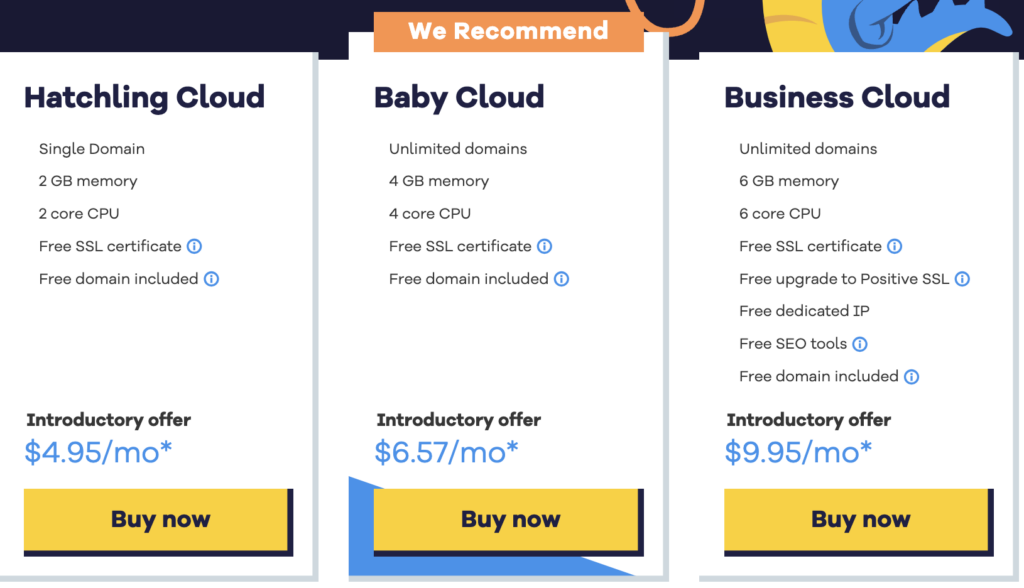
If you’re looking for an affordable web hosting solution, HostGator is one of the top options to consider—especially since they have a lot of room to grow with you as your site matures. All their plans include a free domain and SSL certificate. For small websites on a shoestring budget, you probably won’t find hosting much more affordable than theirs. You can check out all of HostGator’s hosting plans and options right here.
2. SiteGround Cloud Hosting Cost: $100.00/mo+
SiteGround recently discontinued its dedicated hosting plan (which used to cost $229/month) and replaced it with its Cloud web hosting service. So, how much does web hosting cost if you choose the SiteGround Cloud hosting route?
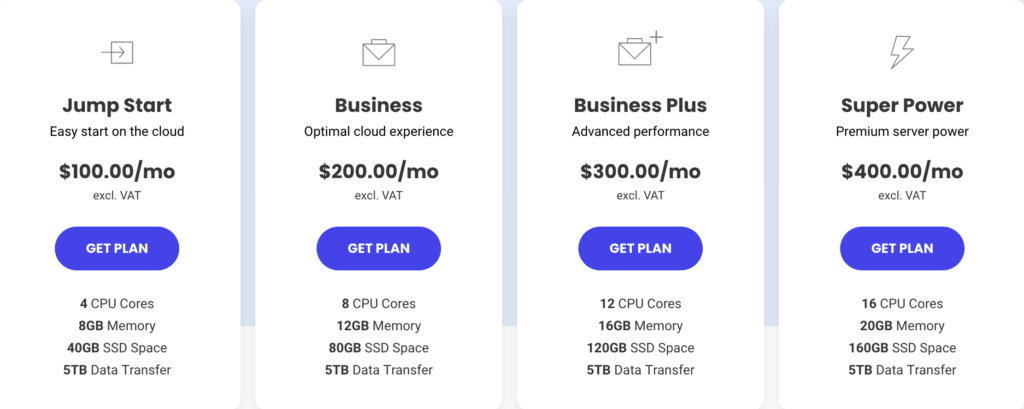
If you need a bespoke solution to your cloud hosting needs, SiteGround also allows you to configure your custom plan. Now, that’s a sweet deal.
To streamline their offerings, SiteGround also recently did away with their VPS hosting plans—in favor of recommending their cloud hosting options. Nothing wrong with keeping things simple.
SiteGround offers other hosting plans for students and enterprises, making it one of the most versatile web hosting platforms worldwide. You can check out all of its hosting plans and options right here.
Managed WordPress Hosting (What is Managed WordPress Web Hosting?)
Managed WordPress hosting is a particular type of hosting designed just for WordPress users. It can be a great option if you’d like extra blogging support.
With managed WordPress web hosting, your web host takes care of the technical side of WordPress. For instance, they’ll keep your WordPress installation up to date and run regular backups for you. Plus, you’ll get premium support from WordPress experts so that you can fix any problems quickly.
Pros of Managed WordPress Hosting
There are plenty of advantages of this type of hosting, including:
- Incredible site speeds, as servers are configured for WordPress
- Strong security
- Daily backups
- Automatic updates
- Helpful development tools like staging sites
Cons of Managed WordPress Hosting
There aren’t many disadvantages to managing WordPress web hosting, as it’s specifically designed for bloggers like you. However, it’s worth keeping a couple of drawbacks in mind:
- Quite expensive (though you will likely save on other costs)
- Can only run WordPress websites
A managed WordPress hosting service is an excellent option if you find the technical side of blogging frustrating or daunting. Although the price tag may look relatively high, you could save on premium themes (often included in the hosting package) and security services.
Best Managed WordPress Hosting Plans and Costs
1. Kinsta Web Hosting: $30.00/mo+
If you’re looking for a stellar managed WordPress hosting solution, one of the top brands you have to check out is Kinsta (where I personally host my blog).
I always recommend Kinsta to anyone looking for premium managed WordPress web hosting because their plans are simple, and the support team is accommodating. I’ve used Kinsta for several years now (ever since I crossed the 100,000 readers/month threshold), and I’m beyond happy I chose them—even from the perspective of how much hosting costs with them.
Kinsta’s web hosting plans are unique in that they don’t fall into any of the traditional hosting categories like many other brands do. Instead, every site (including yours if you decide to host multiple sites on Kinsta) on the platform runs in an isolated software container. This container hosts all the software resources required to run your site, and because of the technical nature of the setup, all plans are managed.
So, how much does your web hosting service come to with Kinsta?
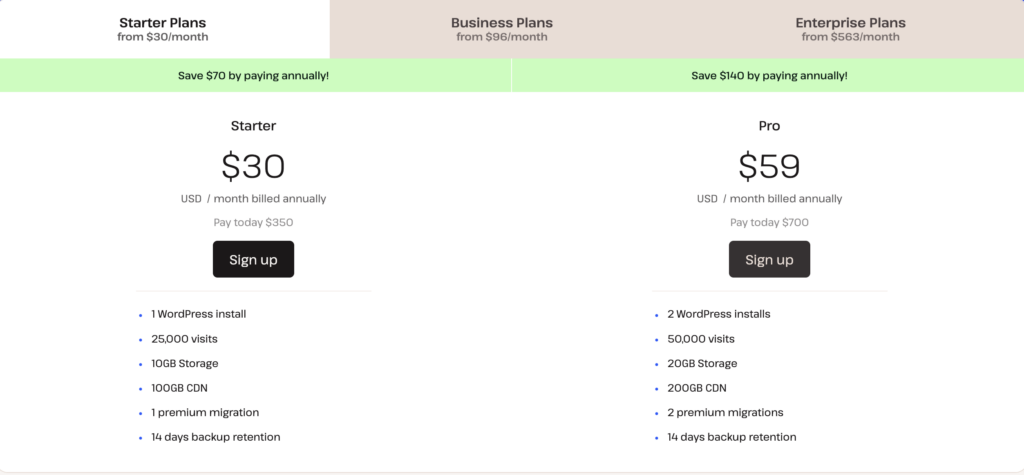
Kinsta hosting plans range from $30.00/mo to $563/mo, even more, if you have a massive website with millions of visitors. A 30-day money-back guarantee allows you the peace of mind to try Kinsta for a spin today.
2. WP Engine Web Hosting: $16.00/mo+
WP Engine is famous for being one of the first companies to offer managed WordPress hosting. It is a veteran in the space and well-funded with venture capital, which gives it an edge and allows it to provide more services without having to pinch pennies.
Here’s a look at what you can expect to spend on WP Engine’s managed web hosting plans:

Depending on your specific needs, a standard hosting package with WP Engine can cost anywhere from $16.00/mo to $1560/mo.
However, if you need a custom hosting package (which is easy to set up), contact the sales team for a quote. Of course, you’ll likely spend more than you would for a standard plan, so keep that in mind. Fortunately, all hosting plans from WP Engine come with a 60-day risk-free trial, and you can head over right here to learn more.
Choosing the Right Hosting Plan for Your Blog
So, which hosting plan is right for you, and what can you expect to pay for it? Choosing the right plan for building a website can be a difficult decision. Hopefully, the information above will help you understand what factors you might want to prioritize when choosing a hosting plan.
What to Consider When Choosing a Web Hosting Plan
When you choose a hosting plan, keep in mind these key factors that will determine the website hosting cost:
Your budget. There’s no point paying for a top-notch hosting plan if you can’t afford it after a few months. Most bloggers start with a fairly reasonable plan, then upgrade as they start to make money from their site. Of course, if you’ve been able to raise venture capital for your new business, you may well want to invest in high-quality hosting right from the start.
Your level of comfort with technology. Some web hosts offer better support than others, and if you think you may need a lot of help, you’ll want to choose a host with a top-notch reputation for support. Similarly, if the technical aspects of WordPress daunt you, you may want to opt for managed WordPress hosting.
The renewal costs. Ensure that your web hosting will still be affordable in a year, as many web hosts offer a cheap initial plan that then goes up steeply in cost when it’s time to renew. Find out now what you can expect to pay each year going forward.
How reliable and fast the web host is. You want to choose a host with excellent uptime (99.9%), which also helps your site load fast. Quick websites are prioritized in Google’s search results; they’re better for your readers.
What limits (if any) the web host has on storage and bandwidth. Storage is your website’s space on the web host’s servers. If you want a massive website with thousands of pages and images, you’ll need more space than a small website with just a few pages and images.
Bandwidth is how much your website uses during a period (usually measured per month). Make sure you know the storage and bandwidth limits and what will happen if your site exceeds them—some web hosts will automatically upgrade you to a more expensive hosting plan.
The potential for future growth. Almost all good web hosts make it easy for you to upgrade to a more powerful hosting plan without any downtime in the future. But it’s worth checking the options before signing up with a host.
What to Expect to Pay for Your Web Hosting
Here is the approximate website hosting cost for different levels of hosting that you might be considering:
Hosting on a Budget
If you’re on a tight budget, remember that shared hosting costs just $1.99/mo. You’ll need to pay upfront for 3 years to get the lowest possible hosting costs. However, you can still get great deals by paying yearly or monthly.
Top Recommendation:
Dreamhost’s Shared Starter plan is excellent value even if you want to pay month by month. It costs:
- $2.59/month (paid upfront for three years)
- $3.95/month (paid upfront for one year)
- $4.95/month (paid monthly)
If you opt for the 1-year or 3-year plan, you also get a free domain name (typically costing at least $10).
Best Alternative:
Bluehost’s Basic shared hosting plan is also excellent value, though it doesn’t offer a monthly option. It costs from $1.99/month, paid upfront for 3 years.
Entry Level Paid Hosting
If you have more to spend, VPS hosting is a great idea. This gives your site plenty of room to grow and strikes an outstanding balance between the budget-friendly cost of shared hosting and the powerful resources of dedicated hosting.
Top Recommendation:
Dreamhost’s VPS hosting costs are just $10/month. This includes unlimited bandwidth and traffic and 30 GB of storage space, which should be plenty to help your blog grow.
Best Alternative:
Bluehost’s VPS hosting costs $31.99/month for the standard package. This has 120 GB of SSD storage space and has unmetered bandwidth, but that’s likely far more than you’ll need.
Mid Level Paid Hosting
If you have more to spend, managed WordPress hosting is a great mid-level option. It gives you peace of mind and can save you much time (and costs) on maintaining your website. This type of hosting will cost from $22 – $30 and upwards.
Top Recommendation:
Kinsta’s managed WordPress hosting plans start from $30/month, which covers you for 1 WordPress site and up to 20,000 monthly visits. They also offer a money-back guarantee for your first 30 days.
Best Alternative:
WPEngine’s managed WordPress hosting costs from just $16/month (paid upfront for a year). Note that the renewal cost is a little higher. This covers 1 WordPress site and up to 25,000 monthly visits.
Good Web Hosting is Essential
If you create a website or blog, you need web hosting. If you want your website or blog to succeed, you need good-quality web hosting.
All of the web hosting providers mentioned in this guide are great options, and you’ll likely have no issues with them.
Once you’re clear about what your budget is and what features you want to prioritize, go ahead and pick a hosting plan that’s an excellent fit for you and your business.
If you struggle to choose a web hosting plan, go with Dreamhost. They’re my top recommendation because their hosting costs are very reasonable, they offer excellent web hosting packages, and they have a good support team. For most new bloggers, their shared or VPS hosting will be a perfect fit.
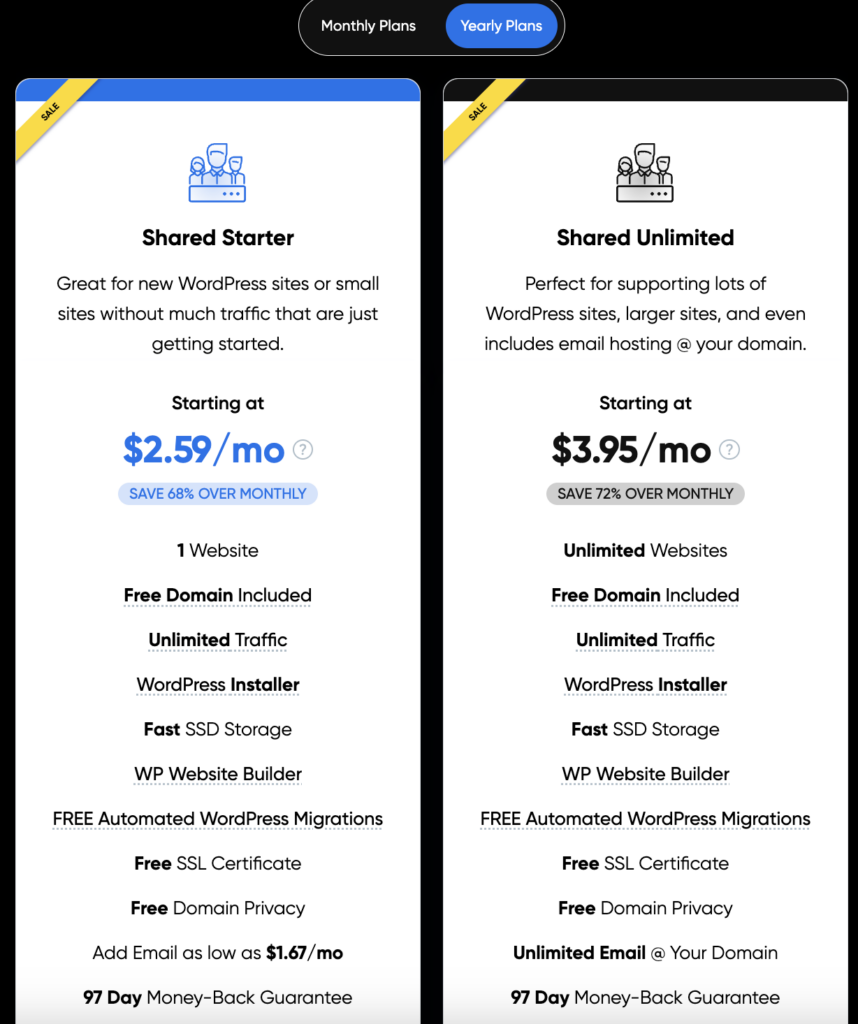
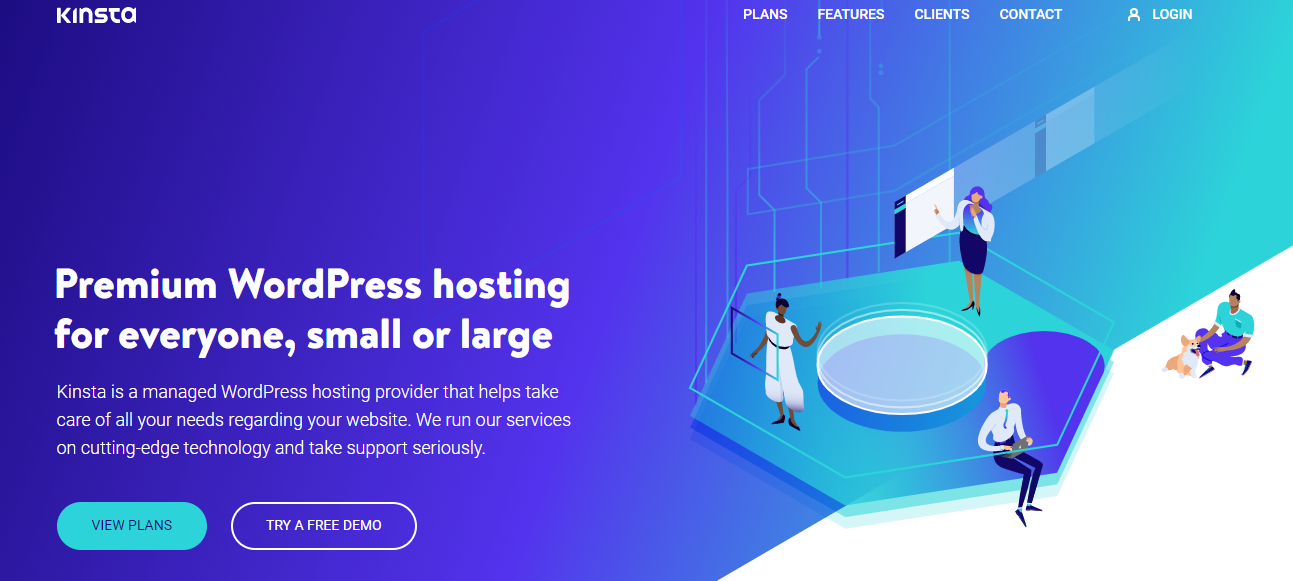
Nice
🙏
Thanks, Ryan. I finally found someone that can lay it all out! I want to start a blog but have no funds to do it. I have to rely on my husband’s income. Of course, he wanted a full spreadsheet of the start-up costs and the five-year projections. Before I read your information, I did not know what I would get into.
Thank you again,
Anna
You’re welcome, Anna! Wishing you luck—and I’d also recommend looking at this blogging costs analysis here: https://www.ryrob.com/how-much-cost-blog-budget/
hi there! i am planning to create a website for my portfolio, thanks for sharing this article with us, I must say that this very helpful for me.
Nice! Glad you found this explainer so helpful 🙂
Hey
your post is very helpful and informative.
I know Making the wrong decision on hosting could end up being an expensive mistake web hosting is simply a service that allows you to publish your website on the Internet. Websites are “stored” on powerful (and very expensive) computers called servers.
You have mention all the drawbacks and their uses in good manner.
thank you
sweety
Absolutely! Wishing you luck with your new website 🙂
Great tips Ryan!
Super useful, hosting is the foundation for website building lots of these mistakes we had made in the past. It is important to lay good foundations before you start building anything. Hopefully many learn from this useful article!
Your blog is a hidden gem on the internet
Thank you for posting such an amazing post.
It is one of the most valuable blogs.
Your blog is a hidden gold on the internet