Are you trying to decide between Bluehost vs WordPress? Figuring out which hosting company to use for your website can be a challenge when there are so many options and you’re trying to choose what’s best for your own unique needs.
It gets even more complicated with WordPress in the mix. Maybe you’ve heard there are two different “types” of WordPress, for instance, and you’re wondering what that’s all about.
Well, we’re going to clear things up.
In this comparison guide to Bluehost vs WordPress, we’re taking a look at two very popular options: (1) “self-hosted” WordPress with Bluehost powering your blog and (2) “hosted” WordPress with the makers of this publishing platform, WordPress.com. Along the way, I’ll explain everything you need to know—minus all the confusing jargon.
Ready to get started? You can use these quick links to go straight to what you want to know.
Bluehost vs WordPress: How to Decide Which Host to Use (Comparison)
- An Important Distinction
- 12 Key Differences Between Bluehost vs WordPress
- Main Features
- Type of Hosting
- Domain Name
- Number of Websites
- Storage Space
- Bandwidth
- Control Panel
- SSL Certificate (HTTPS)
- CDN (Content Delivery Network)
- Performance
- User Experience
- Customer Support
- Pricing
- Bluehost vs WordPress: Deciding Which is Best for You?
Disclosure: Please note that some of the links below are affiliate links and at no additional cost to you, I’ll earn a commission. Know that I only recommend products and services I’ve personally used and stand behind. When you use one of my affiliate links, the company compensates me, which helps me run this blog and keep my in-depth content free of charge for readers (like you).
An Important Distinction
Comparing Bluehost and WordPress is a bit like comparing apples and oranges. What’s the difference?
Bluehost is a hosting company.
That means you can run all sorts of different websites using Bluehost. Sure, you could run a WordPress website (and most Bluehost customers, including me, do)… but you could also run a website that uses different software, like Joomla or a fully custom-built site.
WordPress on the other hand, is a CMS—a Content Management System. This means WordPress is a tool you can use to easily create and manage a website.
This is where things start to get a bit confusing, because there are two different types of WordPress. They are:
WordPress.com — the type of WordPress we’re discussing in this article, as it’s what we’ll be comparing Bluehost with. WordPress.com is also called “hosted” WordPress. You get a version of WordPress plus hosting for your website, all in one package.
WordPress.org — this is open-source WordPress, which means it’s free for anyone to use. It’s also called “self-hosted” WordPress. That’s because you’ll need to pay for your own web hosting, using Bluehost or another web hosting company.
Is one better than the other? Most WordPress experts agree with me that WordPress.org is the best option. It gives you far more power and flexibility—and usually works out cheaper in the long run.
Moreover, if you plan to start a blog with goals like eventually building a real blog business plan around it and generating income from your site, a self-hosted WordPress blog will be by far your best option.
However, WordPress.com can still be a viable choice depending upon your needs. It’s where a lot of bloggers begin and you can even use it free of charge. (I’ll explain more about that later.)
If you want my #1 recommendation: Go with Bluehost. Their customer support team is fantastic and will give you everything you need to launch and build your site.
While you might need to do a little more setup work initially, your blog will be ready to grow and evolve in the future.
Plus, if you ever change your mind about Bluehost, you can simply transfer your website to a different hosting company.
If you instead opt for WordPress.com, you’re locked into their platform. Their features are going to be limited—unless you want to pay for multiple upgrades.
Support is limited, too—you need to be paying for at least the “Premium” plan to get live chat support, and there’s no phone support at all. Bluehost provides all customers with live chat and phone support.
12 Key Differences (and Similarities) Between Bluehost vs WordPress
Let’s dig into the key differences between Bluehost vs WordPress, so you can make up your mind about which would likely suit you best.
Main Features
Bluehost and WordPress both offer lots of useful features for website owners and bloggers – even on their cheapest plans.
Here’s how the key features of their basic plans compare:
Type of Hosting
Both Bluehost and WordPress offer shared hosting plans.
This means your website is stored on a big server (a computer) along with lots of other websites. It’s a cheap option and it’s perfect when you’re just getting started with a blog or website.
Once your site grows and gains more traffic, you may want to upgrade to dedicated hosting.
This helps your site to keep running smoothly and quickly, even when it’s getting lots of traffic. Bluehost makes it easy to upgrade to dedicated hosting, but this isn’t an option with WordPress.com.
Winner: Bluehost
Domain Name
Your domain name is the web address of your website, like ryrob.com. Both Bluehost and WordPress include a free domain name for your first year.
(This only applies to the paid WordPress plans, not the free ones, and you’ll need to pay annually rather than monthly.)
Winner: Tie
Number of Websites
Bluehost limits you to one website on the cheapest plan, though you can pay a bit more to have unlimited websites. (Keep in mind you’ll only get one free domain name: you’ll need to pay for the others.)
WordPress.com is priced per website, so if you want ten websites, that’s going to cost you ten times more than having one. You can have all your websites on one WordPress.com account, but you need to pay the full price for each.
Winner: Bluehost
Storage Space
Web pages take up space in just the same way that files on your computer and phone take up space.
This means websites with hundreds of pages and lots of big images need quite a lot of storage space. But small sites with a few pages and images don’t need much.
You might find you only need a bit of space when you’re starting out, but that you quickly use up more space as your website grows — especially if you’re running a blog and regularly posting new content.
Bluehost gives you 50 GB of storage space on their cheapest plan (which is more than most websites will need). WordPress.com gives you 6 GB of storage space on their cheapest plan.
Winner: Bluehost
Bandwidth
Bandwidth measures how much data is transferred from your website’s server to people’s computers or devices.
This means if you get lots of traffic (visitors), you’ll be using lots of bandwidth. Both Bluehost and WordPress offer unlimited bandwidth, so you don’t need to worry about exceeding any limits.
Winner: Tie
Control Panel
Web hosting companies have a control panel, which is where you make changes to your hosting settings. You can do things like set up a new website or create a new email address at your website.
Bluehost uses cPanel for their control panel software. This is standard in the industry, and you’ll find plenty of tutorials and videos online to help you with cPanel.
WordPress.com has its own system, without as many options since their web hosting is more limited. This means you might find it more beginner-friendly, though you won’t have so much control and flexibility over your website.
Winner: Bluehost
SSL Certificate (HTTPS)
Using an SSL certificate means your website is more secure. Your website address will start with HTTPS instead of HTTP and visitors will see a secure padlock symbol in their web browser.
Almost all large, reputable websites use HTTPS, and visitors are increasingly expecting this. Plus, Google prefers secure sites, meaning your site is likely to rank higher in search results.
Bluehost offers a free SSL certificate, provided by Let’s Encrypt (a third-party service). You can install this by clicking a button. On WordPress.com, the SSL certificate is already installed for you when you create your site. Thankfully, comparing WordPress vs Bluehost is a breeze on this key feature.
Winner: Tie
CDN (Content Delivery Network)
A content delivery network (CDN) speeds up your website. It does this through a network of servers around the world.
People visiting your site can access it from the geographically closest server. (This happens automatically when they arrive at your site.)
Having a fast website will encourage people to stick around. It also helps improve your search engine optimization (SEO), as Google prefers fast websites.
Bluehost gives you a built-in CDN for free. On WordPress.com, your images are automatically served by a CDN for free, too.
Winner: Tie
Performance
Your website’s performance takes into account:
- Uptime (whether your website is available or offline)
- Speed (how fast your website loads)
It’s important that your web host has a great reputation for uptime. If your website goes down, you’ll lose readers — and that can mean a serious drop in your online income.
All reputable web hosting companies have a very high annual uptime (usually 99.9% or higher). Bluehost and WordPress.com both fall into this range, as well.
Bluehost has an uptime of around 99.98% (meaning your website would be unavailable for about 1 hr and 45 minutes each year). WordPress achieved 100% uptime last year in 2021, though this was measured across a shorter period of time.
Both Bluehost and WordPress.com are really fast, so any drops in site speed are likely to be things you can change on your end. For instance, lots of very large images can slow your loading time.
Winner: Tie
User Experience
Bluehost has a simple and straightforward sign-up process, with plenty of support so you always know what to do.
The account creation process does nudge you toward buying quite a few extras, which you may not need when you’re starting out. If you’re on a tight budget, just stick with the web hosting.
It is slightly simpler to set up a website with WordPress.com, because there aren’t so many options. You’re very much guided through the process step by step, both when creating your account and when setting up your website.
WordPress.com doesn’t make their free (“Limited”) plan very visible. When you’re signing up, you need to look out for the button above the table of pricing options, like this:
Both Bluehost and WordPress.com make it easy to upgrade your plan, if you decide you want more features or resources.
With WordPress.com, things like backups, updates, and security are all handled for you, so you never need to worry about updating to a new version of WordPress or keeping backups of your files.
Bluehost can help you with these things, but ultimately they’re your responsibility.
However, on WordPress.com, there are lots of things you simply can’t do unless you pay for a much more expensive plan.
For instance, you can’t run an online store unless you’re on the eCommerce plan. Using Bluehost, you can run an online store for free by installing WooCommerce (a free WordPress plugin) on your website.
Winner: Tie
Customer Support
One of the best things about Bluehost is their dedicated and highly available support team.
Their customer support staff can help if you’re unsure how to use Bluehost with WordPress, and they can advise you on how to do lots of different things within WordPress.
If you get stuck or need some advice, you can simply open up a live chat window to talk with the customer service team. Bluehost’s live chat is available 24/7, even on the cheapest plan.
By contrast, WordPress.com only offers live chat support on the Premium plan and higher.
If you want 24/7 live chat rather than basic live chat support, you need to be on a business plan. This is significantly more expensive than the Personal and Premium plans.
Winner: Bluehost
Pricing
When you’re new to creating websites, one of the most baffling parts of choosing a web host is figuring out what the pricing actually means.
Almost all web hosts will tell you the monthly price… even when you’re paying for a year upfront. With Bluehost, you have to pay for a minimum of a year (and to get the lowest advertised price, you need to sign up for 3 years).
WordPress.com offers a true month to month hosting plan, but this works out to be quite a bit more expensive across the course of a year.
Bluehost also offers a much better deal for your first year than for subsequent years.
This is helpful for most website owners, as it means you’ll be paying less when you’re getting started—and you can afford a bit more once your site is bringing in money.
But it’s important to be aware that your renewal costs will be quite a bit higher than your initial costs.
WordPress.com also offers a free plan, which is something you won’t get with other web hosts.
This makes it ideal if you really have no money at all for web hosting—or if you want to try out the process of creating a website before committing anything to it financially.
However, this plan has a number of limitations—for instance, you won’t get any support and you can’t remove WordPress.com ads from your site.
Here are the starting prices for the cheapest paid plans:
And here’s how the price looks after your initial term between Bluehost vs WordPress:
Bluehost vs Wordpress: Deciding Which Hosting is Best for You
Should you opt for Bluehost or WordPress for your blog?
Use Bluehost if you want to make money from your blog. You’ll have all the flexibility you need as your site grows, and you’ll be able to add features like an online store without spending a lot of extra money.
You should also opt for Bluehost if you want to run multiple websites, as this is a lot cheaper using Bluehost than WordPress.
If you’re feeling very daunted by the technical side of things, WordPress.com could be the better option for you.
(Though do keep in mind that Bluehost offers 24/7 support and you can even phone them to get help if you’re stuck.) With WordPress.com, you have limited features and control, but lots of things are handled for you.
Ultimately, I’d recommend Bluehost to most website owners, but if you just want to try creating a website, you can build a free one on WordPress.com and see how you do.
Head on over to Bluehost’s website to sign up for their web hosting—or try out WordPress here.
Want to Build Your Website with WordPress?
Follow along with my 3 Easy Steps to Make a Website.
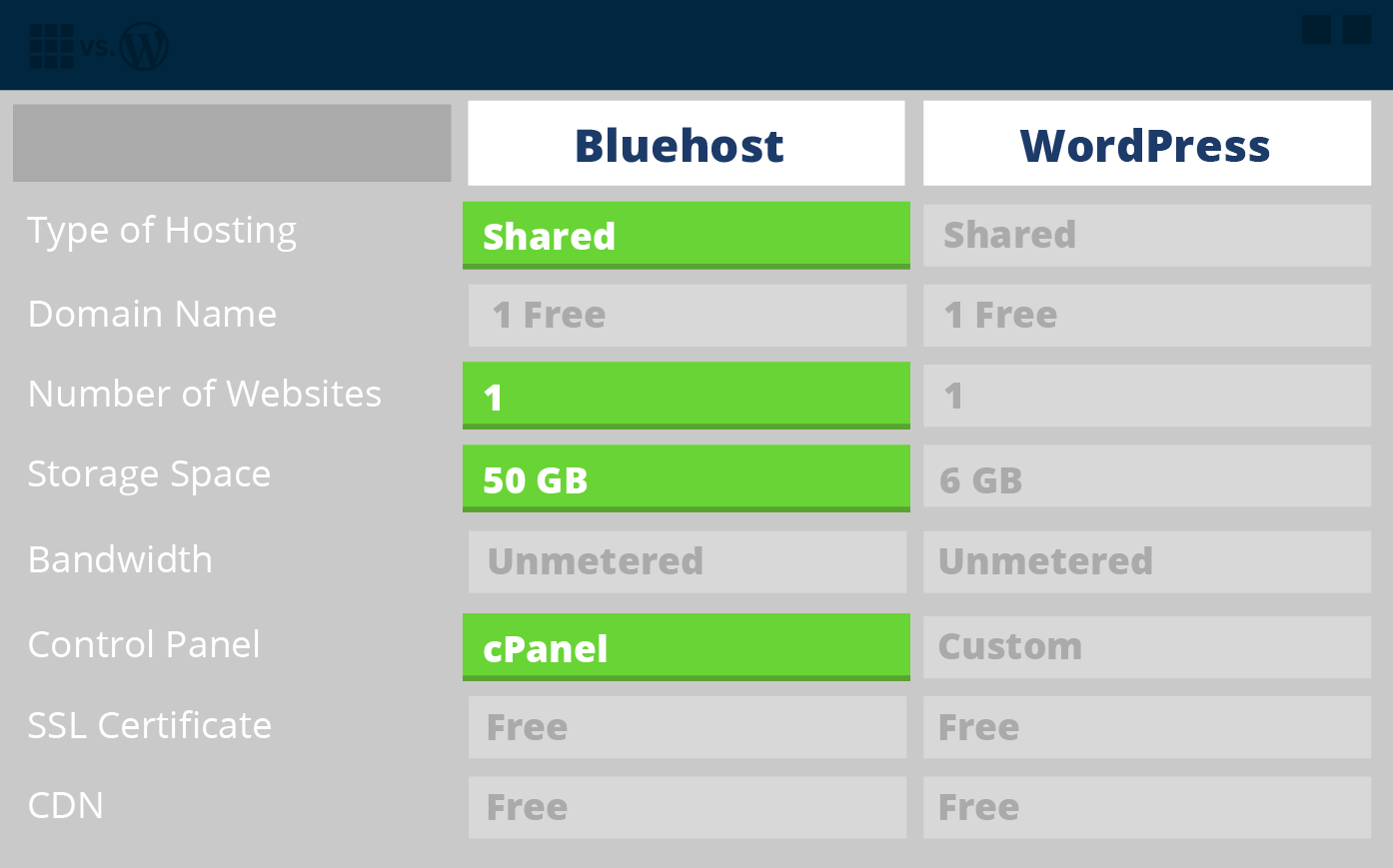
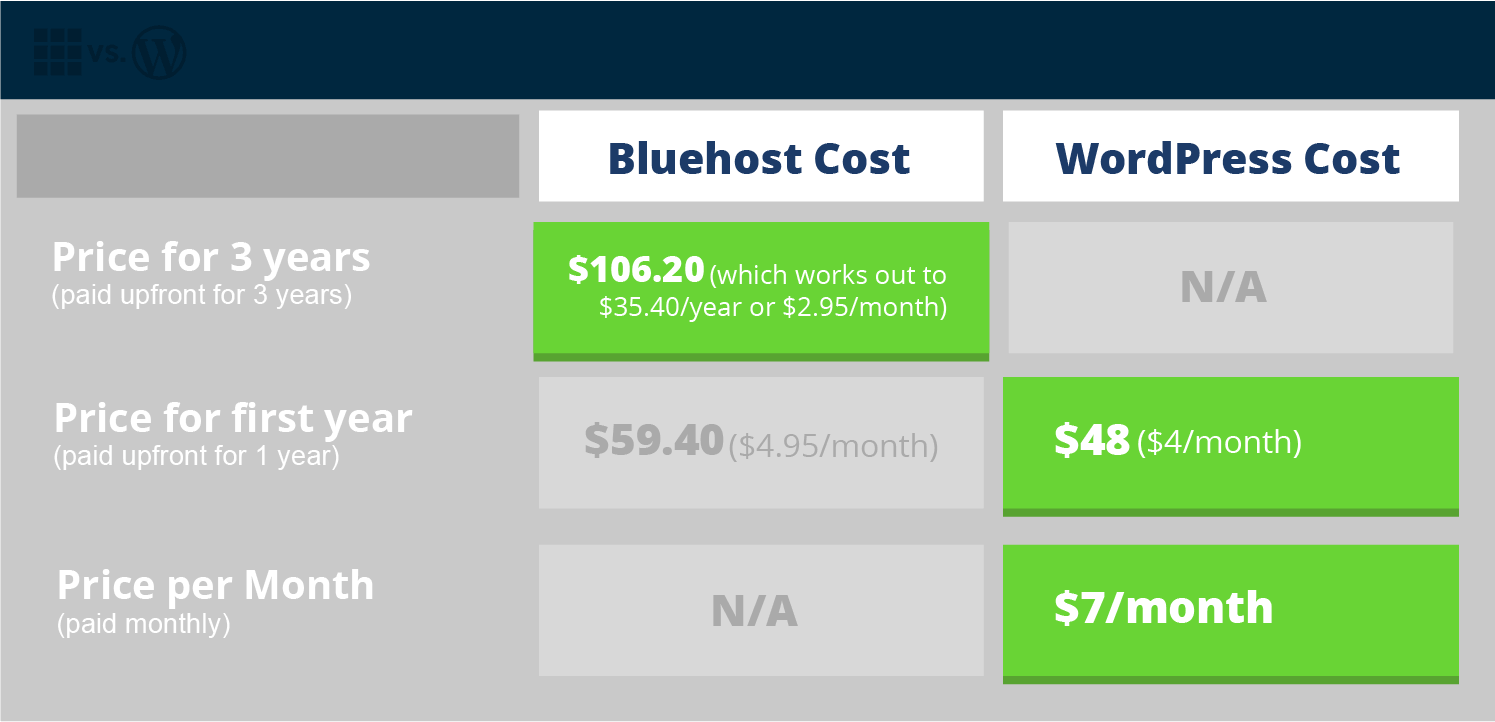
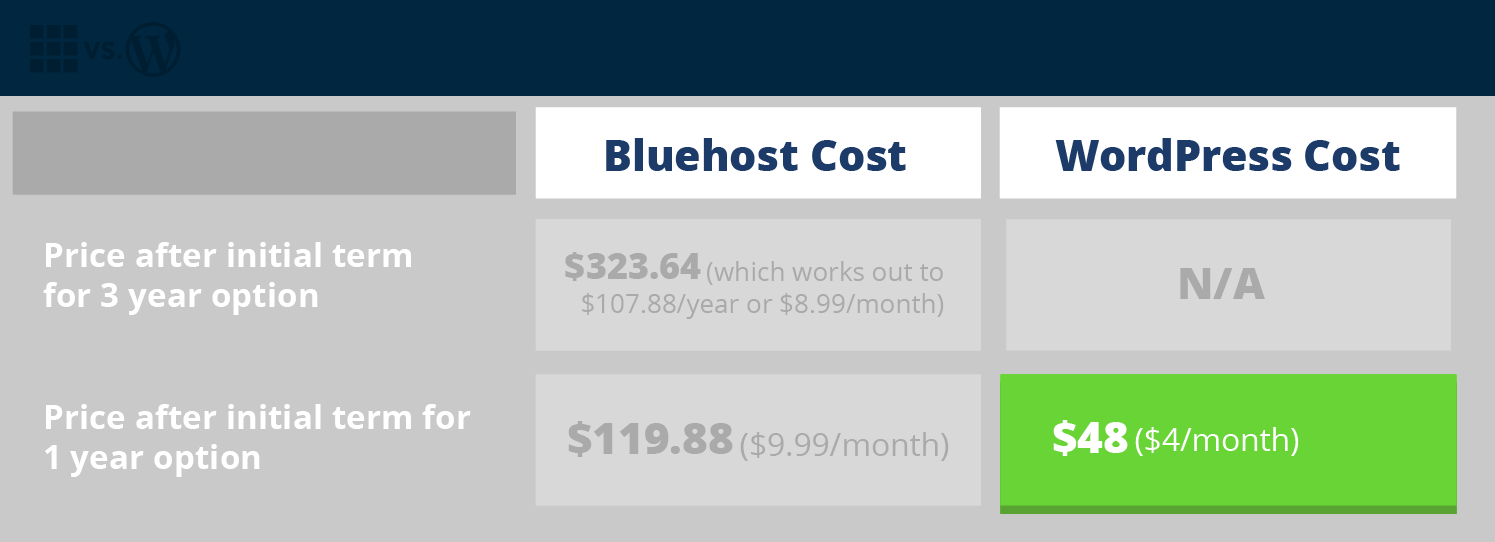
cool
🙂
Love it!
Thanks, Alex!