Keyword Cluster Tool Free (AI-Powered) Grouped Keywords for SEO
Keyword clustering is a huge part of smart SEO. Thankfully, you don’t need to spend weeks coming up with a list of keywords or doing extensive keyword research anymore. My free keyword clustering tool makes it easy to group keywords in the best way for SEO, helping you rank well in Google and other search engines’ SERPs.

Delivered Straight to Your Inbox
"*" indicates required fields
Use This Keyword Cluster Tool to Rank Multiple Pages & Keywords in Google Search Results
Even if you’ve got some SEO experience, you might not have come across keyword clusters before. They’re an easy and powerful way to supercharge your SEO efforts.
Before I show you how to use the keyword cluster tool to the max, let’s take a closer look at what exactly keyword clusters are. And just in case you need a quick refresher, we’ll also recap what a keyword is.
What’s a Keyword?
A keyword is a search term that someone would type into Google. It can be a single word (like “soccer”) or a phrase of several words (like “best soccer cleats for kids”). Web pages rank for specific keywords, based on how well Google thinks that page matches up to what the searcher is looking for.
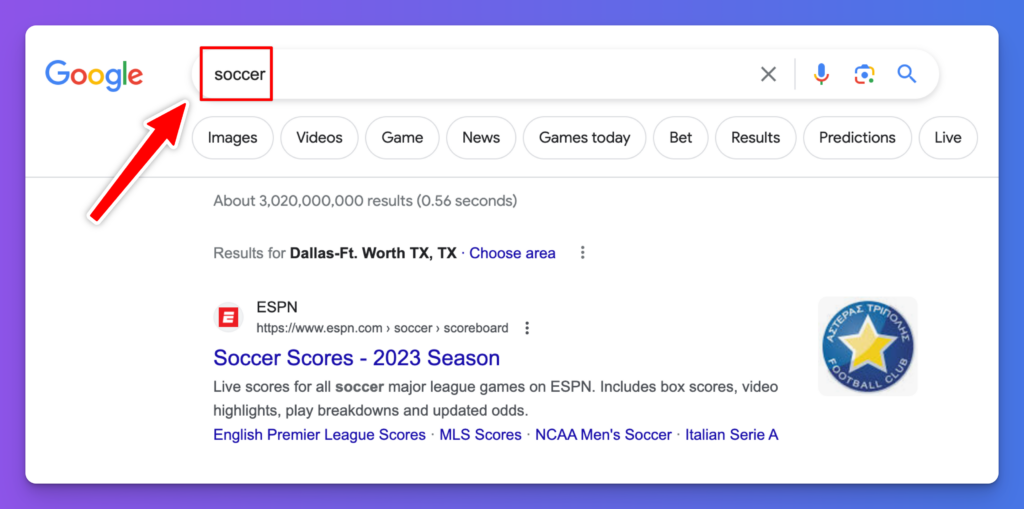
Some keywords are wildly popular, with the top Google searches being for things like “YouTube” and “Amazon”. Other keywords might only get a handful of searches per month.
Keyword research involves finding the “sweet spot” of keywords that have low to medium competition and medium to high search volume. That way, you can create content targeting those keywords – and hopefully succeed in getting your blog post or page to rank high in Google. Luckily, I’ve got a free keyword research tool for ya.
What is a Keyword Cluster?
A keyword cluster is a group of keywords that all have the same (or a very similar) search intent. For instance, “best soccer cleats”, “best soccer shoes”, and “top soccer cleats” all mean the same thing. Finding a keyword cluster means you can design a page that ranks highly for 2+ different keywords.
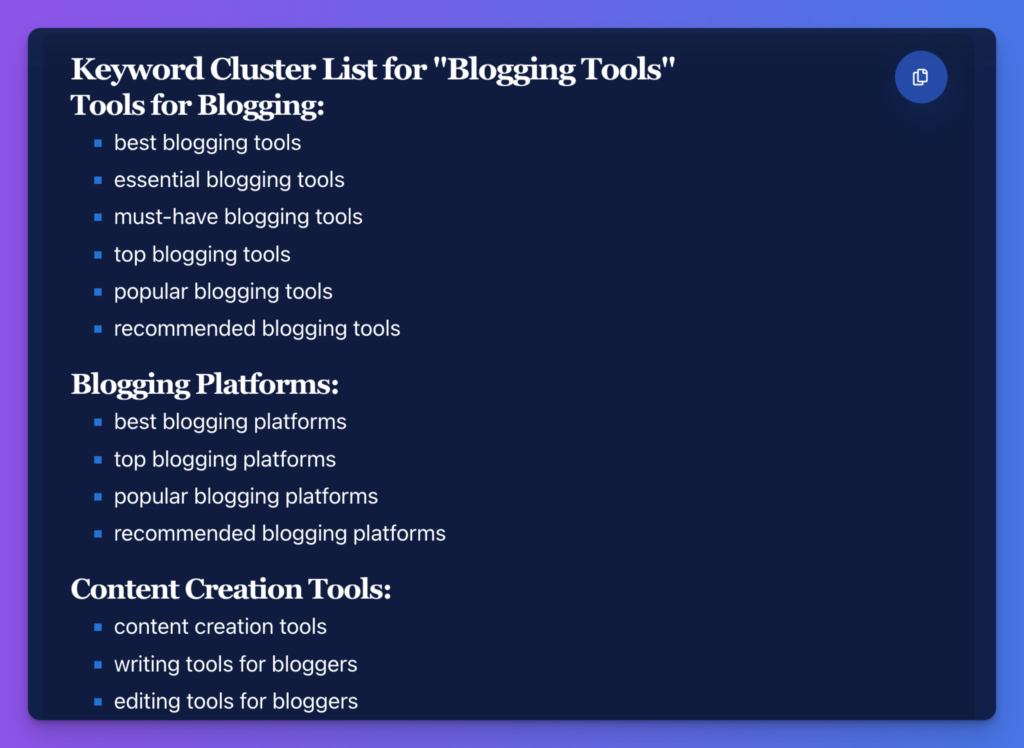
You can also think of keyword clusters a little more broadly than this. A keyword cluster gives you terms that are closely related, even if they don’t mean the exact same thing. For instance, “indoor soccer cleats” and “outdoor soccer cleats” could both be part of the same keyword cluster as “best soccer cleats”.
How to Use the Keyword Cluster Tool to Group Keywords for Your Site
The keyword cluster tool (which you could also think of as a keyword grouping tool) is easy to get started with. Here’s how to use it as effectively as possible for keyword research that’ll get you great results.
Step 1. Type in a Primary Keyword or Topic
To kick things off with the keyword cluster tool, you’ll need a starting topic or keyword. That could be the topic of your blog itself, or it could be a keyword that you’ve found using my keyword research tool.
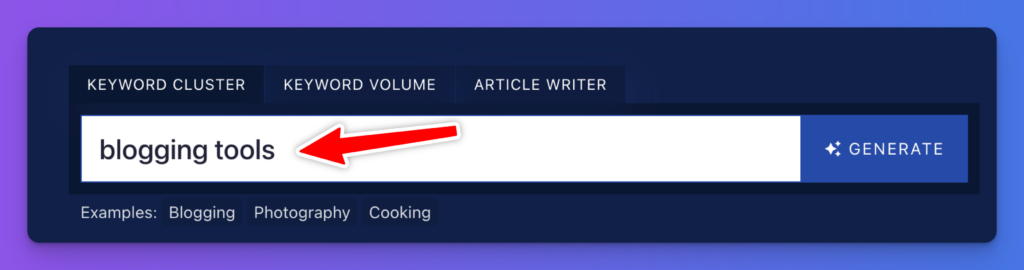
Tip: I’d recommend using a keyword here, especially if you’ve already got a good list of keywords that have medium to high volume and low to medium competition. If you haven’t yet done any keyword research, though, it’s fine to try out this tool with just a general topic in mind.
Step 2. Generate Lots of Ideas to Choose From
When you run the keyword cluster tool, it’ll automatically come up with a whole list of ideas for you. With a broad topic, it’ll cluster these into lists of closely-related terms. Here’s an example of some of the keyword cluster map for the topic “blogging tools” and as you can see, there’s a loooot of ground to cover:

Here, you’ve got enough topic clusters for a range of different blog posts, with several different closely-related keyword groupings for each one. This could give you a huge amount of content for your blog’s editorial calendar.
Step 3. Run the Keyword Clustering Tool Again for Even Deeper Ideas and Clusters
You can run the keyword grouping tool as often as you want. Let’s say you wanna create a piece about “free blogging tools”. You might use that specific term to start your next keyword cluster map, like this:
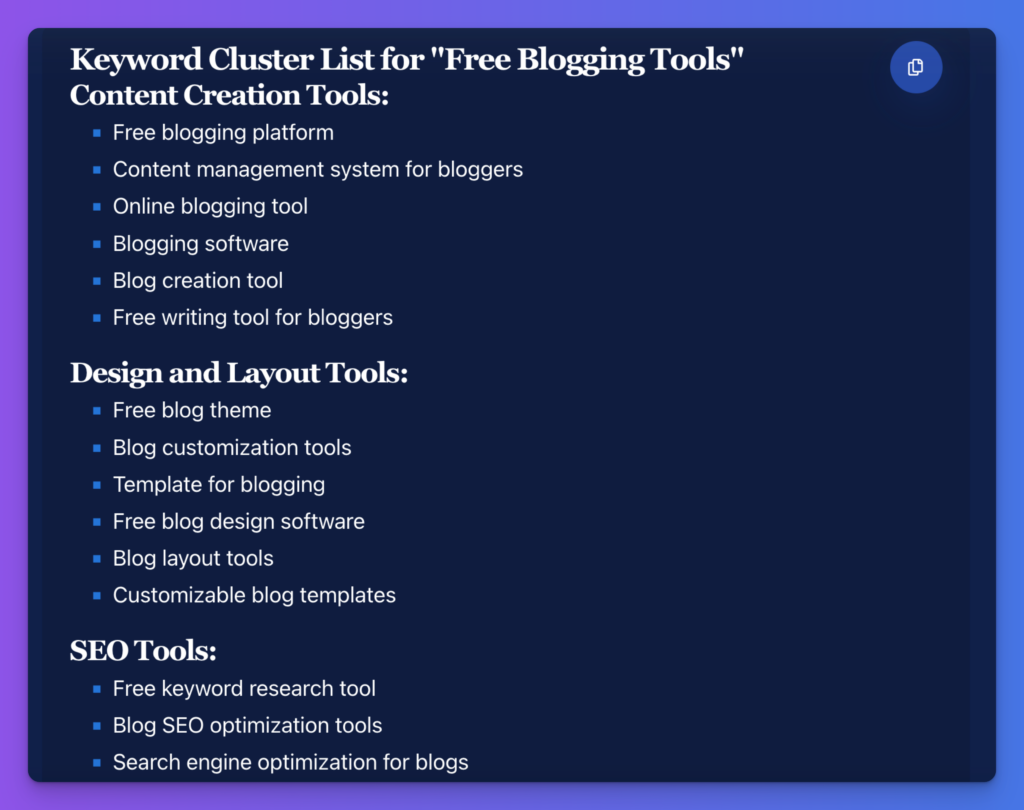
You now have a set of clusters where each different cluster could make for a great, focused single blog post.
Step 4. Plan Out Your Content Around Keyword Clusters
Using keyword clusters at the planning stage means it’s easy and effortless to incorporate them into your posts. Don’t try to cram keywords into your posts after writing them—it’s going to take a lot of editing to create a piece that truly works well for those keywords.
There are a couple of ways to use your keyword clusters as you plan:
- When coming up with topics and titles for your posts. If you’ve used a fairly broad keyword as your starting point, the tool should give you a range of different clusters (sets of closely related keywords) so you can create multiple different posts. You could think of this like a mind map with lots of different subtopics for your starting topic/keyword.
- When you’re outlining a post. The keyword clusters can help you decide what sections and subheadings to include. (It’s always a good idea to use keywords in your subheadings.) You might have your primary keyword from the cluster in the title, but use secondary keywords in the subheadings.
Bonus: Use My Free SEO Checklist Alongside this Keyword Clustering Tool
To get the most from your keyword clusters, you want to make sure you’re following good SEO practices to give your content the best possible chance of ranking well. Spending a few minutes going through my personal SEO checklist could make all the difference.
- Use the Yoast WordPress plugin so you can easily tackle the other tasks on this list
- Make sure your keyword phrase is a good fit for your target audience
- Include keywords in your headers (great for rich snippets & faster indexing)
- Your post or page title should be the only H1 header
- Within the body of your post, use H2 for subheadings and H3 for sub-subheadings beneath those
- Include your cluster of keywords in a natural way, varying these throughout your post (you don’t need to aim for a specific keyword density)
- Add plenty of internal and external links: ideally, at least 3 external links (5 is even better)
- Craft an engaging meta description that will catch readers’ attention
- Write alt text for all your images, including keywords where relevant
- Make sure your blog post is a good length: 1,500+ words in most cases
- Use the meta title tool to craft an SEO title that’ll rank well in Google (and other search engines)
- Include your most important keyword in the post or page permalink (URL)
The Features of This Free Keyword Cluster Tool
The keyword cluster tool is really easy to use—but perhaps you’re curious about how it works. Let’s take a deeper look at its different features.
Topic or Keyword (Can be Broad or Narrow)
The keyword cluster tool can come up with sets of keywords for any topic you want. If you enter a broad topic or keyword, you’ll get a big set of clusters—some of these might include keywords that are different enough to make for several blog posts. If you enter a much narrower topic or a long-tail keyword, you’ll have much more focused clusters, where each one should work as an individual blog post.
You can run the keyword cluster tool as many times as you like. There are no usage limits! Feel free to experiment with different topics and keywords.
Language: Choose Your Preferred Language (RightBlogger Feature)
This free keyword cluster tool defaults to English (US), but inside RightBlogger you can use it in 20+ different languages. So if you’re blogging in a language other than English, check out RightBlogger and you can easily create keyword clusters that work for you—targeting individual phrases and their synonyms in your native language.
You can even set the language picker to English (UK) if you want British English spellings and terms in your keyword clusters.
Keyword Cluster Tool FAQs (Frequently Asked Questions)
How should I use my list of keywords?
Depending upon the starting term you used, you can use your list of keywords in a couple of different ways.
If you had a keyword that’s several words long or a narrow and specific topic to start with, the tool will give you a set of several different subheadings and keyword clusters for each. Each subheading and its keywords can become a separate blog post. You can then use these when coming up with content briefs, either for your own use or when working with freelancers or employees.
If you chose a fairly broad keyword or topic to start off with, I’d recommend using the subheadings within the list as the starting point to run the tool again. That way, you should get keyword clusters that work perfectly for individual blog posts.
You also don’t necessarily have to use every keyword in a cluster. It might be that you feel that, say, 4 out of 5 keywords will work well for your audience, but 1 isn’t quite the right fit. It’s fine to edit the clusters (just keep in mind that you may lose some of the SEO benefits if you end up cutting out several potential keywords).
Where does the keyword grouping tool get its data?
The keyword cluster tool uses AI and natural language processing to come up with highly relevant, semantically related keywords (OpenAI’s API). We don’t take data from other tools like Ahrefs or Semrush. This tool doesn’t copy any keyword clusters from anywhere else, so you can use these keywords without worrying about plagiarism.
Can I use the keyword cluster tool to optimize older content?
Part of any good SEO strategy involves keeping old content up to date and carrying out content optimization on blog posts from your archives. This can be hugely time-consuming, especially when you have lots of new content to produce too. You can use the keyword cluster tool to help you optimize new content. I recommend using Google Search Console or Google Analytics to see which of your older posts are currently bringing in good search engine traffic, then trying tweaking these to add in more related keywords.
What is keyword cannibalization?
As you’re developing an SEO content strategy, you might come across the concept of “keyword cannibalization”. This is when you have multiple pages on your site competing with one another for the same search terms in Google. You might not have optimized them for the exact same phrase—but they’re ranking for keyword searches for similar phrases.
Keyword clustering aims to avoid keyword cannibalization by grouping together closely related keywords so you can have just one page on each topic, making it as good as it can be. Of course, it’s fine to write separately about related topics. Linking this page to other related (but not virtually identical) pages on your site also helps you establish topical authority in your niche.
What other tools should I use to improve my SEO and social media presence?
The keyword cluster tool can help you figure out the best keywords to use to maximize your chances of ranking for multiple different terms … but there’s lots more you can do to boost your SEO (search engine optimization) and get more organic traffic. I’ve got a whole set of free AI tools to help you.
If you’ve not yet got your website up and running, the domain name generator will help you figure out the perfect name. Then, my keyword research tool gives you a great starting point for finding keywords to use in the keyword cluster tool. If you’re still stuck for ideas, try the blog post ideas tool and the blog title generator. The outline generator, AI article writer, introduction tool, conclusion tool, and AI paragraph rewriter will all help you create your content. You can check out all my free tools for bloggers here, too. There are no strings attached and no pricing on any of these. Everything’s 100% free!
If you’re looking for even more AI options (including premium ones), take a look at my handpicked lists of the top AI tools, best AI tools for bloggers, and best AI writing tools to help you grow your blog and business even more.
My free tools are all based on their full, unlimited versions inside RightBlogger (my powerhouse of AI software packed with AI SEO tools as well as blogging tools, social media tools, and more).
Why did you make this a free tool?
It’s been over a decade now since I got started in blogging… but I still remember those bootstrapping days. I didn’t have the money to spend on lots of premium blogging tools, even though I knew they’d help me grow my blog so much faster. So I found free tools that could give me a boost along the way (and occasionally I split the cost of paid tools with blogging friends).
I’m happy to say, it worked! I steadily grew my blog to the point where I could afford the premium tools that I needed to go even further. And now that my blog’s become so successful, I wanted to give something back to the blogging community. That’s why I created the keyword cluster tool (and so many others). This tool is my gift to you.
I’ll never ask you to pay for the keyword cluster tool. You can use it over and over again, as often as you like, however big or small your blog is. I hope it’ll give your blog a huge SEO boost and that you’ll soon be bringing in loads of Google traffic.
Once you’re making steady money from your blog or online business (and I’m confident you will!) then I’d love it if you’d check out my premium suite of AI tools, RightBlogger. It includes the full version of the keyword cluster tool plus 40+ other tools to help you make huge strides forward with growing your business.
How does Google use related keywords and natural language processing (NLP) in its algorithm?
When you type a search query into Google and a list of search engine results shows up in less than a second, it’s easy to think that finding what you’re looking for online is a simple process. But Google’s ranking algorithm takes into account a mind-boggling amount of data, so that it can give you the pages that are most likely to be useful for you.
One way in which Google figures out what pages to rank top is by using related keywords and natural language processing (NLP). At a very basic level, this means that Google can “understand” that some words mean essentially the same thing. For instance, if someone types in “best soccer cleats for kids” then they’re looking for the same information as someone who types “highest rated soccer cleats for kids”. And if someone writes, “most popular pop drinks”, they’re looking for the same list as someone who writes “top soft drinks”.
How exactly Google’s ranking algorithms work is always a subject of debate for SEO experts. But SEO gurus agree that using synonyms and related terms has a positive impact on search engine rankings.
What is search intent (user intent) and how does it relate to keyword clusters?
Search intent, also called user intent, is all about what someone’s trying to do when they search for a keyword. Are they looking for information? (That’s informational intent.) Are they researching a purchase? (That’s commercial intent.) Are they ready to buy a specific product? (That’s transactional intent.) Or are they simply trying to get to a particular website, like YouTube or Netflix? (That’s navigational intent.)
Within a keyword cluster, your keywords should target the same search intent. For instance, “how to start a blog”, “creating a blog” and “steps to create a blog” all target the same informational intent of wanting to know how to accomplish the task of creating a blog (probably for the first time).
Who is this keyword cluster tool designed for?
When we created this free keyword grouping tool, we had in mind a range of different people who might be using it. We designed it for bloggers, content creators, and content marketers, who want to create SEO content that brings in lots of organic search engine traffic. It’s also ideal for SEO professionals, particularly those carrying out content planning and/or content creation for their clients.
It’s a great fit for small businesses, too, who may be looking to rank their landing pages or product pages. If you want to create well-optimized content that uses the latest SEO best practices to rank high in Google, this is the tool for you!
How does the keyword cluster tool compare with the best keyword clustering tools out there? (Comparisons)
There are a number of other tools you can use for keyword grouping (and keyword discovery). Here’s how my free tool stacks up against them.
SEO Scout
SEO Scout offers a free keyword grouping tool that works a bit differently from my keyword clustering tool. You need to paste in a whole list of keywords (e.g. that you’ve found using the free keyword research tool). SEO Scout will then put these into groups, which you can view online or download as a CSV file. It’s a useful tool if you already have a big Excel sheet or Google Sheet of keywords, but it won’t help you if you have a single keyword and you’re looking for other keywords with a semantic link to it.
Keywords Cupid
Keywords Cupid is a clustering tool but you need to sign up for a $1 week-long trial to use it. Like my free keyword research tool, it makes use of AI and machine learning. After your $1 trial, you’ll need to pay $9.99/month if you want to keep using the tool.
SE Ranking Keyword Grouper
SE Ranking Keyword Grouper is SE Ranking’s tool that groups keywords based on how well they match a search query. It has lots of options (including letting you specific regions, locations, and how accurate you want the groupings to be—the more accurate, the lower the number of keywords in each group.) Using it requires an SE Ranking account. You can get started with a 14-day free account, but you’ll need to pay from $36/month to continue after that.