You’ve probably heard that you should be carrying out keyword research for every blog post you write—but how exactly do you go about it? Well, it helps if you have free keyword research tools (like mine) to fuel your creative process.
When you’re a busy blogger, the last thing you want is to add in lots of extra work to every post you write. You really can’t face combing through pages of keywords or spending hours trying to figure out the right keywords to supercharge your content marketing.
The good news? There are lots of tools out there that can help you with keyword research—and plenty of them are completely free.
Use My Free Keyword Research Tool
Try my free AI-Powered Keyword Tool to get dozens of research-backed ideas for keywords & topics to write about on your blog today.
Before we get to this in-depth list of free keyword tools, we’ll take a look at what keyword research is and why it’s important.
10 Best Free Keyword Research Tools (to Get More SEO Traffic from Search Engines) in 2024
- Free Keyword Research Tool by Ryan Robinson
- RightBlogger’s Keyword Tool
- WordStream’s Free Keyword Tool
- Keyword Surfer
- Google Keyword Planner
- Rank Tracker
- Google Trends
- AnswerThePublic
- QuestionDB
- Moz’s Keyword Explorer
Disclosure: Please note that some of the links below are affiliate links and at no additional cost to you, I’ll earn a commission. Know that I only recommend products and services I’ve personally used and stand behind. When you use one of my affiliate links, the company compensates me, which helps me run this blog and keep my in-depth content free of charge for readers (like you).
👋 Try my free AI-Powered Keyword Tool to get dozens of research-backed ideas for keywords & topics to write about on your blog today.
What is Keyword Research?
Keyword research is the process of identifying and analyzing the keywords (and phrases) that people use to search for products, services, or information online. It not only helps you identify which search terms are popular in your niche, but to understand how your target audience is searching for solutions you can help them with.
The primary goal of keyword research is to find relevant words and phrases that have medium-to-high search volume and medium-to-low competition, so that you can optimize your blog content to rank for those keywords, climb high in search engines and compete well against other websites in your industry.
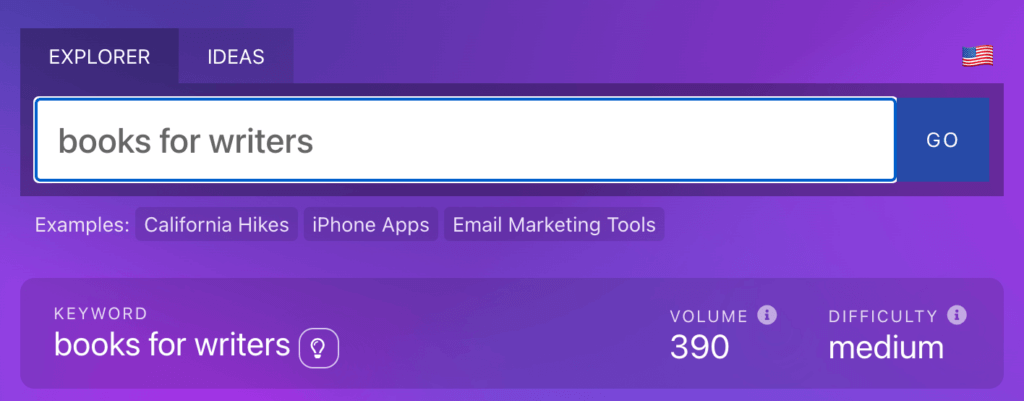
This can include researching both short-tail and long-tail keywords, analyzing search data and trends, and identifying opportunities for content optimization when you’ve written a blog post that’s struggling to rank well in organic Google search results.
What is a Keyword?
You might already know what a keyword is if you’ve started a blog for yourself—but just in case you’re not too sure, let’s quickly recap the definition of a keyword.
A keyword is a word or (much more often) a short phrase that someone could type into Google or another search engine.
- Gardening is a keyword—and so is gardening tips for beginners
- Shoes is a keyword—and so is black Nike trainers size 9
- TV is a keyword—and so is Why was Firefly canceled?
Obviously, some keywords will be relevant to you and many others won’t. If you write a blog about cult sci-fi TV shows, it’s unlikely you’ll want to create content that’s designed to rank for the keyword gardening tips for beginners… but why was Firefly canceled might be a great keyword phrase for you to rank for.
Keywords are also used for searches on sites like Amazon, YouTube, and eBay… but for the purposes of this guide, we’re focusing on keywords for Google (and Bing and other major search engines). And yes, prepositions can be part of a keyword phrase.
Tip: If you’re using Google Search Console—which I strongly recommend—you can see the keywords your blog is already ranking for. Just head to the Performance → Search Results tab to see a list of your top queries.
Why is Keyword Research Important?
Keyword research (also sometimes called keyword analysis) helps you do two things:
- Come up with ideas that are relevant to your blog and of interest to your readers.
- Figure out which ideas are most likely to bring in lots of search engine traffic.
When you carry out keyword research, you’ll discover specific keywords to try to rank for. “Ranking” a post means getting it at or near the top of a search engine results page (SERP).
Most keyword research tools will also help you learn two very important things about your keywords:
- How popular those keywords are (their “volume” or “search volume”)
- How hard those keywords are to rank for (usually given as a difficulty or competitiveness rating)
Your job is to choose keywords that are popular enough to be worth ranking for—and keywords that are achievable for where your blog is at today. There’s no point setting your hopes high in ranking for a super-popular and super-competitive keyword if you don’t have a hope of ranking for it today with a new blog. Still, I do recommend setting blog goals that include long-term growth in competitive keywords.
10 Best Free Keyword Research Tools in 2024
Now, let’s dive into my picks for the top free keyword tools for SEO-minded bloggers this year.
1. Free Keyword Research Tool by Ryan Robinson
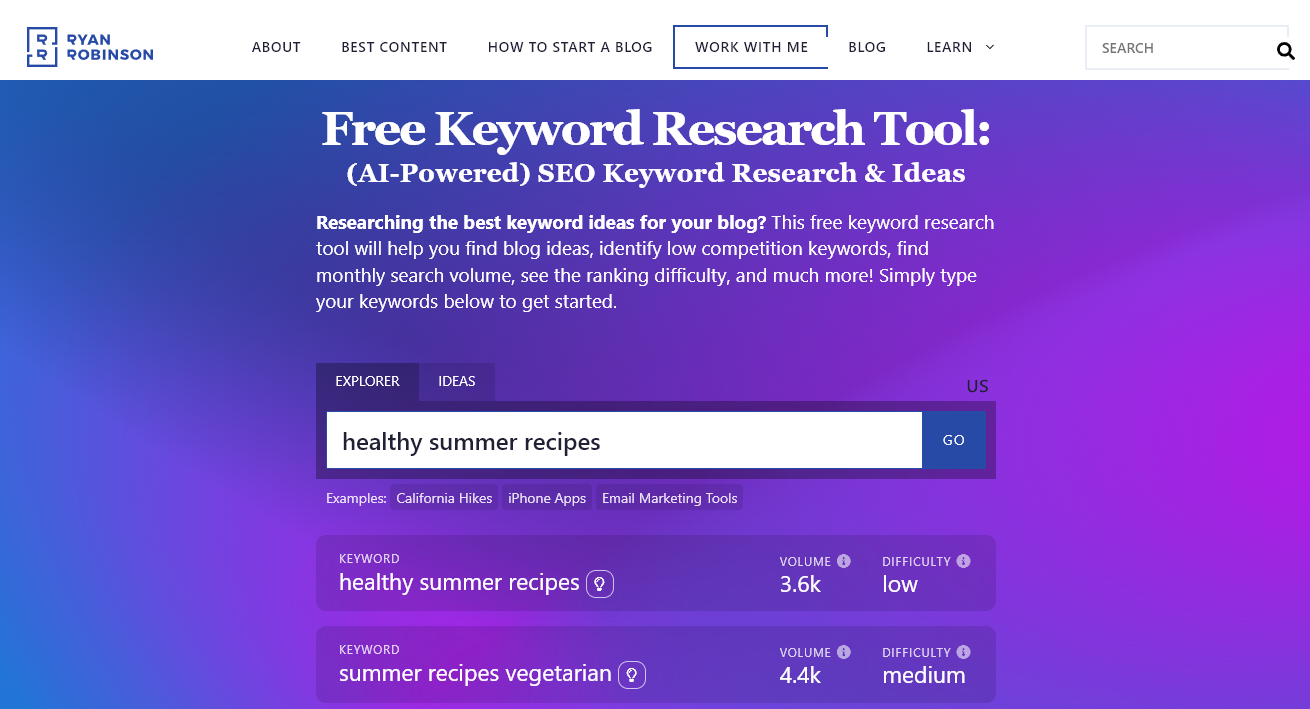
Top of my list is my very own Free Keyword Research Tool—because I’ve designed it to be perfect for bloggers. It’s completely free (in fact, the main reason I created it was that I got frustrated with seeing popular keyword research tools take off and then instantly start charging).
You get unlimited searches and all the features, without paying a thing—you don’t even have to enter any details like your email address.
Using the Free Keyword Research Tool is really easy. There are two options to pick from:
Explorer: This lets you enter a starting keyword (sometimes called a seed keyword) and see data about other similar keywords, including their search volume and competition rating. I’d recommend focusing on medium search volume (1,000–5,000 monthly searches) and low competition, to start with.
These are long tail keywords, typically ones with three or four words in them. While they may not get lots of search engine traffic individually, long-tail keywords (taken collectively) make up the bulk of search engine queries.
Ideas: This keyword generator gives you lots of ideas to write about, all incorporating your keyword (by using OpenAI’s ChatGPT API). Here’s how that tab looks:
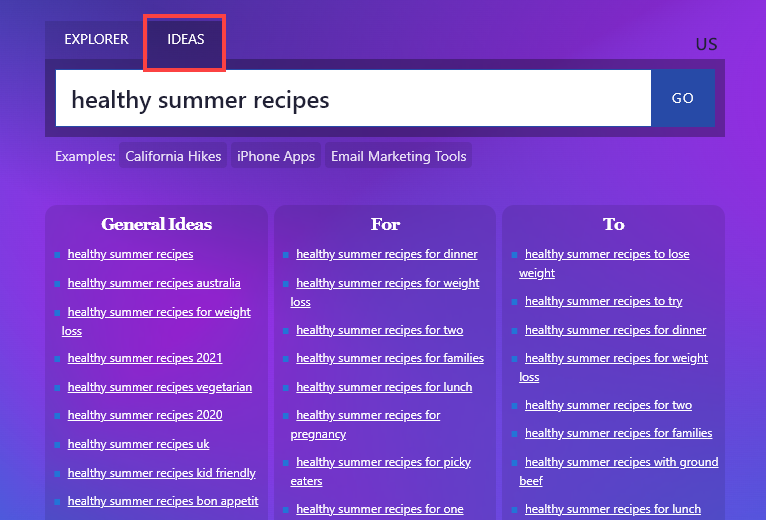
When you’re using the Explorer tab, if you see a keyword you’re interested in, you can click the idea light bulb next to it to see a list of ideas, too. Your results will appear in real-time: you don’t have to wait for ages like with some tools.
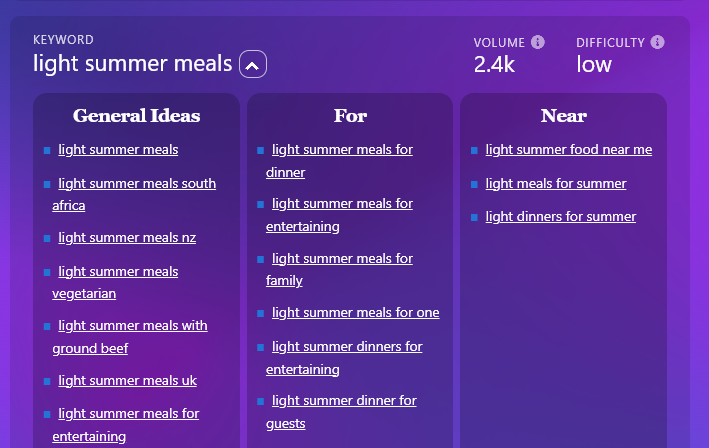
When you head over to try out the Free Keyword Research Tool, there’s plenty of guidance on how to get the most from it (just scroll down the page a little). I also tackle various questions about the tool and how it works.
You might want to refine your search by changing the location, for instance: it defaults to the US, but you can click on that to pick a different country and see keyword data for that location.
The one thing my tool doesn’t show is the CPC (cost per click) of running an ad on Google for that keyword. I decided to hide those metrics after feedback from my readers, as they just weren’t relevant for most bloggers. I wanted to make my keyword research tool as quick and easy to use as possible, so I avoided including lots of unnecessary features and functionality.
2. RightBlogger‘s Free Keyword Tool
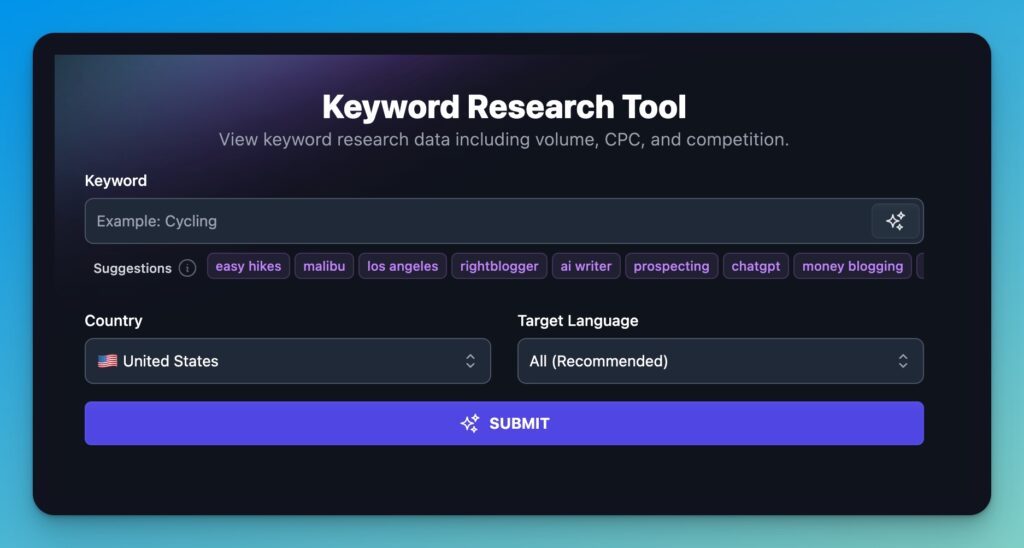
RightBlogger is my all-in-one suite of 65+ powerful tools for content creators, bloggers, and entrepreneurs to create great content, faster. Inside RightBlogger, we’ve got AI-powered content tools for improving your research, creation, optimization, and promotion.
Our free keyword research tool rules. Here are a few of my favorite features that make it stand out from the crowd:
- AI-Powered Keyword Suggestions: When you click the magic sparkle next to any keyword (or topic) you enter into the search bar, you’ll automagically get ~5 AI-powered suggestions for related keywords that’ll make your search more effective.
- Advanced Keyword Research: Our free keyword tool is designed to help you identify untapped opportunities and long-tail keyword phrases that’ll bring you more targeted traffic.
- 112+ Languages Supported: RightBlogger supports a wide range of languages for both our keyword research tool and across all of our AI-powered tools. The platform is only available in English, but head over to near the bottom of our homepage to see the full list of languages we support.
When it comes to keyword research, RightBlogger really excels. And while yes, I’m obviously biased, our tools are genuinely great. We wanna help you discover high traffic potential keywords, spot search trends, and optimize your content for maximum visibility.
Try RightBlogger: My 70+ Hand-Crafted Tools for Bloggers
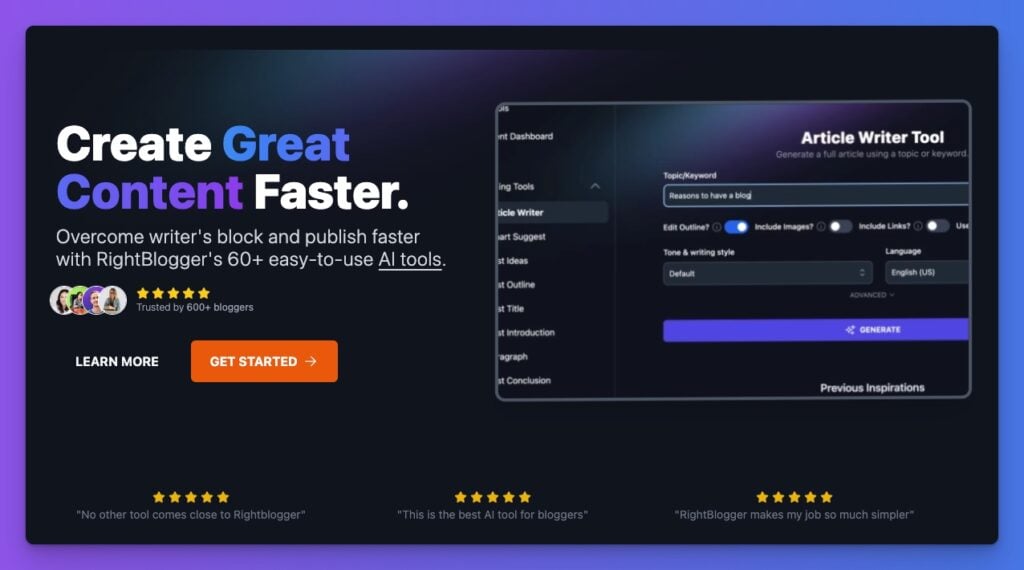
Join 1,000+ bloggers, marketers, writers, freelancers & creators in trying my very own kit of powerful tools for bloggers: RightBlogger. You’ll unlock 70+ blogging, SEO, marketing, sales and productivity-focused tools to blog faster & more effectively today.
3. Wordstream’s Free Keyword Tool
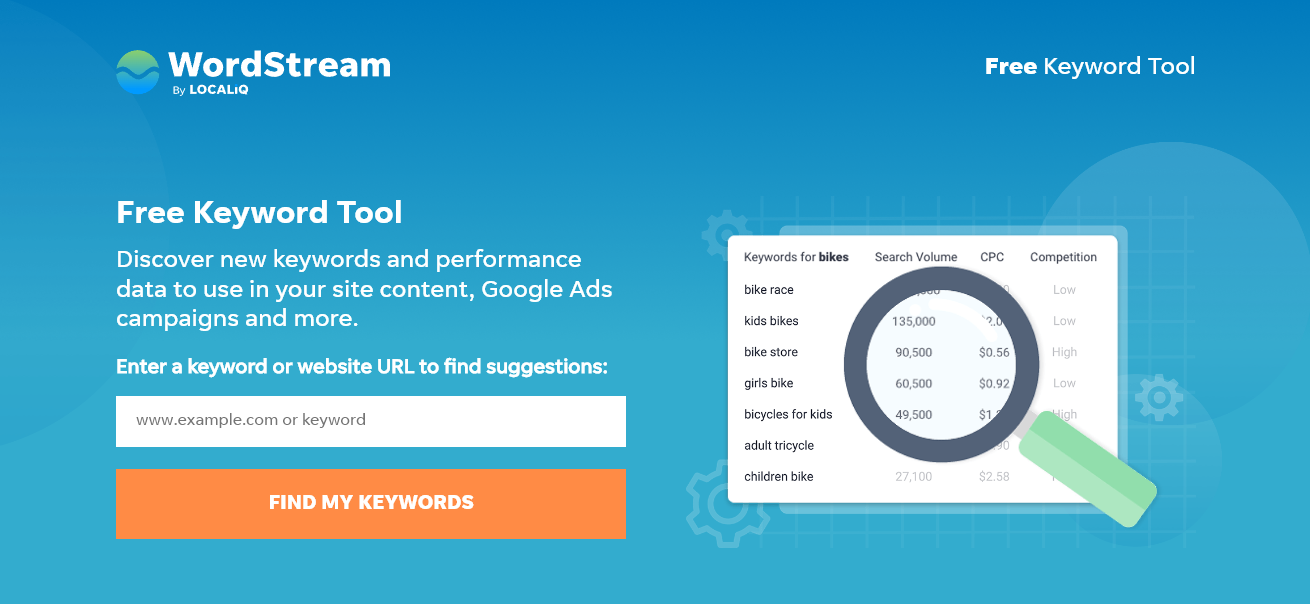
WordStream started out pretty simply as a keyword research tool originally, and now offers a range of different advertising and SEO-related services. Its free keyword search tool is still going strong, though.
To use their free tool, simply enter a keyword or your website URL. You’ll then see a list of results—which you can download if you want to save them to look through later. To download them, you’ll need to sign up for a free account with WordStream (you can use your Google account details for this).
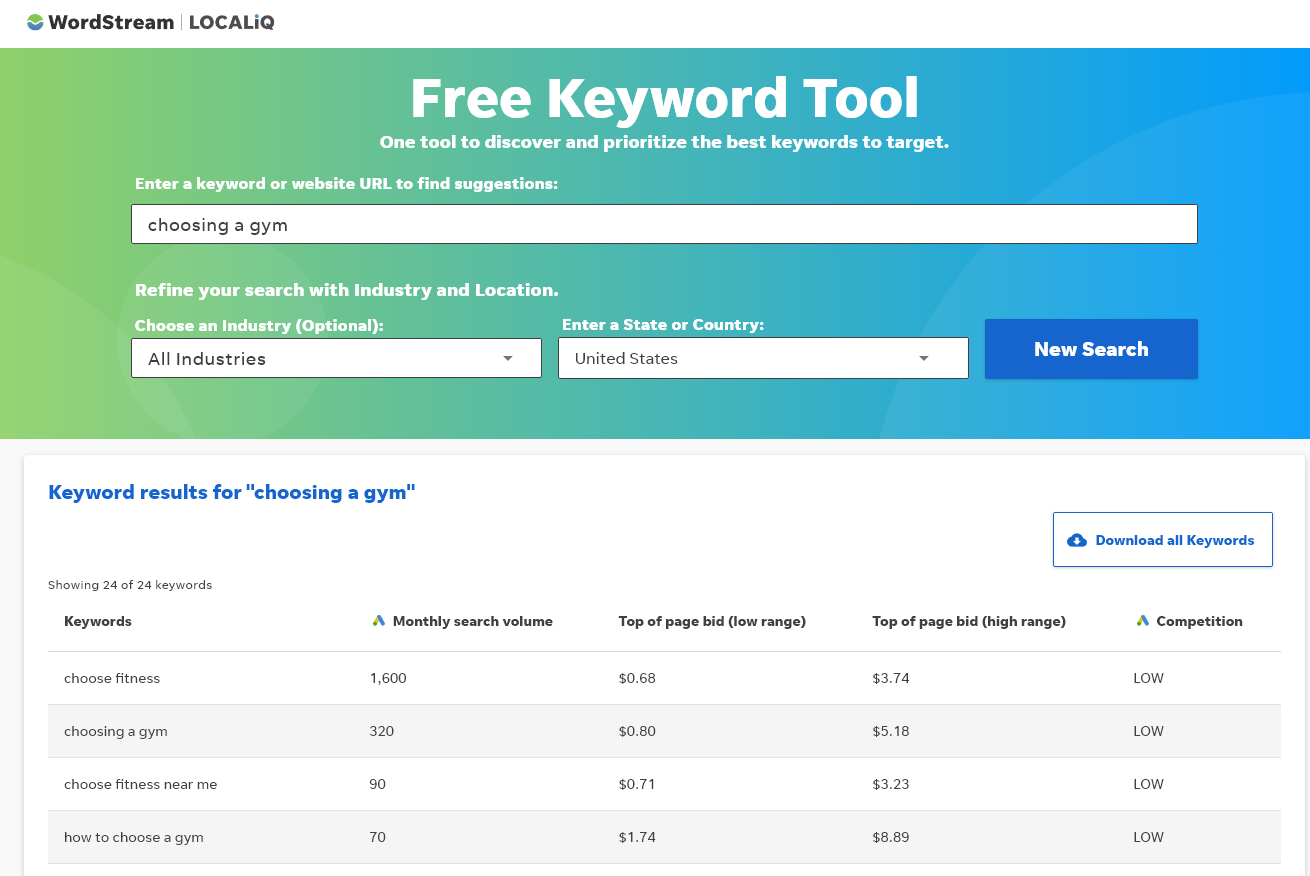
As well as showing search volume and competition, WordStream’s tool gives you figures to indicate how much you’d likely have to spend to get your page advertised at the top of the first page of Google’s search results for that keyword. As a blogger, you can ignore these figures unless you want to run ads, but they’ll give you a decent idea of how competitive a particular keyword phrase is going to be.
4. Keyword Surfer
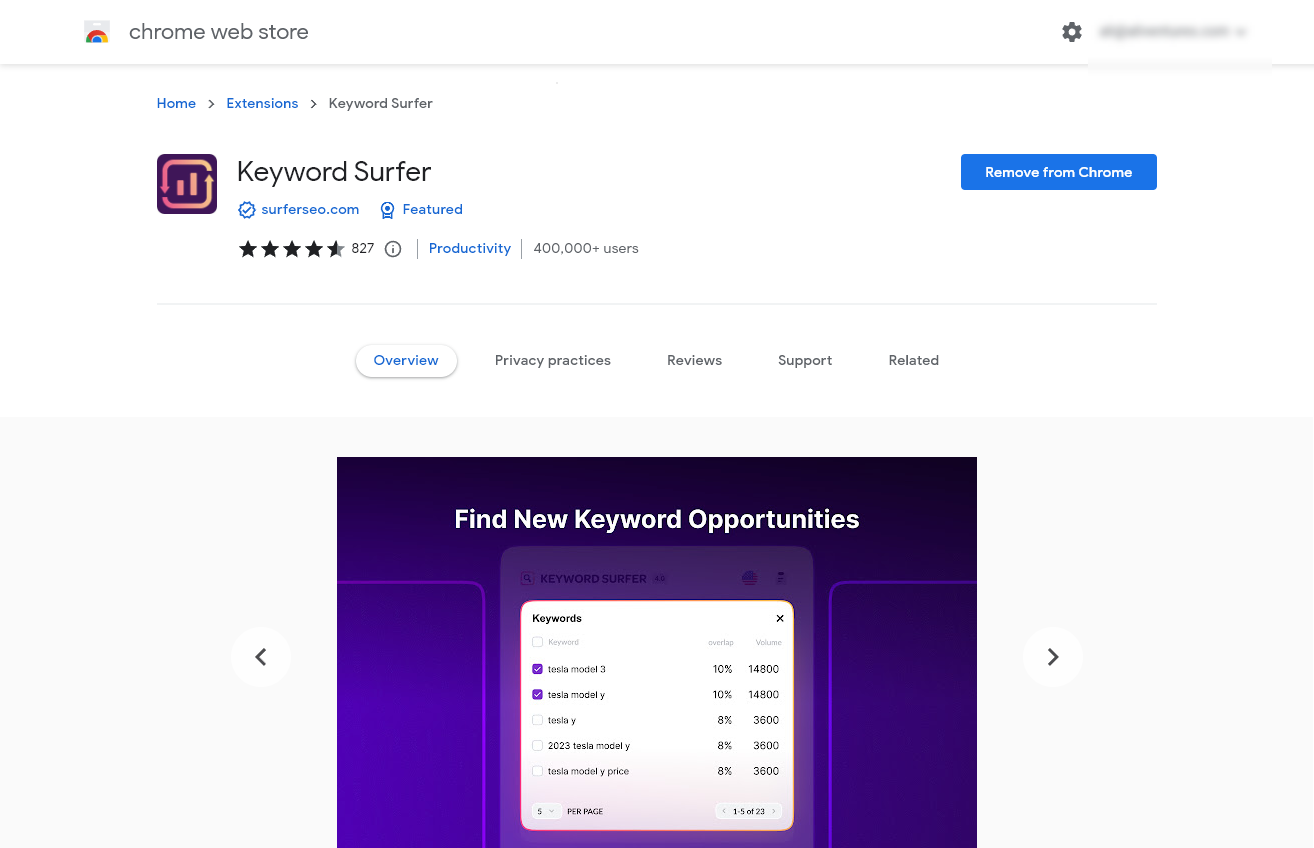
Keyword Surfer, from Surfer SEO, is a Chrome extension that’s 100% free and incredibly easy to use. Simply install the Chrome extension then run a Google search for your keyword.
Alongside the keyword in the search bar of your search results, you’ll see the monthly search volume (for your country) along with the cost per click for Google ad campaigns.
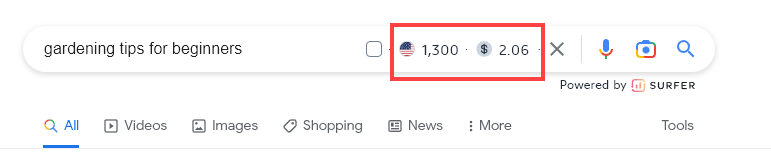
In the list of search results, you’ll see useful information about your competitors for that keyword, including the estimated monthly traffic for their domain (not just that page), the length of the page in words, and the number of times that exact keyword is included.
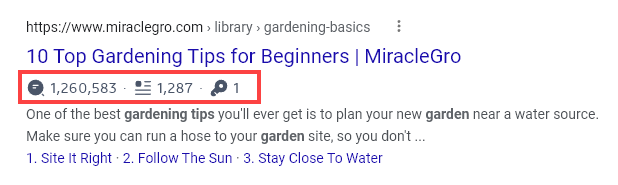
And on the right of your search results, you’ll see a range of relevant keyword ideas (related searches pulled from competitor keywords), plus their monthly volume:
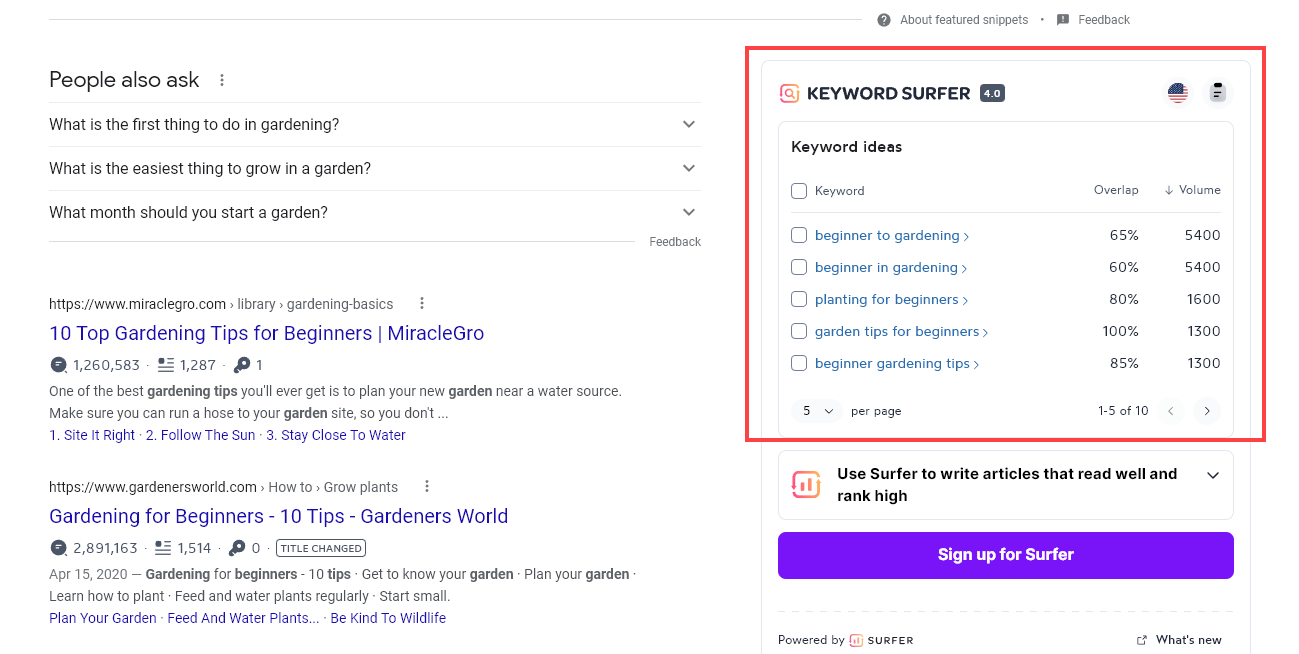
Using Keyword Surfer lets you be on the lookout for potential keywords and content ideas while you’re researching blog posts or checking out other blogs in your niche.
5. Google Keyword Planner
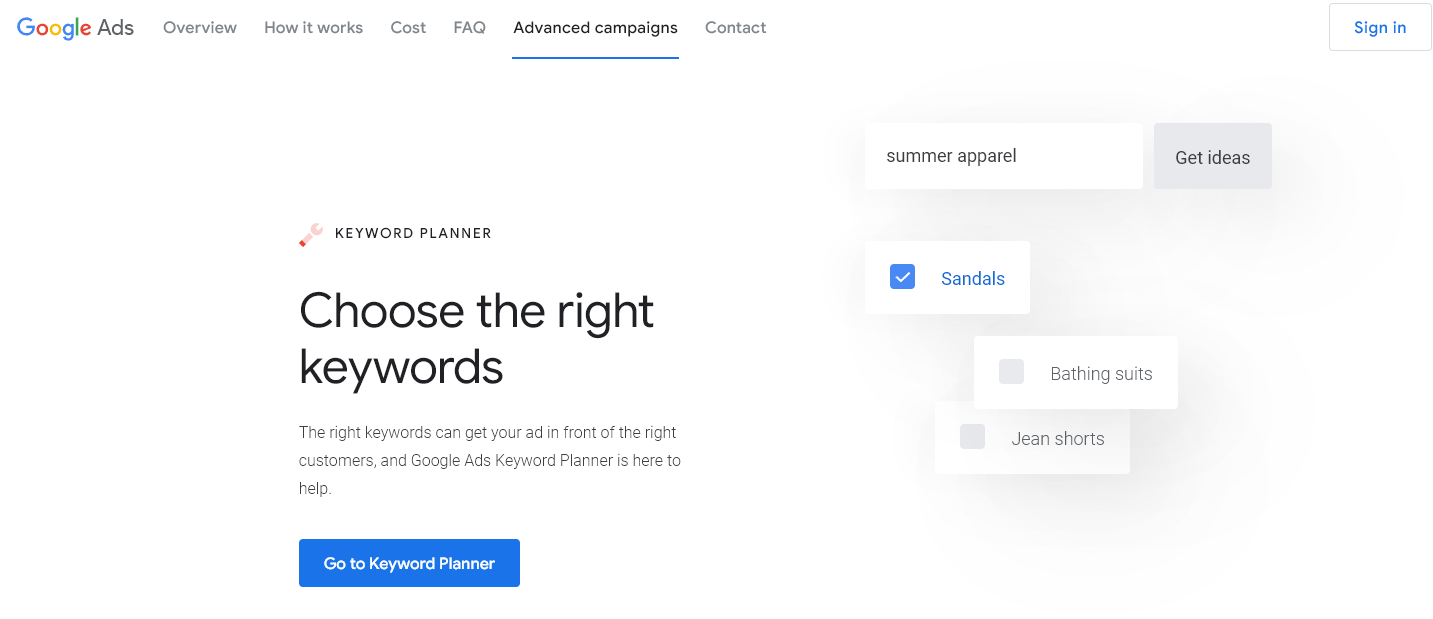
Google Keyword Planner is a free tool aimed at advertisers who are planning to create PPC Search campaigns through Google Ads, to see their page appear above organic search results.
To use it, you’ll need a free Google account. You can then sign in on the Google Ads homepage. You’ll need to enter your credit card details and set up an ad: just pause it straight away in your ad settings, after editing your credit card info.
After that, you can access Google Keyword Planner for free at any time. It’s under Tools and Settings → Planning in your Google Ads account.
You’ll have the options to “Discover new keywords” and to “Get search volume and forecasts.” Here’s the result of discovering some new keywords for the term fashion trends:
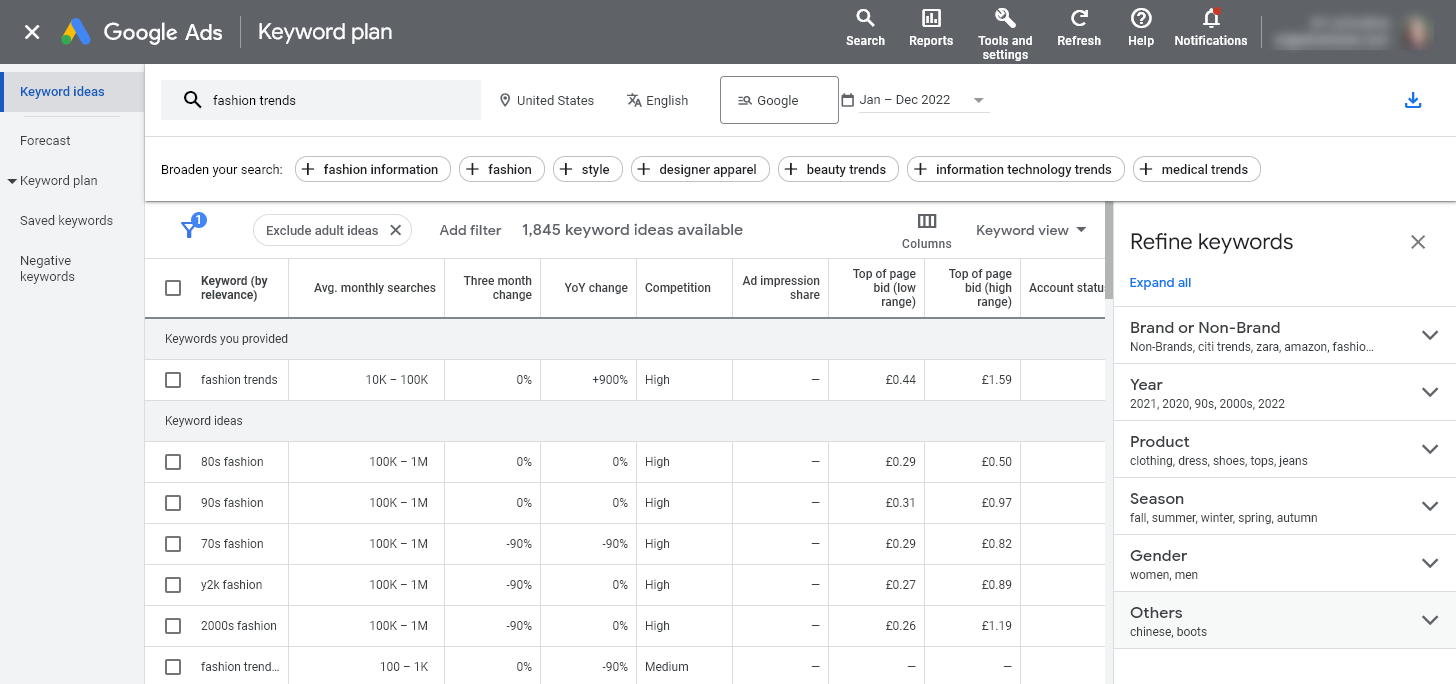
Google Keyword Planner gives you a lot of options for filtering its keyword suggestions (you can see this under “Refine keywords” on the right). The different filters you see here will vary depending on your starting keyword.
6. Rank Tracker

Most free keyword research tools are available online—but Rank Tracker by Link Assistant is a tool that you’ll have to download for your computer (Mac or Windows will work). You’ll need to enter your email address to get it.
As well as Rank Tracker, you’ll get access to Link Assistant’s other free tools: WebSite Auditor, LinkAssistant, and SEO SpyGlass (you don’t have to install these if you don’t want to).
When you start Rank Tracker, you’ll be prompted to enter your website URL. Rank Tracker will then show you the keywords you’re already ranking well for. This includes details of where your post gets extra visibility in search results, such as SiteLinks, a featured snippet, or a thumbnail.
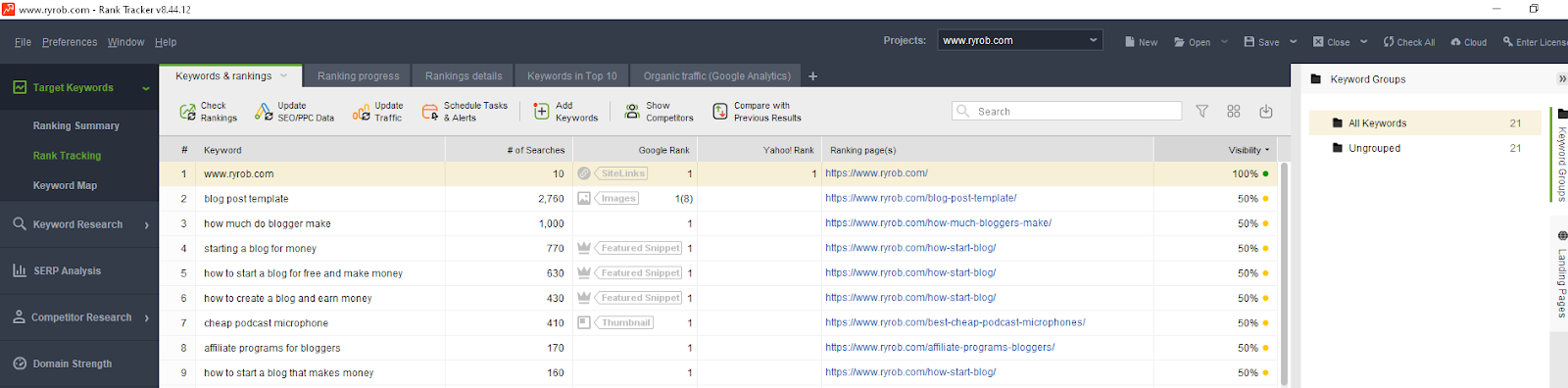
To research new keywords, just click on the Keyword Research tab and you’ll have a range of options. A great one to try is the Keyword Gap, which can help reveal keywords that your competitors are ranking for (and that you aren’t):
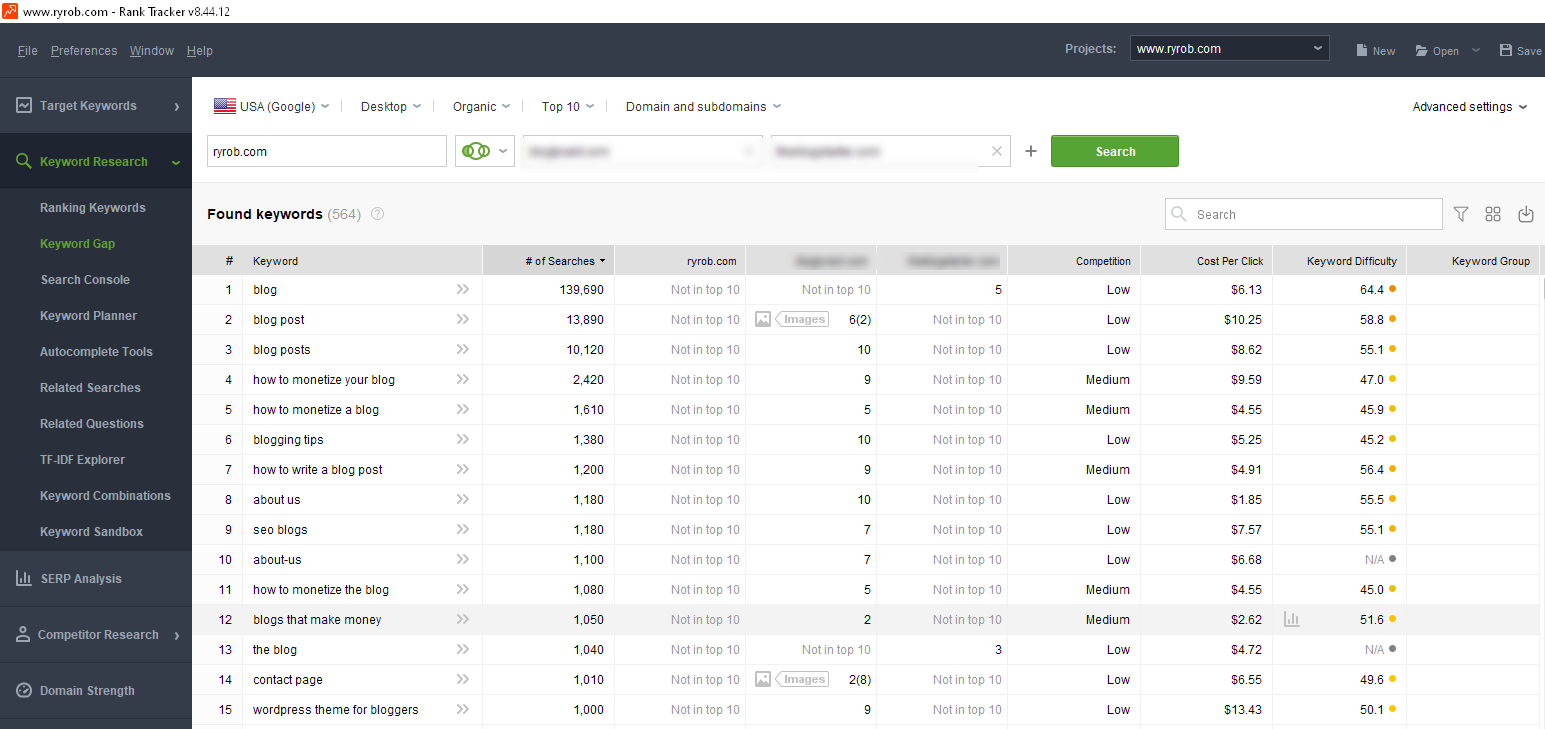
Pro Tip: Don’t confuse this Rank Tracker (free) with the paid SEO tool of almost the same name, Ranktracker. Check out my list of free SEO tools for even more good stuff.
7. Google Trends
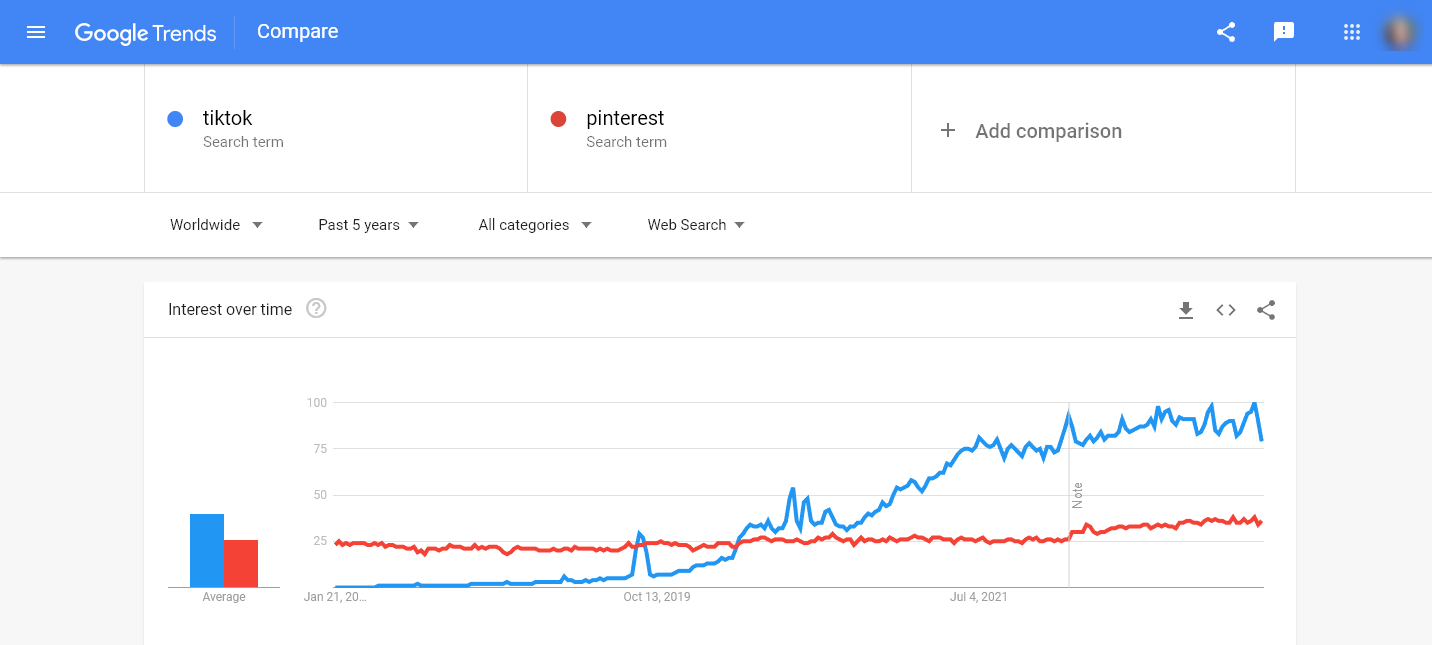
If you want to get a quick sense of whether a keyword is becoming more or less popular, Google Trends is the tool you need. It’s really helpful when you’re creating long-term cornerstone content for your blog, as it can give you a sense of which keywords are trending upward vs downward.
To get started with Google Trends, you just need to enter one or more search terms and decide on the time period you want to look at. As well as spotting keywords that are gaining popularity over time, you can use Google Trends to check out seasonal keywords in your niche.
Here’s the 5 year search trend for the keyword “best diet”—those 5 peaks come each January:
(The sudden dip in the middle? That’s March 2020—when dieting wasn’t most people’s top priority.)
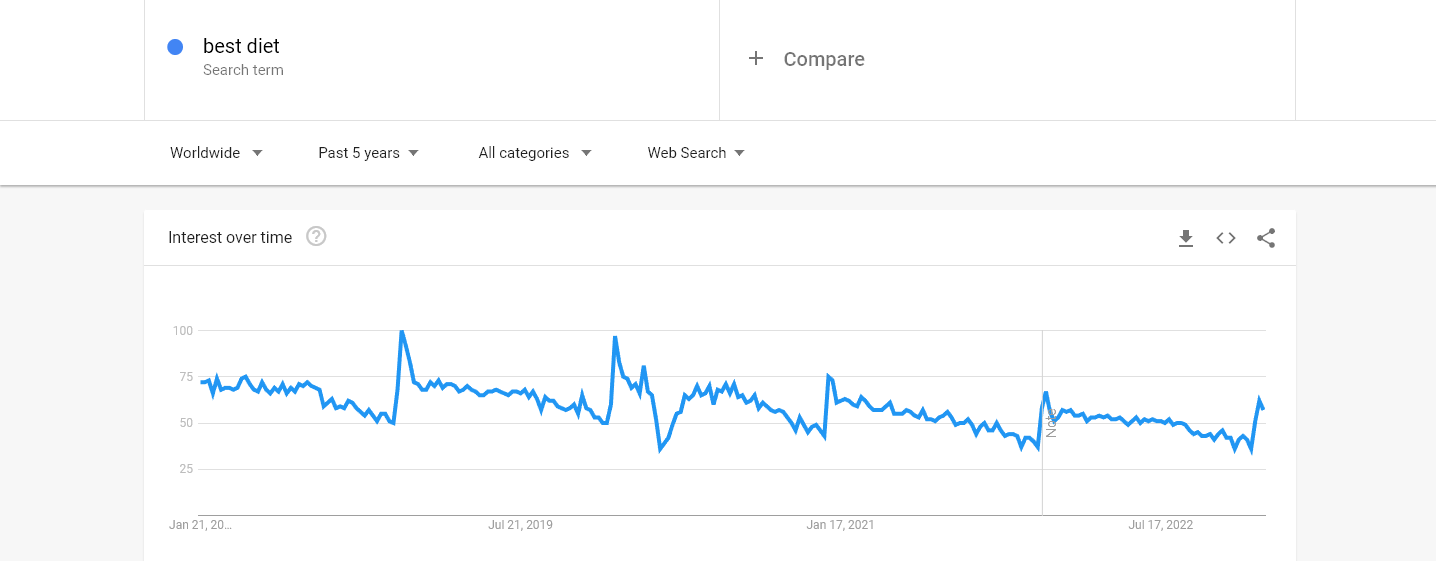
While I wouldn’t personally advocate for using Google Trends as a source of detailed keyword analysis, it’ll directionally show you the popularly of a keyword phrase over time—and it helps inform me on whether or not a particular topic is trending up or down in popularity.
8. AnswerThePublic
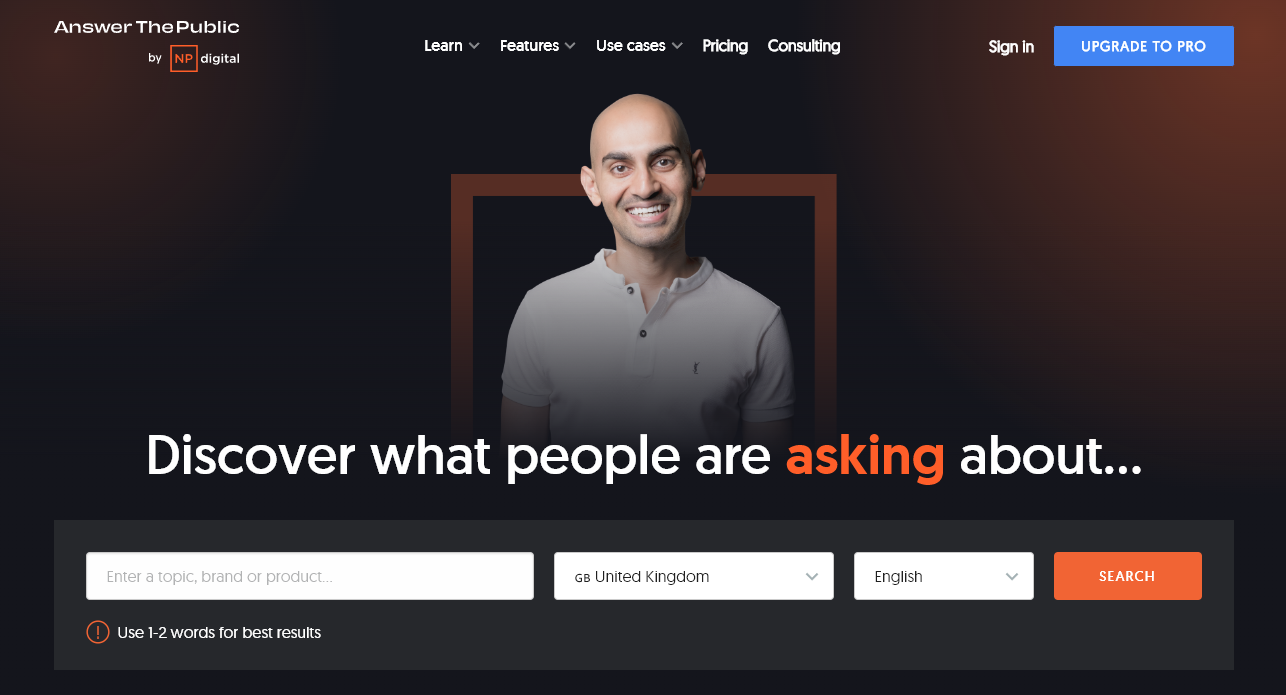
AnswerThePublic uses Google autocomplete data to compile lists of phrases and questions related to your keyword. It’s a great way to come up with potential blog post titles (as is my free blog title generator)—though it won’t show precise keyword volumes or competition, so you’ll likely want to use it alongside some of the other free keyword research tools above.
Recently, AnswerThePublic changed ownership and now has a lot of limitations on the free version—one of the top reasons I decided to make a free keyword tool of my own. If you want to run more than a single search per day, you’ll need to register for a free account. If you want more than 3 searches per day, you’ll need a paid account.
Your results will be shown in a visual format, which you can scroll through. (To download the full set of results as a .csv, you need a paid account.)
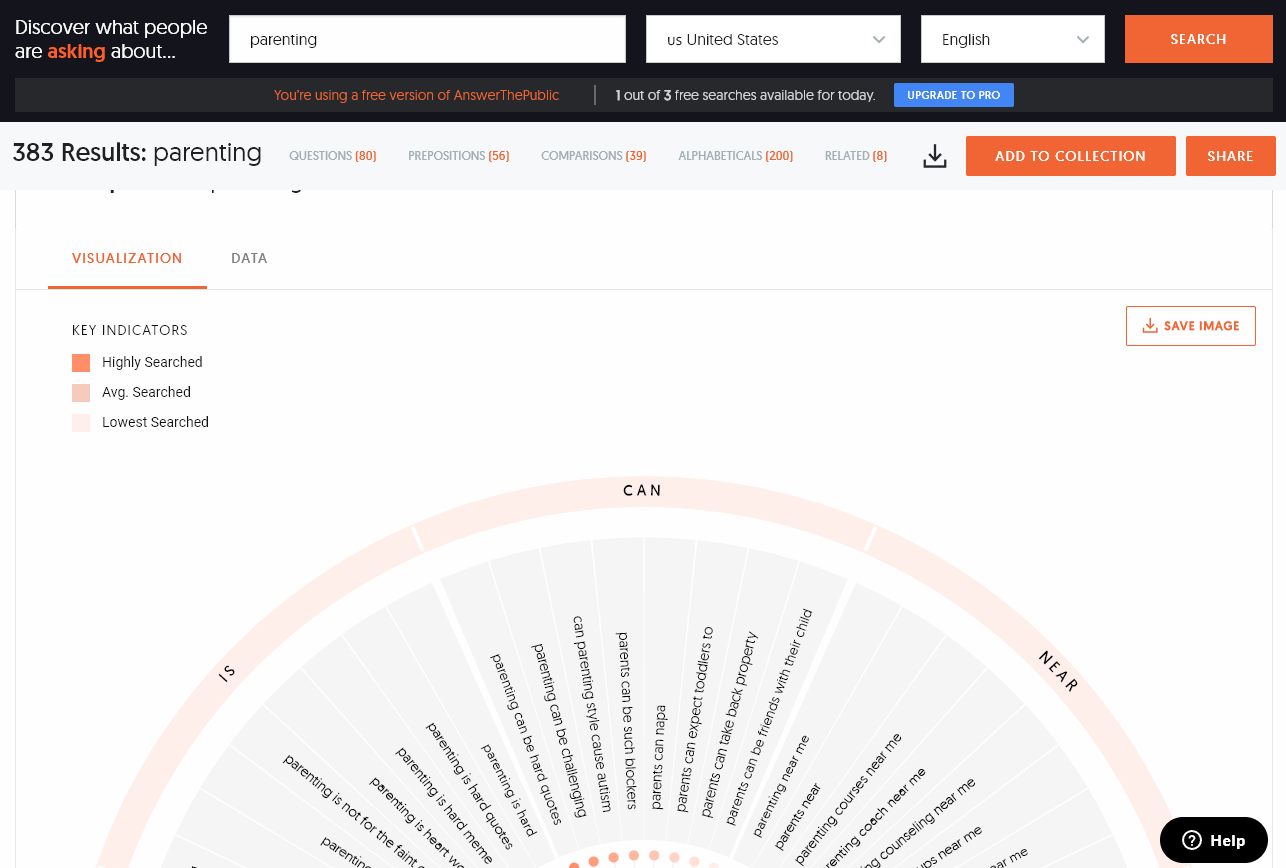
If you like the way AnswerThePublic presents their keyword data, then try out my unrestricted free keyword research tool for even more features and functionality.
9. QuestionDB
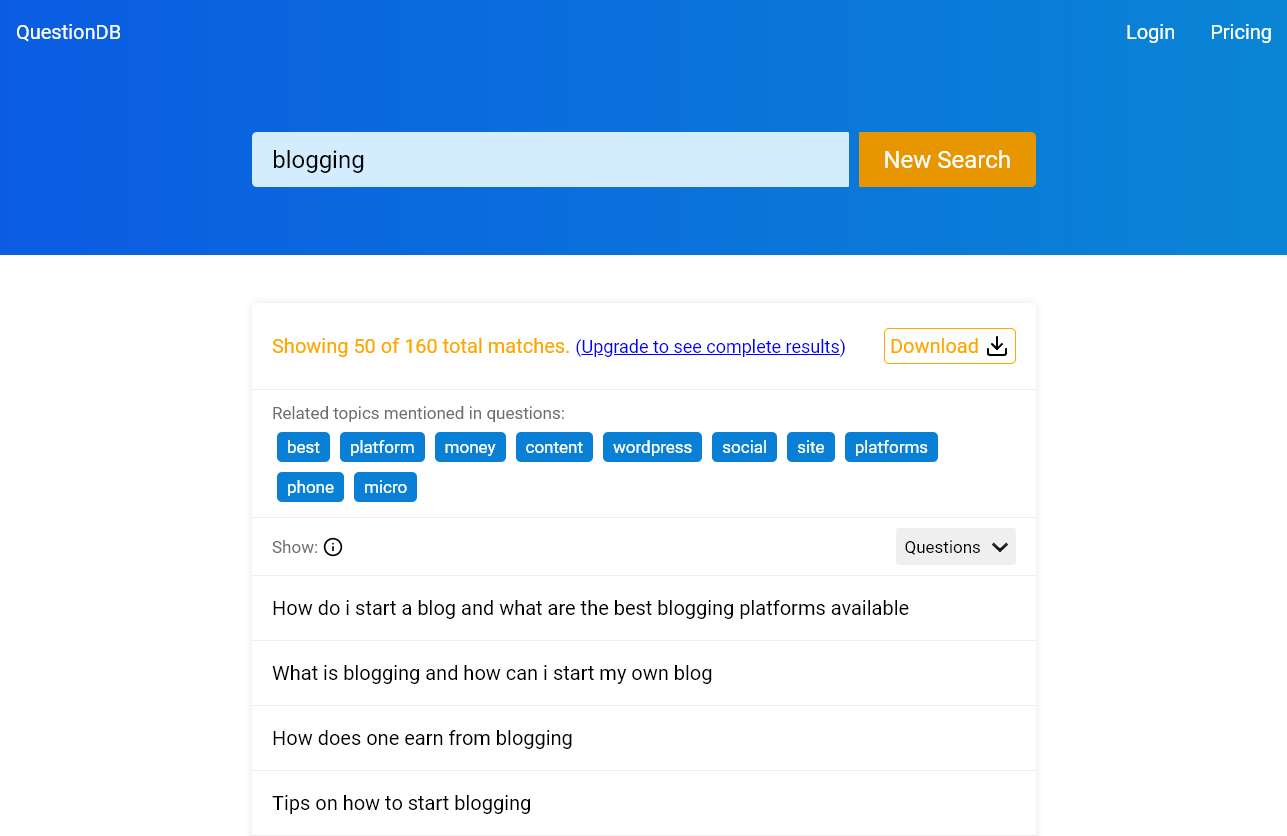
QuestionDB works in a similar way to AnswerThePublic: you enter a broad keyword (one or two words) to come up with lots of different questions.
These questions are based on searches submitted by users to search engines: keep in mind that some more detailed questions have likely only been asked by a very small number of people! You’ll want to use Question DB alongside a tool that offers keyword volumes to decide whether specific questions are worth answering.
Here are a few examples of questions related to “gardening” that are likely a little too specific for a whole blog post (though they might spark a more general idea):
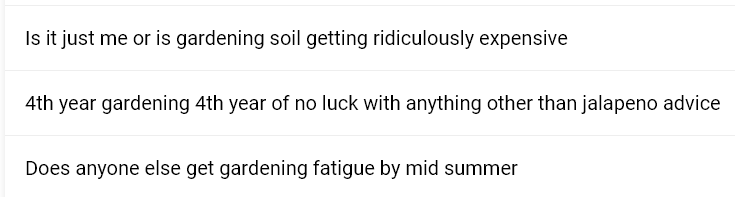
You’ll only see the first 50 matches for your starting keyword—if you want to see more, you’ll need to upgrade to a paid account.
10. Moz’s Keyword Explorer
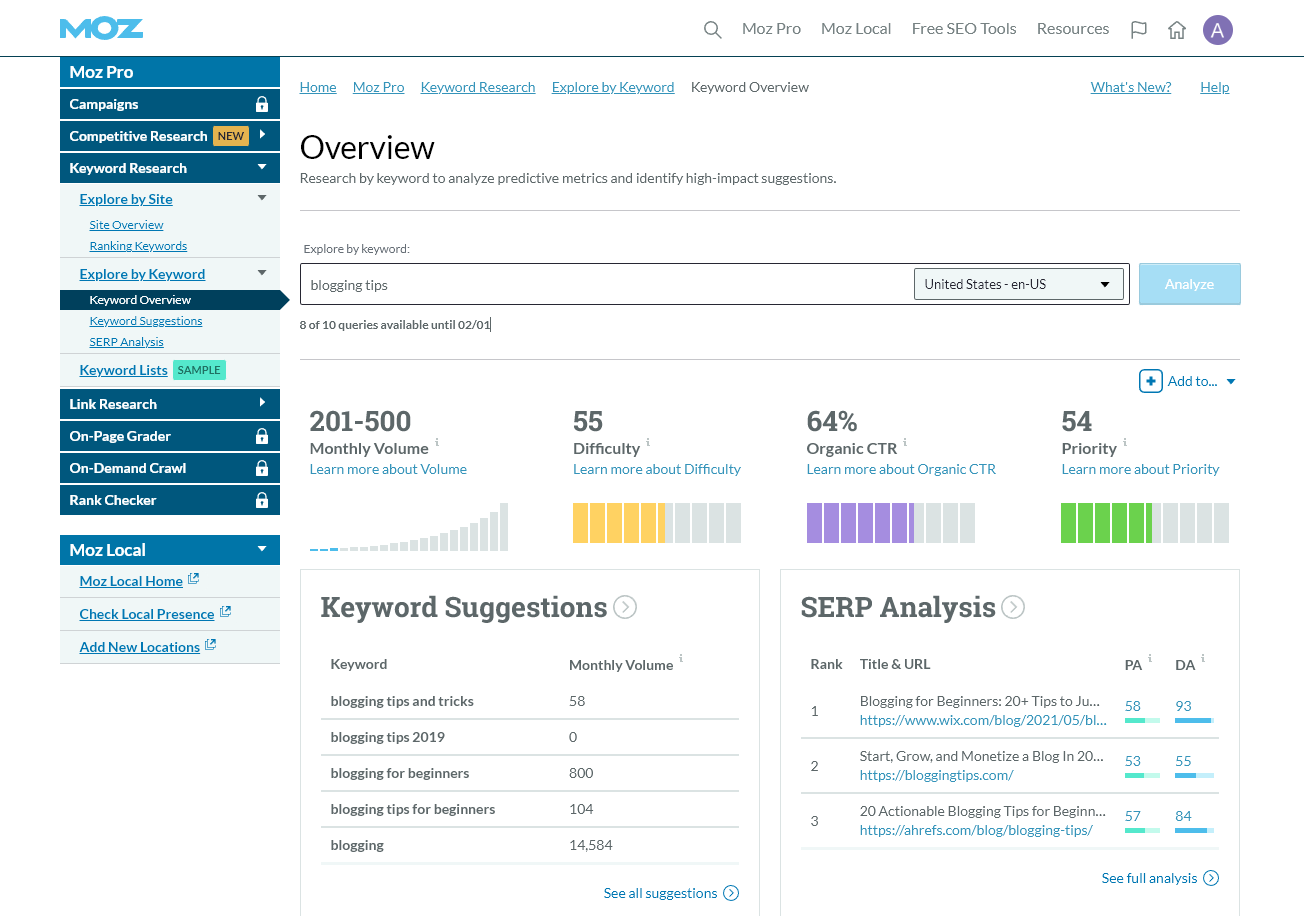
Moz’s Keyword Explorer is a hugely powerful tool. Its free version limits you to just 10 queries per month, though, so it’s not one of the best options if you’re hoping to use only free tools and scale your blogging strategy.
As well as showing monthly volume and a difficulty rating, Keyword Explorer also gives you the organic CTR (click-through rate) and a priority rating. Choosing keywords with the highest priority will give you the best chance of success, as these are the ones that hit the “sweet spot” of higher volume and organic CTR with lower difficulty.
Some other great paid keyword research tools, beyond Moz, include Ahrefs and Semrush. Ubersuggest and Soovle are a couple more that technically have free offerings, yet unlocking the features you’ll actually want requires a paid account. To be fair, the pricing for all of these tools includes a whole range of tools beyond just their keyword explorers—meaning they’re often out of budget for new bloggers.
How to Use Keywords in Your Content (to Get More SEO Search Engine Traffic)
Let’s imagine you run a blog aimed at college students who want to study smarter and get better grades. You’ve used my Free Keyword Research Tool and come up with the keyword “essay tips and tricks” to use in your blog posts, as part of your content marketing strategy. That keyword only has a volume of 40, but it also has a low keyword difficulty, so you want to target that keyword.
So how do you use that keyword effectively and optimize your blog post for search engines?
1. In Your Title or Headline
When you create any piece of content, make sure your keyword for that piece goes in the blog title (also known as your blog headline). Your first stop should be using my free blog title generator to see what kinds of creative blog post ideas it’ll generate for you.
Using the example from above, you might title your post:
- Essay Tips and Tricks That All College Students Should Know
- 12 Essay Tips and Tricks to Increase Your Grade Immediately
There are two really important reasons to put your target keyword in your blog post’s title like this:
- Google takes the title as a very strong indication of what the post is about. If your keyword isn’t in the title at all, your post is much less likely to rank for that keyword.
- When someone searches on Google, their search phrase is bolded in the search results. This means that they, too, will instantly see that your post is relevant to them.
Using your keyword in your post’s title also helps you to give your post a clear, obvious title that will make sense in isolation—e.g. if someone shares just the title plus a link to the post on social media, or if you get backlinks to your post from other websites. This can boost your traffic from other sources, not just search engines.
Need Catchy Blog Title Ideas?
Try my free AI-Powered Blog Title Generator Tool to get dozens of SEO-friendly headline ideas to make your blog posts stand out today.
Tip: If you have an eCommerce website or you’re creating a landing page, you’ll likely want to use the name of your product as the main SEO keyword in your title. People searching for that keyword are likely ready to buy—leading to a greater number of conversions. Thinking about “search intent” (what people are trying to do or find as the result of a search) is important.
2. In Your Headings and Subheadings
As well as using your keyword in your blog post title, it’s a good idea to include it at least once in a heading or subheading in your post. (You can also use secondary keywords here—other keywords that you’re hoping the post will rank for, but that aren’t the primary keyword you’re targeting.)
Here’s how you might do that in a post on essay tips and tricks:
Title: 12 Essay Tips and Tricks to Increase Your Grade Immediately
Introduction
Heading: Before You Try These Essay Tips and Tricks, Do This
Heading: The Only 12 Essay Tips and Tricks You Need
Subheading: Tip 1…. (etc)
Main body of the post
Conclusion
3. Throughout Your Blog Post (Naturally)
If you’ve been around the blogging world for a long time (or you’ve just read some rather outdated SEO advice), you might have come across the idea of keyword density or even keyword stuffing.
Keyword density means making sure that your keyword takes up a certain percentage of your post—expressed as the ratio or percentage of the overall word count of the piece.
These days, just using the same keyword over and over again in your piece isn’t going to get it to rank well in Google. In fact, it’s likely to have the opposite effect: if you’re using your exact keyword too frequently, you might get penalized by Google.
So what should you do as part of a good on-page SEO strategy? Using your keyword once every 200–300 words is likely fine. You can use related keywords or variations on your keyword (like “essay strategies” for “essay tips and tricks”), too: Google is smart enough to understand these are strongly related to your primary keyword, and they’ll also help your piece to read naturally.
Give Keyword Research a Try Before You Write Your Next Blog Post
Keyword research could be the difference between a brilliantly written post that sinks without a trace… and a brilliantly written post that rises through the search engine rankings to become #1 on Google for your keyword, bringing in lots of traffic from search queries.
Even just spending a couple of minutes on keyword research can make a big difference. So before you write your next blog post, go and type your idea or topic into the Free Keyword Research Tool. You might well find a keyword that’s a perfect fit for your blog and your audience.
Use My Free Keyword Research Tool
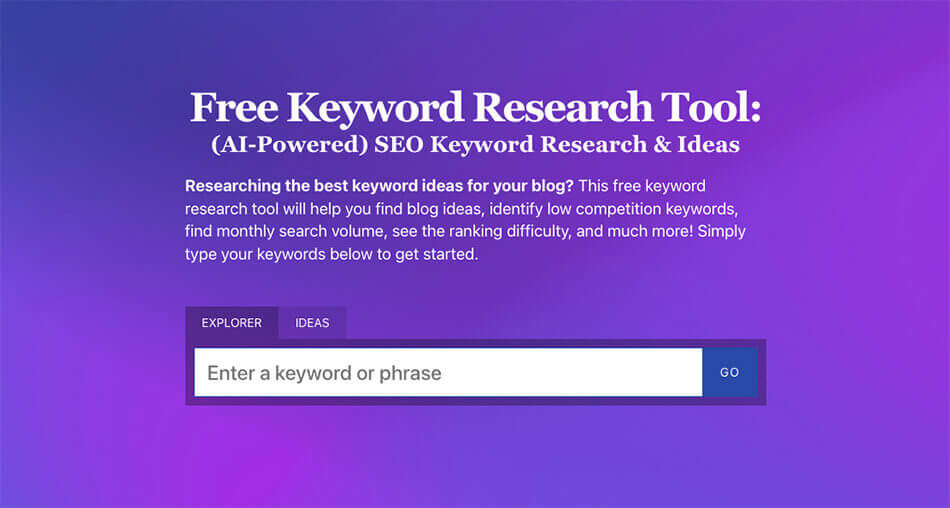
Try my free AI-Powered Keyword Tool to get dozens of research-backed ideas for keywords & topics to write about on your blog today.

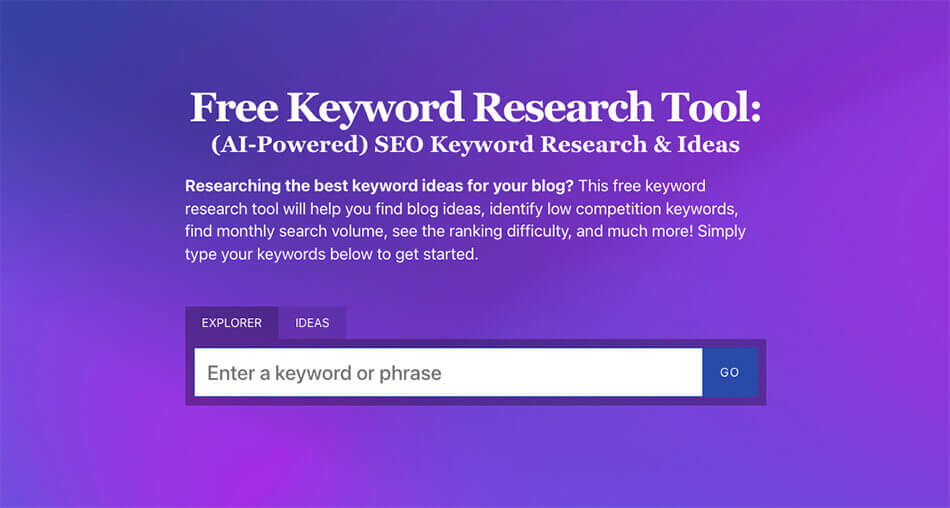
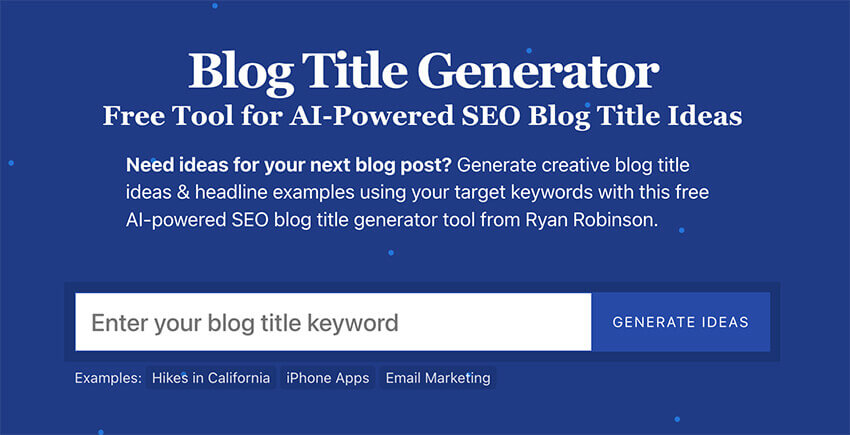
I am following you and like your article, keep it up.
Thank you! Happy researching 🙂
Keyword research plays such a major role in SEO, allowing companies to target the right terms to help with search. Great job detailing tools to help with this level of research.
Thanks, Carola! 🙏
Wow! You new Free keyword tool is a real gem. Lucky to have found it.
Ah, thanks so much Peter!
Hi Rob, I’ve been following your blog for a little while and didn’t realize you offer a free keyword research tool. I will definitely be trying it out – thank you.
I had been using Ubersuggest for a few years and would love another to compare to that is not costly. Thank you.
You rock, thanks for using the tool & for the s/o on Twitter too, Lisa! 🙂
This is really good
Thanks, Juan!
Hey Ryan! As a beginner blogger, I am not in the position to pay for paid keyword research tools. Always wondered if free tools are reliable. Now that Ryan Robinson has produced a list, I can’t question their reliability 😉 Thanks for sharing, Ryan. And I have already used your new keyword research tool. it’s awesome!
Ah, thank you for the kind words Ali! I’m glad you’re getting some good use out of the tool already 🙂