One of the first decisions you’ll need to make after starting a podcast is which microphone to buy. Enter: my guide to the best cheap podcast microphones under $100 on the market today.
If (like me) you’re hoping to launch your podcast on a reasonable budget, some podcast microphone recommendations are just unrealistic when you’re just getting started. Most new podcasters aren’t in a position to spend $500+ on a mic for recording podcast episodes.
The good news? There are plenty of cheap podcast microphones out there that will actually do a fantastic job of recording high quality audio for your podcast.
In this guide, I’m reviewing 13 of the best cheap podcast microphones with a USB connection—11 of which come in at under $100.
Later on in this buying guide, we’ll talk about what to look for when you’re comparing these different cheap podcast microphones.
13 Best Cheap Podcast Microphones (USB) Under $100
- Samson Q2U USB Recording Microphone & Podcasting Pack: $59.99
- Rode NT-USB Mini Podcasting Microphone: $99.99
- Razer Seiren X Podcast Microphone: $59.99
- Samson Meteor Budget Podcast Microphone: $49.99
- AudioPro Computer Condenser Microphone: $44.95
- Samson Q9U Dynamic Broadcast Podcast Mic: $119.99
- Logitech Blue Yeti USB Cheap Podcast Microphone: $128.99
- FIFINE Studio Condenser USB Microphone: $49.99
- Pardunll USB Microphone: $47.99
- Omoton USB (Cheapest Podcast Microphone): $19.99
- Samson SAGOMIC Go Mic (Portable Podcast Microphone): $39.90
- AKG Pro Audio Ara Professional Podcast Microphone: $69.00
- CAD Audio U37 Budget Podcasting Microphone: $29.99
Disclosure: Please note that some of the links below are affiliate links and at no additional cost to you, I’ll earn a commission. Know that I only recommend products and services I’ve personally used and stand behind. When you use one of my affiliate links, the company compensates me, which helps me run this blog and keep my in-depth content free of charge for readers (like you).
Ready to Start Your Podcast?
Check out my ultimate guide: How to Start a Podcast (and Make Money).
Now, let’s dive in. I’ve intentionally chosen podcast microphones that’ll fit into a reasonable budget (all but two of these microphones cost less than $100)—while still being a great value for the money, and offering high sound quality for your podcast.
1. Samson Q2U USB Recording Microphone & Podcasting Pack: $59.99
The Samson Q2U is my top budget-friendly podcast microphone under $100—coming in at a fantastic price for a great kit with all the equipment you need to get your podcast off the ground.
It’s a dynamic microphone rather than a condenser, like most of the other microphones on this list. This keeps the cost down and it’ll still work out perfectly for recording high quality podcast episodes. Plus, it’s very portable and travel-friendly.
In addition to the quick USB connector for plug-and-play audio recording, you’ve also got an XLR output option, so you can use it with an audio interface if you decide to upgrade your podcast setup in the future. I like this cheap podcast microphone so much because it’s designed to grow with you as your podcast gets popular.
This is one of the best podcast microphones for your money, because it picks up sound in a cardioid pattern, meaning it’ll focus on you speaking in front of it—not on background sounds that you don’t want to pick up.
Coming in well under $100, the Samson Q2U is a great podcasting microphone from a well-known brand in the space, that won’t break the bank. If you’re not sure which mic is right for you and you’re ready to start testing, I definitely recommend giving this one a try.
2. Rode NT-USB Mini Podcasting Microphone: $99.99
Our top condenser microphone is the Rode NT-USB Mini. It’s small – but punches well above its weight. The build quality is great and it’s very durable. Because it’s quite small, it’s a good choice if you’re going to be using it on video, as it’s not too intrusive.
You won’t get much change from $100 with this one, but if you can afford it, then it’s definitely worth the money.
The integrated pop filter makes for great sound quality, without the “pops” of plosive Ps and Bs.
You can also plug your headphones into the mic so you can easily hear how it sounds – great for troubleshooting and for making sure you’ve got the mic positioned correctly. It only picks up sound in a cardioid pattern, so it’s only suitable for a single speaker.
3. Razer Seiren X Podcast Microphone: $59.99
The Razer Seiren is particularly well-suited for live streaming, but you can definitely also use it as a podcasting mic too. Given it’s versatility and price point, it’s a great contender amongst the best cheap podcast microphones. This is also a condenser mic with a super-cardioid polar pattern, meaning it does a great job of cutting out background noise like mouse clicks and keyboard taps.
You can instantly and easily mute the microphone by tapping a button on the front—and there’s a handy light indicator on the mic to let you know whether you’re muted or not.
This podcasting microphone is also shock-resistant, meaning it’ll dampen vibrations from your desk. You could also mount it on a microphone arm, if you prefer.
Finally, you can pivot the microphone around if you want it at a different angle—but note you can’t adjust the height.
4. Samson Meteor Budget Podcast Microphone: $49.99
The snazzy-looking Samson Meteor Mic has a retro feel and will look great on your desk. It’s light (0.57lbs) and easy to transport around, with legs that fold up when it’s not in use. There’s a storage case included, as well as a long USB cable.
The sound quality and sensitivity are both great, and there’s a mute button and mute indicator – ideal if you’re live streaming.
You can easily plug in a pair of headphones to hear your audio as you’re recording, making it simple to monitor how everything’s sounding.
5. AudioPro Computer Condenser Microphone: $44.95
The AudioPro Computer Condenser Mic is a budget-friendly mic that’s well suited to podcast recording.
It has a 360° tilt, meaning you can position it at any angle you want. The carotid pickup pattern means it’ll pick up sound that’s in front of this podcasting microphone. There’s no assembly or installation required: just plug and play.
The mic comes with a long (5.6 ft) USB cable as well as a USB-C cable so you can use it with your Android phone or other USB-C device. There’s a pop filter included too, to avoid those plosive Ps.
The mic has buttons on the front to mute the mic, adjust the mic gain, and adjust the headphone volume if you’ve plugged your headphones in to hear what you’re recording.
6. Samson Q9U Best Overall Budget Podcast Microphone: $119.99

While this budget podcast microphone technically comes in just above the $100 mark, it’s very worth the little bit extra if you can afford it. By now, you’ll have noticed that the Samson podcast mics have earned several rankings on this list of the best podcast microphones, and this is my favorite of theirs.
This podcasting microphone is dynamic, which means it’s incredibly durable and will pick up all but the faintest of whispers. It comes with an internal shockmount that isolates the recording components from mechanical noise—and its cardioid pickup pattern provides excellent incoming sound without background noise.
The Q9U also comes with a built-in dual-layer windscreen that minimizes crackles and a removable foam pop filter to help further reduce unwanted breath or wind noise that can otherwise cut into the sound quality of some other podcast recording microphones. It connects via USB-C digital output with 24-bit/96kHz resolution and has the option to use an XLR analog 1/8″ output.
If you’re comparing this microphone against the similarly priced Blue Yeti (below) that gets a lot of reviews, the Samson Q9U is going to be far and away the best podcast microphone on a budget.
7. Logitech Blue Yeti USB Cheap Podcast Microphone: $128.99

The Logitech Blue Yeti USB microphone is a hugely popular mic for podcasters, but it is a touch more expensive than the other budget podcast microphones on our list. If you’re looking for something more advanced than most budget mics though, it’s a great one to splurge on.
Unlike other top cheap podcast microphones on this list, the Blue Yeti offers you the choice of four pickup patterns: cardioid, omni, bidirectional, and stereo. This is perfect if you want to record podcasts that involve several people in the same room: no need for multiple mics.
The included desktop stand makes it easy to position your mic just how you want it – or you can fix it to a mic stand or boom arm.
Buttons on the mic itself let you mute the mic, adjust the headphone volume, alter the microphone gain, and switch to a different pickup pattern – making it quick and easy to control all aspects of your podcast audio recording. And while this makes a lot of lists of the best podcast microphones,
Along with the mic, you get Logitech’s Blue VOICE software, which lets you use things like enhanced effects and advanced modulation.
8. FIFINE Studio Condenser USB Microphone: $49.99

The FIFINE Studio Condenser USB Microphone is a great bargain podcast microphone, as it comes with the accessories you’ll need to get your recording setup dialed in right.
Along with the mic itself, you also get an adjustable boom scissor arm to make it easier to position your mic just right to capture your voice for your podcast. There’s also a metal tripod so you can easily use your mic while out and about.
There’s a double pop filter, meaning you’ll avoid vocal plosives, and a very long USB cable (8.2’) to use with your mic. It’s worth noting that this mic doesn’t have a mute button, so if that’s important to you, you’ll probably want to opt for a different mic.
9. Pardunll USB Microphone: $47.99

Like the FIFINE mic, the Pardunll USB Microphone comes with all the kit you’ll need to get started with podcasting, including a desktop stand, pop filter, windshield, and USB cable.
It records in a cardioid pattern, so you’ll want to be in front of the mic. The sound quality is very good, especially for the price, and you won’t need to install any software to get it up and running.
If you’re not sure whether or not you’ll stick with podcasting, this is a great way to get started with a cheap mic setup. The build quality is good and the mic doesn’t feel flimsy or cheap in any way.
The mic doesn’t have a mute button or volume adjustment, though you can mute it and adjust the volume through your computer.
10. Omoton USB (Cheapest Podcast Microphone): $19.99

The Omoton USB microphone is another condenser mic, with a pop filter, tripod, and cardioid pickup pattern. This podcast mic can be tilted 180° on the stand, so you can get it to whatever angle you need.
This is the cheapest podcast microphone option on our list, but still offers surprisingly great sound quality – and comes with a pop filter and a windshield foam cover in case you want to record outside. While it doesn’t have all the options of some of the other mics, it’s a great choice if you just want to try out podcasting without investing much money at all.
There’s a mute indicator and noise reduction indicator on the front of the mic, along with a multi-function knob that controls the volume and lets you turn the mute and noise reduction on/off.
11. Samson SAGOMIC Go Mic (Portable Podcast Microphone): $39.90

The small, portable Samson SAGOMIC Go Mic is the perfect option if you’ll be recording while traveling or on-location. This budget podcast microphone is plug-and-play compatible for instant setup with your desktop or laptop, and it folds up for easy transportation.
You can switch between two pickup partners: cardioid (for single-person recording) and omnidirectional (to pick up sound from multiple people around a table or room).
The mic case cleverly doubles up as the mic stand, which can clamp to the top of your laptop screen for easy positioning. You can plug headphones into the mic to monitor your recording, too.
12. AKG Pro Audio Ara Professional Podcast Microphone: $69.00

The AKG Pro Audio Ara Professional microphone is a stylish mic that can record in two patterns: cardioid (front) and omnidirectional (front & back). It’s easy to toggle between these on the mic itself, making it one of the most unique cheap podcast microphones because you can record just as easily by yourself as with guests on your podcast. If that sounds like your show format, then this type of podcasting microphone is a great option for you.
It’s a fairly small mic with a compact footprint, which means it’s the perfect choice if you’re likely to have your mic in shot on a video podcast. You can attach it to a boom or mic stand – and there’s even an adaptor included for attaching it to European mic stands.
This microphone has a USB-C port and connects easily to both computers and mobile devices. You can plug headphones in to hear your recording as you’re creating it. The volume knob on the front doubles up as the mute switch, with a small mute indicator beneath it.
13. CAD Audio U37 Budget Podcasting Microphone: $29.99

The CAD Audio U37 is a great bargain mic that uses a large condenser microphone to produce warm, rich recordings. It comes with a 10’ USB cable so you can position it pretty much anywhere in the room.
You can adjust the bass with this mic, so you’ll want to make sure you tune it appropriately for spoken podcasts. It’s a sensitive podcast mic, so you may find it picks up a little too much background noise.
The mic doesn’t come with a pop filter or boom arm, but it does include a desktop stand so you can easily position it in front of you for podcast recordings.
What to Look For When Choosing the Best Podcast Microphone: 4 Factors
If you’re getting ready to launch your podcast, you might not have much experience with mics and recording equipment. Don’t worry: we’re going to keep everything here very beginner-friendly and break down what you need to know.
1. Dynamic Microphones vs Condenser Microphones
One key thing you need to understand about budget podcast microphones is that there are two different types of mics available.
Dynamic microphones are cheap and durable. They don’t need a power source and they’re generally used for loud sounds, like live music shows. However, they’re not very sensitive to quiet sounds – which could be an issue if you’re trying to pick up fairly quiet noise on your audio track.
Condenser microphones aren’t so durable and they cost more. However, they’re perfect for picking up quieter sounds – they’re more sensitive and accurate in general. They’re often used in recording studios.
Most of the microphones on our list are condenser mics. They’re great for picking up your voice clearly and accurately. Just don’t try to use them to rock out on stage.
2. USB Microphones vs XLR Microphones
The other main difference between types of microphones is whether they use a USB or XLR connection.
USB is easy: just plug it into your computer and record away!
XLR is a little trickier, as your mic will need to be connected to an audio interface – this has a bunch of different connectors and switches, and can be used for audio input from two mics at once.
We’ve chosen to stick with USB mics in this post. They’re easier to use when you’re new to podcasting, and they save you buying any extra gear.
3. Microphone Sensitivity
Beyond just making sure you’re getting the right type of podcast microphone (condenser) and the right connector for your needs (USB), it’s a good idea to check out how sensitive your new podcast microphone is.
This is usually expressed in decibels (dB) or mV/Pa (millivolts per Pascal). The more sensitive it is, the better it will pick up sounds. My Heil PR40 microphone is sensitive to -53.9 decibels, and anything in that general range will get stellar recording sound.
4. Cardioid vs Omnidirectional (Polar Pattern of the Microphone)
This tells you where the microphone picks up sound. Most microphones are either cardioid (recording sounds from a mainly forward direction) or omnidirectional (recording sounds from all directions)–but some let you switch between different patterns. In my experience, a dynamic cardioid microphone will be best for podcasting—and get you the highest quality sounding audio for your show.
How to Get the Best Sound Quality from Your Podcast Microphone (Under $100)

To get the very best recording quality from your podcasting microphone, you’ll want to:
- Position your mouth correctly in relation to your mic: You may need to experiment a bit to find out what works for you – but to start with, angle the microphone towards you and have it around 6 to 8 inches in front of your mouth.
- Use a pop filter to remove the plosive “pop” of letters like P and B: These pops are caused by you blowing air into the mic as you speak, so a pop filter between you and the mic can prevent them without losing any sound quality. Here are some cool pop filters to choose from on Amazon.
- Avoid outside noise: If you’ve got roadworks right outside your window or kids yelling downstairs, then that noise is going to make it onto your podcast recording. Try to minimize outside noise as much as possible by choosing a quiet time of day to record and by keeping the doors and windows closed.
- Record high-resolution files (WAV format rather than MP3 format): You want to record in the highest resolution possible – you can compress the file to shrink its size when it comes to actually producing your podcast. By capturing the best-quality audio, you’ll have great materials to work with as you edit.
Bonus: 3 Best Podcast Recording Platforms to Use
Once you’ve got your mic and you’ve set it up correctly, it’s time to record.
But which podcast recording platform should you use? There are several different options out there. I’d recommend:
1. Riverside.fm: Free Plan (Limited) to $15.00/mo+
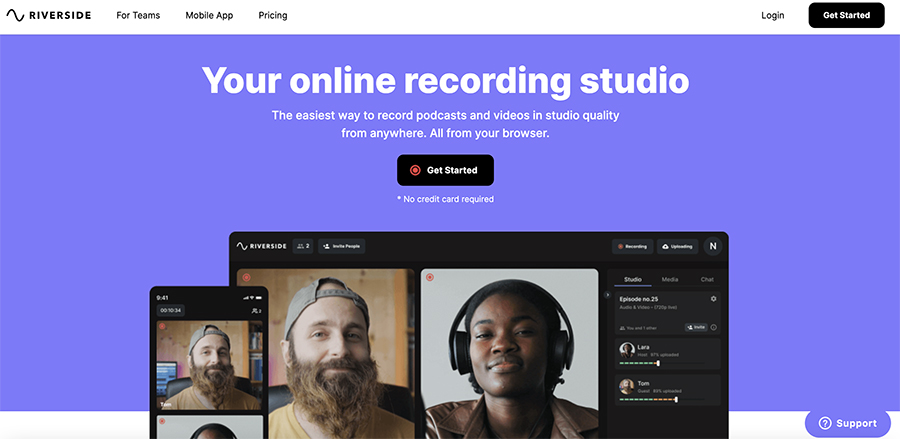
Riverside.fm is designed for recording podcasts—and videos—in studio quality. If you’re creating a video podcast, it’s a great option as it offers local recordings that are smooth and freeze-free, even if your guests’ internet connections aren’t too good.
You’ll get uncompressed 48kHz WAV audio for each podcast guest (which is great combined with one of these great cheap podcast microphones)—along with automatic saving of recordings to the cloud. You can also easily convert your podcasts to text through the transcription feature, use the “producer mode” if you’re going to be controlling the podcast recording rather than being featured on it, and much more.
The free plan allows for unlimited recording and editing, though other features are limited, and your exported video files will include a watermark.
2. Zencastr: Free Plan (Limited) to $20.00/mo
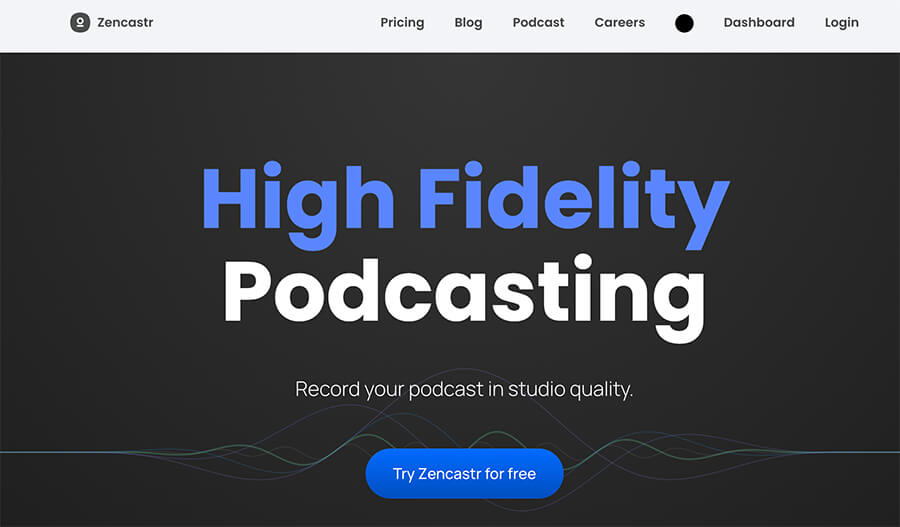
Zencastr’s audio recording is perfect for podcasters. It offers separate tracks for each guest, automatic post-production, built-in VoIP so you don’t need to use a separate service like Zoom, lossless WAV recording, and more.
You’ll need to use it along with a third-party service podcast hosting platform, like Buzzsprout, Simplecast or Anchor—to upload your edited podcast episodes to your hosting provider. More on that process in my guide to starting a podcast.
3. Descript: Free Plan (Limited) to $12.00/mo+
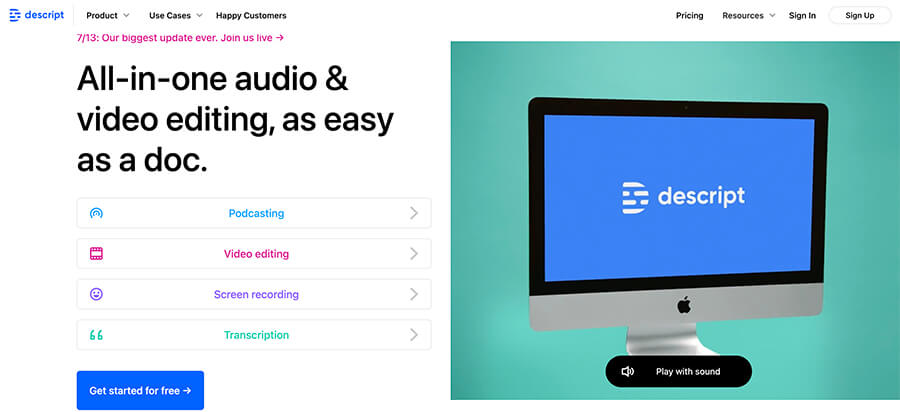
Descript is audio recording software with a podcast focus. One really clever feature is that it will give you a text version of your audio file that you can edit – so erasing a section of audio is as simple as editing a written document.
You can also use the Overdub feature to add in new words (though only using your own voice, not other people’s). Descript has a bunch of other features, too, including transcription, speaker detection, multitrack editing, crossfades, and more.
Ready to Get a Microphone and Your Podcast Started?
If you want to launch a podcast, one of your first steps is to buy a mic.
Any of the options above could work really well for you. My top ultra budget mic is the Samson Q2U, which will deliver great quality recordings at a very reasonable price. The Rode NT-USB Mini is also a great choice if you have a little more to spend—and if you’re willing to go up to the $119.99 price point, the Samson Q9U is by far the best cheap podcast microphone you’ll find.
However, if you’re on a really tight budget, any of the lower-priced cheap podcast microphones here on this list will also work just fine as introductory podcasting mics. You can always upgrade your equipment as your podcast grows.
Pro tip: Don’t spend too long comparing all the different options for cheap podcasting microphones. For most podcast requirements, any mic on this list will do a fantastic job. Just pick one you like that fits your budget, and get to the real fun… recording your content!
After that, you’ll want to choose a podcast hosting platform to share your podcast with the world—and you’ll be well on your way to starting your podcast. Be careful though, you’ll soon be considering the questions of blogging vs podcasting or even having a blog vs YouTube channel.
Ready to Start Your Podcast?
Check out my ultimate guide: How to Start a Podcast (and Make Money) Today.





Launching a podcast on a budget? These affordable microphones are your ticket to clear, high-quality audio. 🎙️🎧📢
I am gathering information for mics today, my journey is complete thanks to you
Thanks for the article! These microphones seem great and cheap.
Wonderful Article. One Of The Best.