Well, you’re here to answer the question, what is RSS? so let’s get to it.
What is RSS?
RSS stands for really simple syndication, and it’s a type of web feed that allows both people and applications to detect updates (like when new blog posts or podcast episodes are published to a site) in a standardized format that computers can make quick sense of.
An RSS feed therefore, is a syndication feed that blog followers can subscribe to—and get immediate updates delivered via email—when a new piece of content is published to the feed.
RSS is written in the Internet coding language known as XML (Extensible Markup Language). While some web browsers like the current versions of Firefox and Safari still have built-in RSS readers, if you use Chrome or another browser—you’ll only be able to view RSS feeds by using a dedicated (free) RSS reader/aggregator like Feedly.
These RSS readers can allow you to keep track of many different websites in a single news aggregator like Feedly. The aggregator will automatically check the RSS feeds you’re subscribed to for new content, allowing the content to automatically pass from that site into your feed. This process is known as web syndication.
Blogs usually use RSS feeds to publish frequently updated information—like new blog posts, news headlines, or episodes of an audio or video series after they go live. Think of it of a news feed for blogs and websites.
While you likely won’t be able to find an RSS feed via an RSS icon since RSS icons are no longer commonly found on websites. RSS feeds are now typically integrated into the site’s metadata. To check if a website has an RSS feed, simply input the website’s URL into an RSS reader to see if it is available.
Let’s talk aggregators. RSS aggregators like Feedly allow you to subscribe to as many RSS feeds from around the web as you’d like, and view them in one organized application like this:
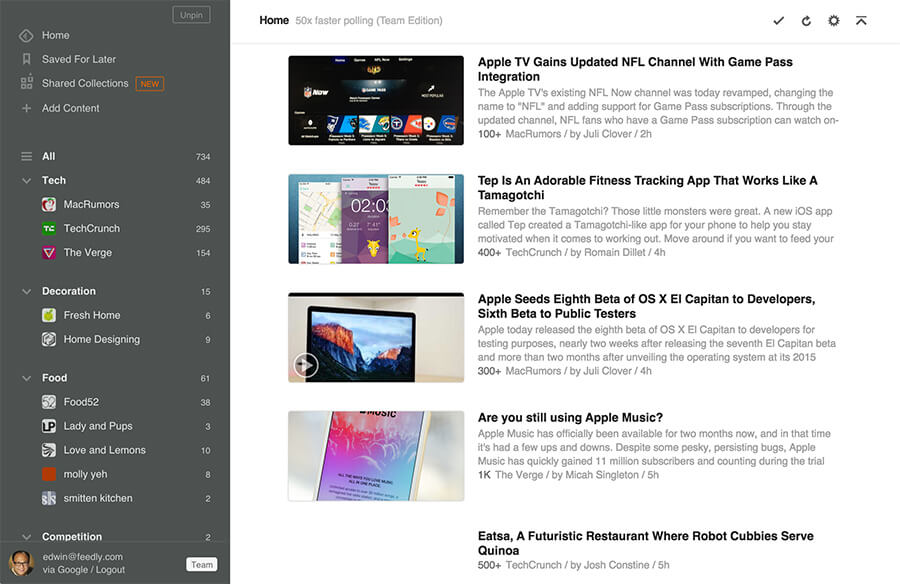
Despite how visually appealing RSS readers like Feedly can be though, more and more RSS-related companies have been going out of business in recent years. Google even shut down its own RSS feed reader back in 2013.
Why? Because not many people use RSS feeds to get blog updates anymore.
In fact, the popularity of using RSS feeds actually peaked well over a decade ago (around 2005) when blogging was still relatively new, and has since gone way down, nearing obscurity.
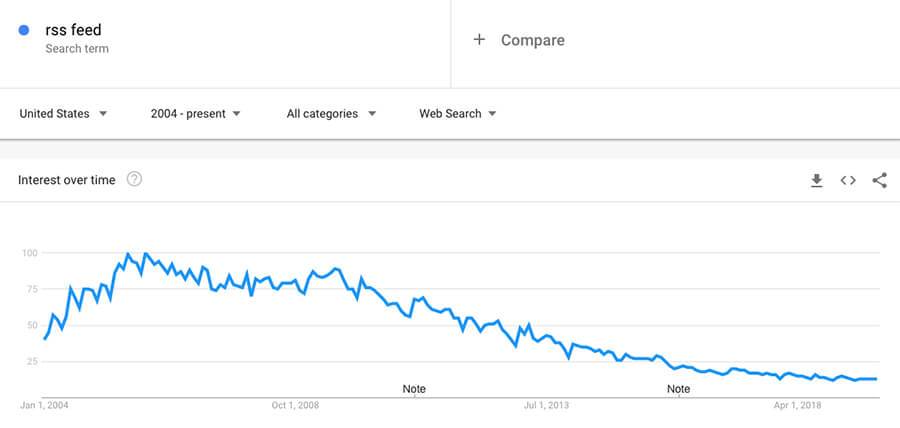
Back in the early 2000s though, these types of feeds were truly the best way to stay up-to-date with new articles that your favorites bloggers were publishing.
That being said, RSS feeds have largely been replaced by simply joining the email list of the bloggers, brands or publications you want to hear from.
And the email service providers that cater specifically to bloggers (like ConvertKit, AWeber and Mailchimp), have done an incredible job of creating tight integrations between their services and WordPress, which the vast majority of bloggers use to power their websites—including me. This makes it super easy to embed sign up forms anywhere you want on your blog.
Here’s an example of an email sign up widget I can create in less than 2 minutes and embed directly into any page or blog post:
Want My Best Content Delivered Straight to Your Inbox?
Sign up today and you’ll join 122,843 other smart bloggers getting my best blogging advice.
"*" indicates required fields
After someone joins my email list, I can then send them regular updates about more than just new blog posts that get automatically delivered to subscribers. I get to control what I send my subscribers, when I deliver those emails and how I want to message that content.
This is the real reason why RSS feeds have lost popularity in the past decade as blogging has matured.
Having an email list that I personally own and manage, creates nearly unlimited opportunities to make money from my blog—through sponsored content, advertisements, affiliate promotions, the sale of my own digital products (like courses and eBooks), podcast sponsors, consulting packages and more.
If all you have is an RSS feed for subscribers to get updates from you, the options for monetizing your blog are drastically reduced.
So, in a world where RSS feeds are now more or less dead… what’s your best move to get blog subscribers?
How to collect blog subscribers (in a world without RSS)
It’s more simple than ever before, actually. Build your own email list!
Since I started my blog back in 2014, I’ve grown my email list to more than 122,435+ subscribers that receive my weekly content updates and special offers when I launch new products or roll out new service offerings.
My email list is directly responsible for the $400,000/yr business I’ve been able to create around my blog.
What is an email list?
Your email list refers to the community of email subscribers you’re collecting from the pool of readers who come to your blog. Your email subscribers are the people who’ve opted in (by submitting their email addresses in a form embedded on your blog) to receive regular updates, new content notifications, recommendations and/or offers from you—directly to their email inboxes.
While writing great blog content is without a doubt the best way to start driving traffic to your blog, collecting subscribers on your email list is the only way you’ll be able to personally connect with your audience over the long-term.
Unlike with social media platforms like Instagram and Twitter that can change their algorithms or go out of business one day, nothing can prevent you from reaching the people on your email list.
Your email list is powerful because it’s a direct channel between you and your readers that you control.
Conclusion
In summary, both bloggers and blog readers can benefit from using RSS. RSS users love reading their favorite blogs and websites without flooding their inbox. But the popularity of RSS is slowly dwindling, so, while the RSS feed slowly rides off into the sunset… a new age of email marketing is evolving right in front of us with endless possibilities.
Blogging and smart email marketing are one of the most powerful combinations to both driving regular traffic to your content and making money from your blog.
For more on how to nail your blog email marketing, check out my guide: Email Marketing for Bloggers: 7 Smart Ways I’ve Generated 116,596+ Email Subscribers


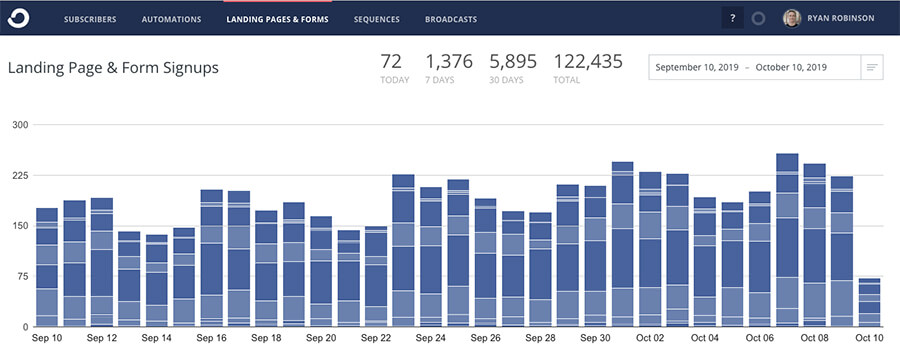
At last, someone who can explain RSS really simple syndication!
You know what? I was in Web Dev for years and I’ve been in affiliate marketing for some years now, and I have NEVER considered RSS to be a “really simple syndication”.
I guess whoever cooked this stuff up was a super brainiac, or had a very wide streak of irony in mind….
Anyways, kudos for laying this subject out for the Joe Blogs of this world. :o)
Haha! Right?
RSS is one of those things I also never found to be *simple* by any stretch of the imagination. The minute I started taking blogging seriously, I realized how much more impactful it’d be to have people subscribe to my blog by joining my email list rather than an RSS feed… so I never really pursued getting RSS subscribers 🤷♂️
Really helpful explanation, thank you
🙏
Hi again Ryan,
Yeah, think it’s time to consider this myself, but as we say here in Spain, poco poco, little by little.
Have a good day :o)
You too! 👍
You said it correctly: with an email address you can make business. Your business. However, it also puts a risk on my privacy (I have to believe you that you take care of my email address and protect this asset of mine), which would not happen if using RSS. Information providers (or in your case, you as a blogger) do not use RSS, because any other from of contact (email, TW, FB) is more useful for you … and therefore RSS is not offered. That scales. And the ecosystem builds on it and is build for it. As a user I have a different view.
Great point! Thanks for sharing, Peter. 🙏
One of the uses of RSS is connecting my blog to my author page on Amazon. I only just discovered this recently, now I’m told it works with Goodreads too.
Nice! That’s something I hadn’t actually considered (Amazon author page), thanks for sharing.
The best alternative to RSS is RSS, without question. No one wants to deal with a whole bunch of emails.
We could debate that one for hours! 😅
The information you have shared with our community is priceless. Awesome Job.
Thanks, Rob!
Thanks, Ryan for your awesome perspective on how email list building has replaced RSS.
Keep it up with the great work you are doing here.
Thanks, Emmanuel! 🙂
Hi Ryan! Great article like always 🙂 I’ve been following your stuff for some time now and I have to say that I’ve learned a lot from you. So, Thank you! Now, here’s my question. When checking out Google Search Console, What am I supposed to do about everything on my site being doubled with an added “/feed” to the ending of everything? And how do I get rid of it? And should I keep RSS active, or turned on? Or can I just get rid of it completely? Or do you think it’s worth it to keep it on? At least for now? But mainly I’m trying to figure out what to do about GSC. I hope that makes sense. Let me know what you think whenever you have time. Thanks so much! Peace and Love <3~Lorin