Well, you’re here to answer the question… what is WordPress? So here we go:
What is WordPress?
WordPress is a simple blogging platform started in 2003 to help publishers, bloggers, and businesses quickly build, publish, and maintain websites without having to hire a technical team to do it, but WordPress has since transformed into much more.
Most people who are interested in starting a blog will hear the name WordPress pretty early on in their research. And during that research phase, the next natural question is often, what’s the difference between WordPress.org and WordPress.com?
We’re going to answer both of those questions here today, but first, we need to give you more context about what WordPress has become in recent years.
WordPress is now used by millions of people. It’s estimated that there are currently 19.5 Million websites using WordPress around the world—and it powers more than 34% of all websites on the Internet.
Not only that, but some of the biggest brands in the world use WordPress to power their websites and blogs, including companies like TechCrunch, The Walt Disney Company, Mercedes-Benz, The White House, Etsy, and many more… including mine that you’re reading from right here.
What’s particularly great about WordPress is how diverse of a publishing platform it is. You can use WordPress to make almost any kind of website, ranging from an eCommerce store, to a blog, portfolio, membership site, business page, social network, online forum, and more. The possibilities are truly endless.
Now, if you’ve started researching WordPress, then you may be confused by the fact that there are actually two versions of WordPress.
There’s WordPress.com and WordPress.org, both of which go back quite far in the history of blogging.
But… why are there two names and what’s the difference between WordPress.com and WordPress.org?
Here’s a hyperlinked table of contents if you’d like to jump straight down to the section you’re looking for.
What’s the Difference Between WordPress.org and WordPress.com?
- Short Answer: What’s the difference between WordPress.com and WordPress.org?
- The Long Version: More differences between WordPress.com and WordPress.org
- Cost differences between WordPress.org and WordPress.com
- Is it cheaper to go with WordPress.org or WordPress.com?
- What is a WordPress theme?
- What is a WordPress plugin?
- Ease of use between WordPress.org and WordPress.com
- Is WordPress.org or WordPress.com better?
Disclosure: Please note that some of the links below are affiliate links and at no additional cost to you, I’ll earn a commission. Know that I only recommend tools, products, and services I’ve personally used and stand behind. When you sign up for hosting with one of my affiliate links, the company compensates me, which helps me run this blog and keep all of my in-depth content free of charge for readers.
What’s the difference between WordPress.org and WordPress.com?
WordPress.org is a free CMS that powers blogs and websites (like mine). WordPress.com is a hosting service that uses WordPress software to create a blog or website.
This guide will show you the meaningful differences between the two.
I’ll also help you understand what WordPress is and how to pick which option is best for you and your blogging goals.
Before diving into more details and specifics though, let’s look at the bare-bones difference between Wordpress.org and Wordpress.com.
WordPress.org is a content management system (CMS) that’s open-source and self-hosted. It’s totally free and it can be installed on your own web host.
WordPress.org was created before WordPress.com and is often the version people are referencing when they recommend using WordPress. It’s also often referred to as self-hosted WordPress when reading through guides about how to start a blog.
WordPress.org offers a very high level of customization, thousands of WordPress themes to make your blog-building process easier, and access to over 59,000 plugins.
WordPress.com is essentially a website builder that also provides the hosting service for you (for a monthly fee).
One benefit of using WordPress.com is that you won’t need to use a different third-party web hosting company to get started.
However, a drawback is that while WordPress.com uses the same software as WordPress.org, it doesn’t provide the same level of customization (more on that later).
There is a limited free version of WordPress.com but the paid plans offer more features and flexibility than the free version.
Now that we’ve done a brief overview, let’s dive deeper into the difference between WordPress.org and WordPress.com.
The long version: What’s the difference between WordPress.org and WordPress.com?
To get a clear idea about the difference between WordPress.org and WordPress.com, it’s helpful to compare multiple aspects of the two.
While there are similarities between the two platforms, there are some pretty significant differences as well. Here’s a point-by-point guide explaining key similarities and differences between the two options.
In this section, we’ll start by covering the cost to run a blog on each platform, the WordPress themes & WordPress plugins available to install, ease of use, and customization capabilities.
What’s the cost to run a WordPress.org blog vs using WordPress.com?
There’s a long-standing debate about which platform is cheaper to run overall.
Not everyone agrees, so I’ll break down the typical costs you should expect to see with both (depending on which features you want to activate).
The cost to set up a WordPress.org blog
At first glance, WordPress.org seems like the obvious choice financially.
The software is free to the public, and WordPress requires no upfront money to get started. You can run a fairly sophisticated website without paying any fees to WordPress.
However, as I mentioned before, with WordPress.org, you’ll need to pay for a hosting service. You’ll also have to find a name for your blog and pay for the domain name where your website will live.
I personally use and recommend Bluehost, one of the longest-standing players in the WordPress web hosting space for getting your domain name and hosting set up.
As I mentioned, Bluehost is one of the most established companies in the WordPress hosting industry and offers plans for as little as $3.95/mo (billed annually). Their hosting plans also come with a free domain name for the first year.
Another nice feature about Bluehost is that it works really well with WordPress. They have a 1-Click install option that makes spinning up your blog easy and straightforward.
If you end up going with Bluehost, the plan I recommend is their Choice Plus plan, because it comes with a Domain Privacy feature. This keeps your personal information as a website owner private and withholds it from being publicly visible online. You can choose any of the options, though, and just add domain privacy in the checkout process for about $1/mo.
Bottom line, self-hosting your WordPress blog with a company like Bluehost is the most affordable option.
The cost to host your own blog is quite minimal compared to any other popular website builders—around $65/year.
It’s quite a bit cheaper than using WordPress.com’s paid plans (which unlock the kinds of features you’d want if you’re hoping to grow a blog as a business).
When you use WordPress.org, there are a lot of free themes and WordPress plugins that new bloggers can hit the ground running with. Free themes and plugins are still a very viable way to build a good-looking website on a budget.
If you want to have more control over your blog though, you may ultimately opt to buy a premium plugin or theme (like the OptimizePress or Elementor themes that power my blog).
We’ll discuss plugins (most of which are free) more soon, but there are times when a paid plugin is worth your money.
You may also choose to pay for a more fully-featured WordPress theme if you’re unable to find a free option that suits your needs.
A self-hosted blog on WordPress allows you to be as simple or as complex as you’d like with your site.
If you’re not an experienced web developer, but you have a specific look in mind, you can still always find a professional on a freelance site to customize your blog on a budget.
The cost to set up a free WordPress.com blog
WordPress.com does offer a free (pretty limited) version if you want to get started without any money down.
With a free WordPress.com blog, you’ll also be limited to a website name like… yourcoolblog.wordpress.com which lives on the WordPress domain.
And while they do share, “Every single week, thousands of people start their journey with a free WordPress website,” that statement doesn’t explain exactly how their free website plans are limited in scope and features.
With the free version, you’ll receive 3GB of storage, dozens of free responsive themes, and some basic plugin features from Jetpack. If you need support during the process of starting your blog, you’ll need to rely on public forums to ask for help—as email & live chat support comes only with paid plans.
If you choose their free plan, you won’t have control over your own website’s advertising options either.
WordPress.com will put their own banner advertisements on your website and collect any earnings from them.
As I mentioned already, your domain name will only be able to have the WordPress extension tied to it if you’re on their free plan.
For example, my blog here is ryrob.com. My domain name is simple, easy to remember, and free from third-party advertising or branding. I truly own my platform.
If I were using the free version of WordPress.com to create my blog, my domain name would look like… ryrob.wordpress.com
It’s not as professional-looking and is hardly memorable to the readers who come to my blog.
So that’s what you get with the free version of WordPress.com. Now, we’ll get into what you get with each of their paid web hosting plans.
The cost to set up a paid WordPress.com blog
WordPress.com has five levels of paid versions to choose from, with each step up offering a few more features.
Let’s break down each one to show what you’re getting:
Starter Plan (WordPress.com Hosting)
The Starter plan costs $9 a month. Here’s a basic rundown of what you’ll get with it:
- A free .blog domain name
- Email support
- 6 GB of storage space
- Dozens of free responsive themes
- Basic design customization
- WordPress.com ads removed
- JetPack essential features
Explorer Plan (WordPress.com Hosting)
The Personal plan costs $18 a month. This is the bare minimum plan you’d want to sign up for to get close to what a self-hosted and Bluehost-powered WordPress blog will get you (for a lower cost).
Here you get the same things as the Starter package plus:
- A free domain name (like a .com) for one year (only with annual plans)
- Live chat support
- Unlimited premium themes
- 13GB of storage space
Creator Plan (WordPress.com Hosting)
The Creator plan costs $40 a month (or $25/month if billed annually) and includes the same as the Explorer package plus:
- 50GB of storage space
- Ability to install plugins
- Global Content Delivery Network, which means a faster website
- Automatic WordPress.com updates
- Web Application Firewall
Entrepreneur Plan (WordPress.com Hosting)
The Entrepreneur package is $70 a month (or $45 a month, if billed annually) and offers the same as the Creator package plus:
- Professionally designed themes
- Unlimited products and services
- Dynamic product upsells
- Referral and loyalty programs
- Ability to sell in 60+ countries
- Integrates with top shipping carriers
WordPress VIP Plan (WordPress.com Hosting)
The final option for WordPress.com plans is called “WordPress VIP.”
WordPress VIP isn’t usually listed on the main WordPress.com website. It has a separate website and it works much differently than their other paid plans.
WordPress VIP is a managed hosting plan that’s specifically geared toward high-profile and high-traffic websites, but the prices start from $25,000 a month. Yeah, not a realistic plan for bloggers to even need—this one’s more for big businesses.
This option includes unlimited resource usage and dedicated support. It also offers managed services including automated hourly backups, a process for reviewing plugins, and constant performance monitoring.
All of the WordPress VIP websites are built to be incredibly fast with very high-end security. Some examples of commercial companies using WordPress VIP are Facebook, Spotify, and TechCrunch.
This isn’t the right choice for new bloggers, but it’s an option for those already receiving millions of visitors to their site each month.
Is it cheaper to go with WordPress.org or WordPress.com?
A self-hosted (WordPress.org) blog that’s powered by a hosting company like Bluehost will almost always be cheaper than a WordPress.com plan with the same features.
The primary difference in the way pricing is structured is that with WordPress.com, everything is packaged into one monthly fee. You choose the plan that fits your needs, get all of those features and you pay a more premium price for the simplicity of it.
With a self-hosted (WordPress.org) blog powered by a hosting company, you don’t have to spend any more than your hosting cost + domain name. Your costs can stop right there, making it a far cheaper option to go with.
However, where the costs can begin to stack up is if you opt for premium themes, plugins, security features, a professional web developer or other extras. So at the end of the day if you’re not careful (and willing to do some learning), you could possibly end up spending more with a WordPress.org blog than with one of WordPress.com’s lower-priced plans.
What is a WordPress theme?
A WordPress theme is a series of page templates and stylesheets that are used to dictate the appearance of a WordPress-powered blog.
Themes are what control the visual look of your WordPress blog—and the best ones will allow you to do that very easily (without touching any code).
Alright, now let’s explore WordPress themes as they relate to the difference between WordPress.org and WordPress.com.
One of the main reasons people are drawn to a self-hosted WordPress.org blog is that it provides access to literally tens of thousands of theme options.
WordPress.org offers thousands of free themes that are often designed to fit the type of blog topic idea you’re considering focusing on.
You can also purchase premium themes from third-party companies that’ve already built more visually appealing themes.
WordPress.org even gives you the option to upload your own themes (built by a web developer), giving you near-limitless potential with your blog’s visual appearance.
WordPress.com on the other hand, offers some themes, but not as many as you can get through WordPress.org.
There are currently 140 free themes and 184 premium themes, which is still quite a lot for a new blogger to choose from.
You can upload your own custom-built theme on WordPress.com—if you pay for a Business plan (or higher).
What is a WordPress plugin?
A WordPress plugin is a piece of software you can upload, that contains functions you can add to your WordPress blog. They typically add more functionality or enable brand-new features on your WordPress website.
If you’re not already familiar with WordPress, you may not know what a plugin is or why they’re so incredibly awesome.
Simply put, a WordPress plugin is a bit of code that can be uploaded to your WordPress website, thus enabling your blog to do new things and enable more features.
Here’s a short list of just a few of the best WordPress plugins available on the market today:
- Jetpack: Jetpack was created by WordPress and it helps with things like security, website performance, and traffic growth.
- Yoast SEO: Yoast SEO helps you create content that ranks higher on search engines.
- WooCommerce: WooCommerce is a powerful option for people interested in using their site to sell something.
- Elementor: Elementor allows your WordPress page to perform like a drag-and-drop website builder. This is helpful for people who want the ease of a website builder like Wix, but the customization features of WordPress.
- Instagram Feed: Instagram Feed lets you display your Instagram feed on your website.
- WP Forms: WP Forms is a helpful plugin for those who want to include any kind of form on their blog.
- WP Fastest Cache: WP Fastest Cache is a plugin that keeps your website running quickly even when you have a lot of traffic.
- Table Press: Table Press allows you to create and manage tables for your site.
These are just a few examples, and there are many more extremely helpful plugins that you can use to make your blog a finely tuned machine.
WordPress.org currently hosts over 59,000 plugins that give you the ability to customize your blog or website the way you want.
WordPress.com does offer access to a few plugins with even their most basic of plans, but you’ll have to use the Business plan or higher to install additional plugins.
Ease of use between WordPress.org and WordPress.com
One thing you might be wondering about is how easy are these platforms to use.
Let’s say both WordPress.org and WordPress.com sound great… but how easy is it to get started? Which one is easier to use?
There are a lot of people who want to have a professional-looking blog, business, or portfolio website but aren’t experienced with website development.
Thankfully, you don’t have to be a website-building master to get started with either version of WordPress.
Here are some of the main differences between WordPress.org and WordPress.com when it comes to their ease of use.
WordPress Set up Process
To get started with WordPress.org you’ll first have to set up a hosting plan and choose a domain name. Something you can do quickly and affordably with Bluehost or one of the top monthly hosting plans I’ve reviewed and recommend.
Once you’ve done this, you’ll need to connect WordPress to your hosting service. If you choose to use Bluehost, there’s a 1-click option making it easy to get your blog launched, but keep in mind that even the cheapest hosting plans and shared hosting companies also offer 1-click WordPress installation.
Getting started with WordPress.com is much easier (and faster). To get started with WordPress.com, you just have to create an account and choose your plan. That’s it. Once you’ve done that, you can get started building the visual appearance of your website.
Website Maintenance
WordPress.com may appeal to those who want a simple website with very little to no ongoing updates or maintenance.
When you run a self-hosted WordPress.org website, you’re in charge of things like updating themes and plugins, setting up regular backups, monitoring security, implementing blog SEO strategies, and boosting your website speed and spam control.
If you use WordPress.com, all of these things are more or less taken care of for you. You don’t have to worry about maintenance.
However, this also means you don’t have the choice to control these aspects of your blog (which you’ll want to do if you intend to actually make money blogging in the long haul).
Flexibility
If you want a simple, turn-key website that requires very little work, WordPress.com is the better choice for you.
A self-hosted WordPress.org blog, however, gives you the ability to do anything you want with your website. There are very few limitations on what you can do, as long as you’re willing to spring for the right themes and plugins to extend your features & capabilities. This kind of flexibility is particularly important to me, as it helps in designing the best user experience for readers—something I’m testing out with my food blog, VeganTable, and in helping out with my girlfriend’s blog, Vegan Anj, too.
WordPress.com on the other hand, is more boxed in. You have access to fewer features and less overall control over your blog.
But, if all you need is a simple and mostly static website, WordPress.com is a good option for you.
Customization
When comparing customization, a self-hosted WordPress.org blog is by far the best choice.
A self-hosted WordPress.org blog gives you the freedom to use as many themes and plugins as you’d like. You also have the ability to monetize your website without restrictions and without paying a higher premium to your monthly hosting provider.
WordPress.com’s higher-priced plans do offer more customization abilities, but the cost is much higher than running a self-hosted WordPress.org site on Bluehost.
A self-hosted WordPress.org install gives you complete control to do what you want with your website—with very few restrictions. You can hire a website developer to build custom functionality, use third-party plugins and themes, monetize your website, create your own themes, and basically do anything you could ever want.
Monetization
A major reason that many people start blogging, is to promote their blogs and eventually make money from their blogs. It can make a great side business or even eventually become your primary source of income (like I’ve done here)—with the right blog business plan and enough experimentation around executing your blogging strategy.
Your blog monetization options are very different when you compare a self-hosted WordPress.org website and WordPress.com.
Self-hosted WordPress.org blog monetization
With WordPress.org, you have complete control over your blog’s monetization capabilities. You are in control.
You choose the advertisements, affiliate programs, sponsors, and even which products you eventually sell—and keep 100% of your profits. You don’t have to profit share or deal with unwanted ads from WordPress.com.
You can monetize your blog without any limits—even crossing the $50,000/mo revenue mark as I’ve done by generating revenue through a combination of affiliate programs, sales of blogging courses and blogging books, sponsorships, starting a podcast to advertise podcast hosting plans, and more.
WordPress.com blog monetization
With WordPress.com, there are far more restrictions on your website monetization.
If you choose the free version of WordPress.com, you’ll have WordPress advertising on all of your pages. You won’t be earning any money from the ads, and you have no control over them or what they look like on your site.
At present, there are two ways to run advertising on your site with a paid WordPress.com plan. You can use something called WordAds or you can use WordPress.com VIP.
WordAds is a program created by WordPress.com. With WordAds, you earn money through impressions. But, you’re only eligible for WordAds if your website meets their minimum traffic requirements (thousands of monthly page views).
When you use WordAds, you share a portion of the profits with WordPress.com.
In addition, you have no control over the ads that are chosen for your pages. The WordAds program chooses the ads and how they appear on your page.
WordPress.com does allow you to use affiliate links if, “the primary purpose of your blog is to create original content, and as long as the code for the ad is supported.”
In other words, they don’t allow you to use affiliate links if you’ve created a blog primarily for driving traffic to affiliate partners. They want websites and blogs that offer inherent value.
Other ways you can make money through your WordPress.com blog, is by selling physical or digital products and soliciting sponsored posts from advertisers that want to reach your readers.
Of course, to sell products on WordPress.com, you’ll have to have a Business plan or higher—which makes WordPress.com no longer the best option.
Given the choice between the two, I’d choose a self-hosted WordPress.org blog because of the complete control over your blog’s monetization.
Is WordPress.org or WordPress.com better?
Now that you have a better idea of the difference between WordPress.org and WordPress.com, the real question is… which one is better?
If you’re thinking about creating a mostly static website for something like a local business or portfolio that won’t be changing very often, you may want to use WordPress.com and their free hosting plan option. It could also be a good choice for a very simple blog if you want to get started and begin testing things out but don’t want to pay anything while you’re still learning.
For almost every new blogger or website owner, I recommend a self-hosted WordPress.org blog over WordPress.com.
With a self-hosted WordPress.org blog, there’s so much more versatility, customization options, and freedom with future monetization.
You can also create your blog by paying only for the hosting (with a WordPress hosting company like Bluehost) and yearly domain name renewal fees, which is usually the most affordable option—think $100 to $200 a year maximum.
If you already have a WordPress.com website, or you want to try it out because it’s free—you can always switch your website over to WordPress.org later.
You’re not locked into either choice forever if you’d like to make a change.
Once you’ve made a decision about which one works for you, the next step is creating awesome content.
WordPress is a vehicle to get you to where you’re going, but what you choose to do with it, is what builds a real blogging business.
Now, the real work fun can finally begin.
Check out my best blogging tips and advice today—and for my step-by-step tutorial on how to start a WordPress-powered blog (quickly), read my Free Beginner’s Guide to Starting a Blog.

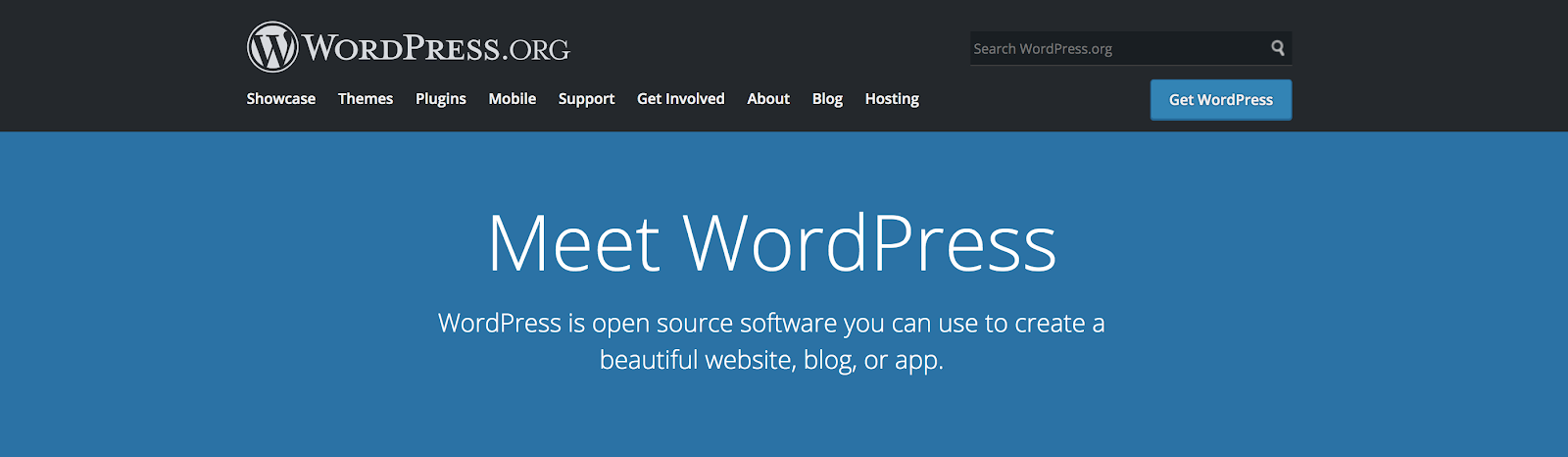

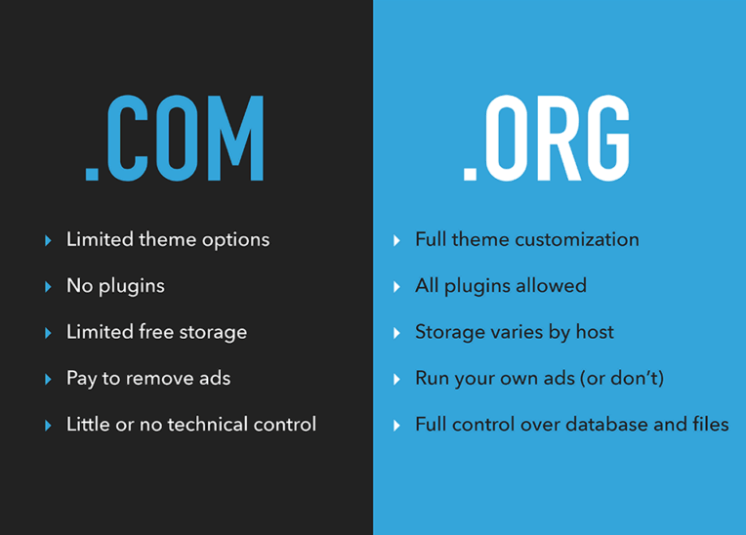
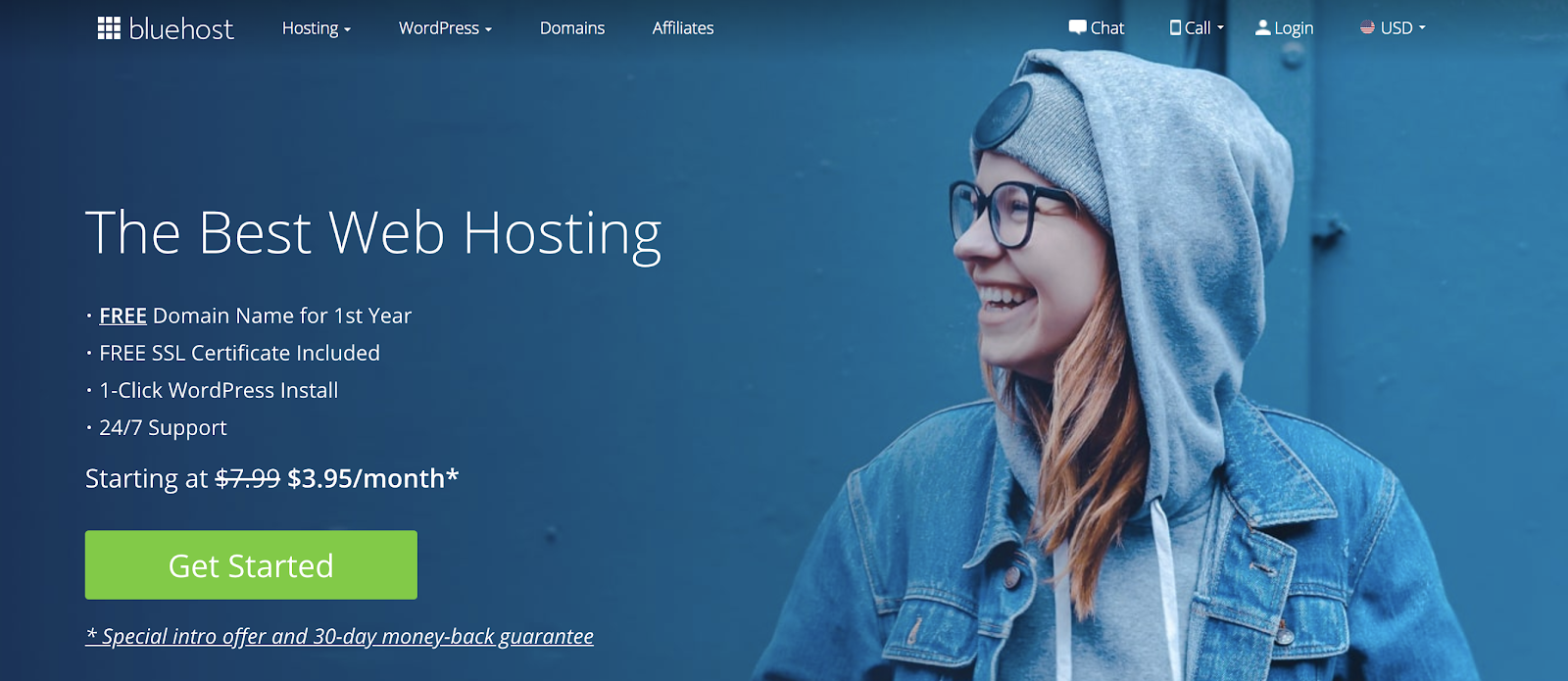
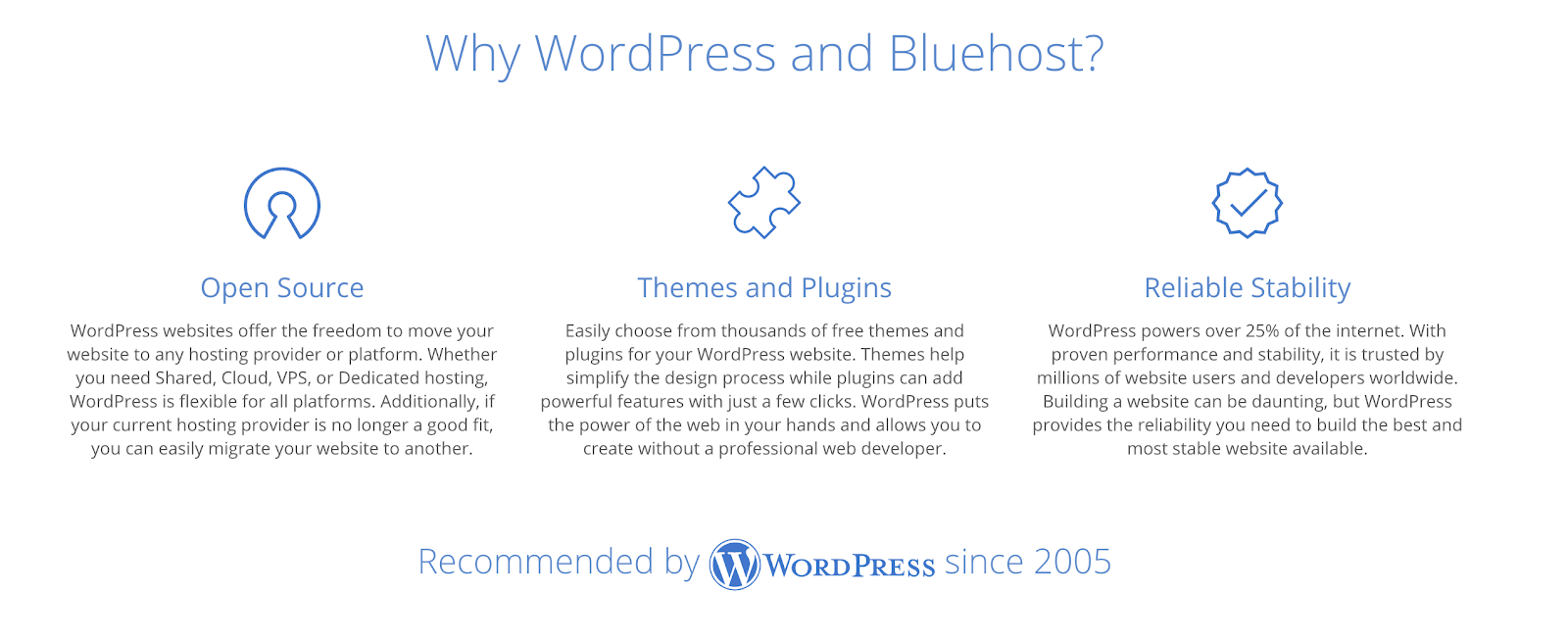
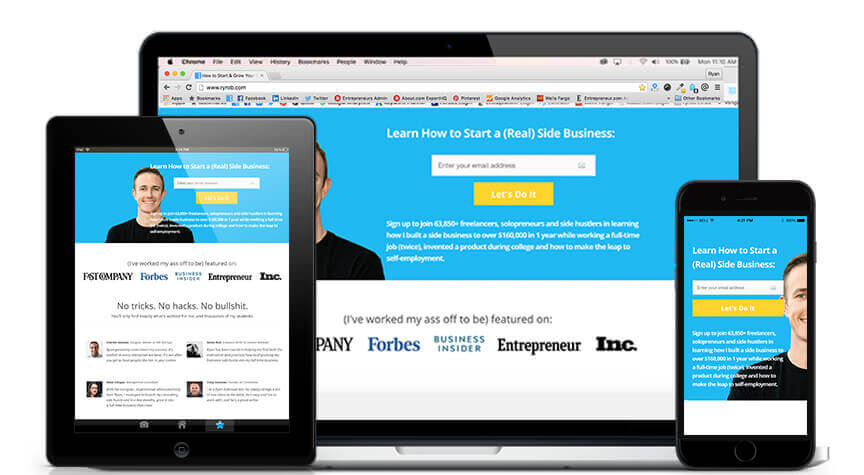
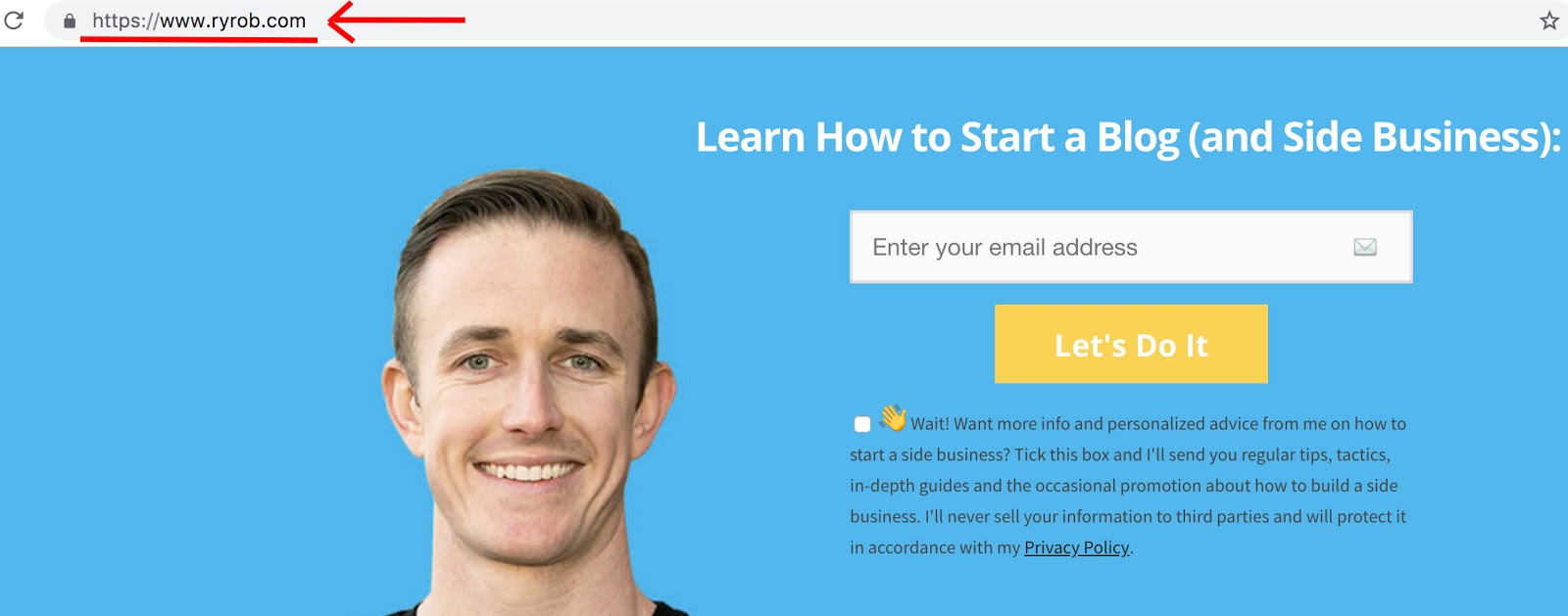
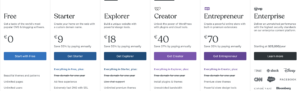

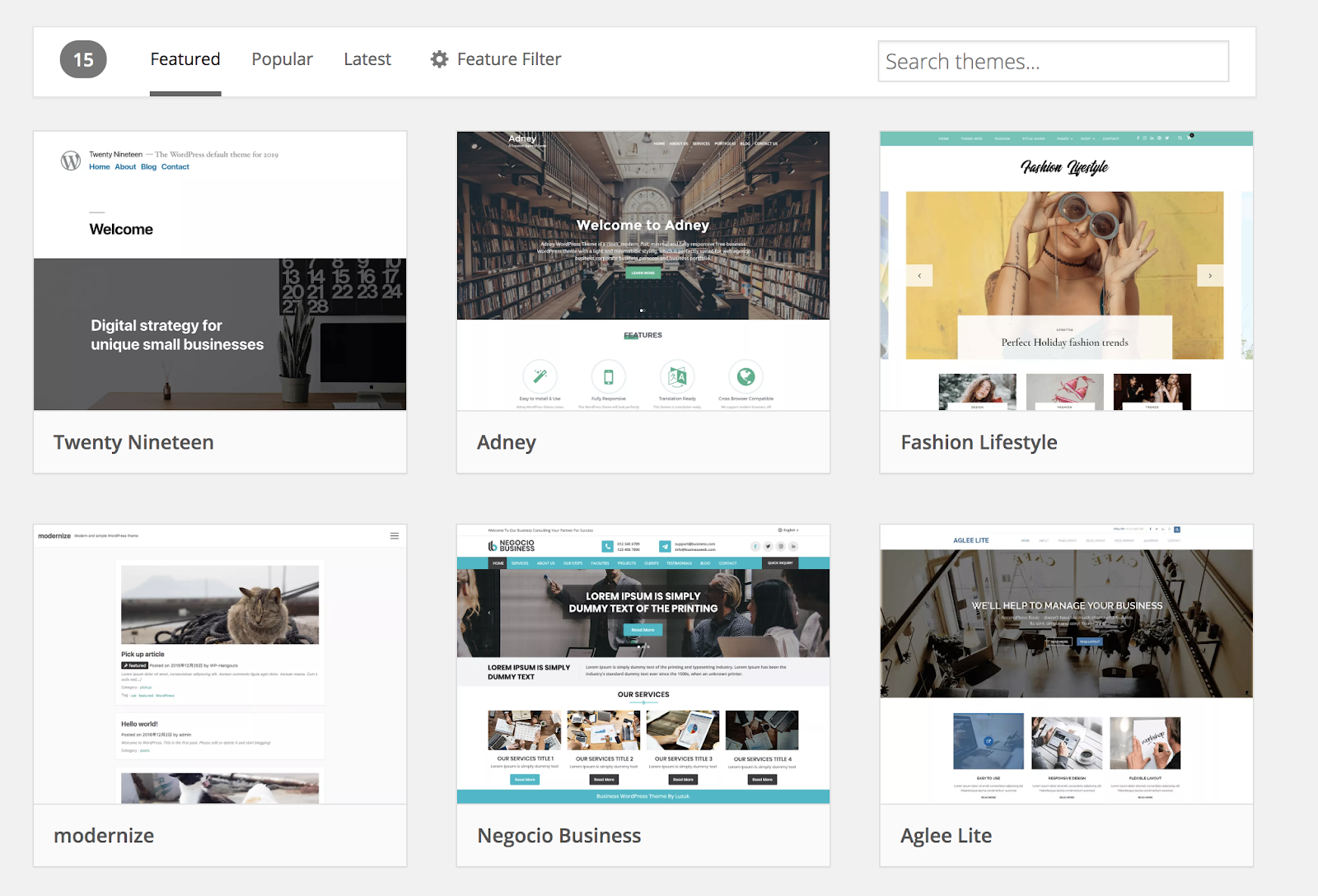
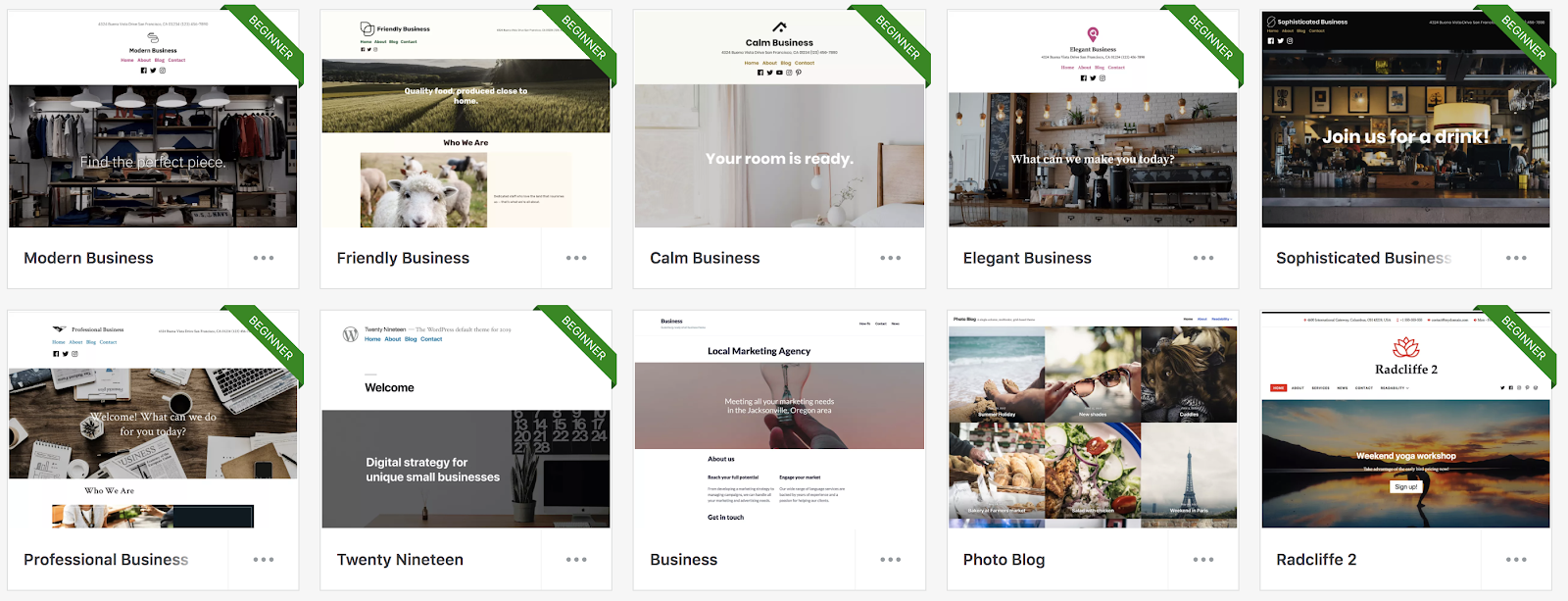
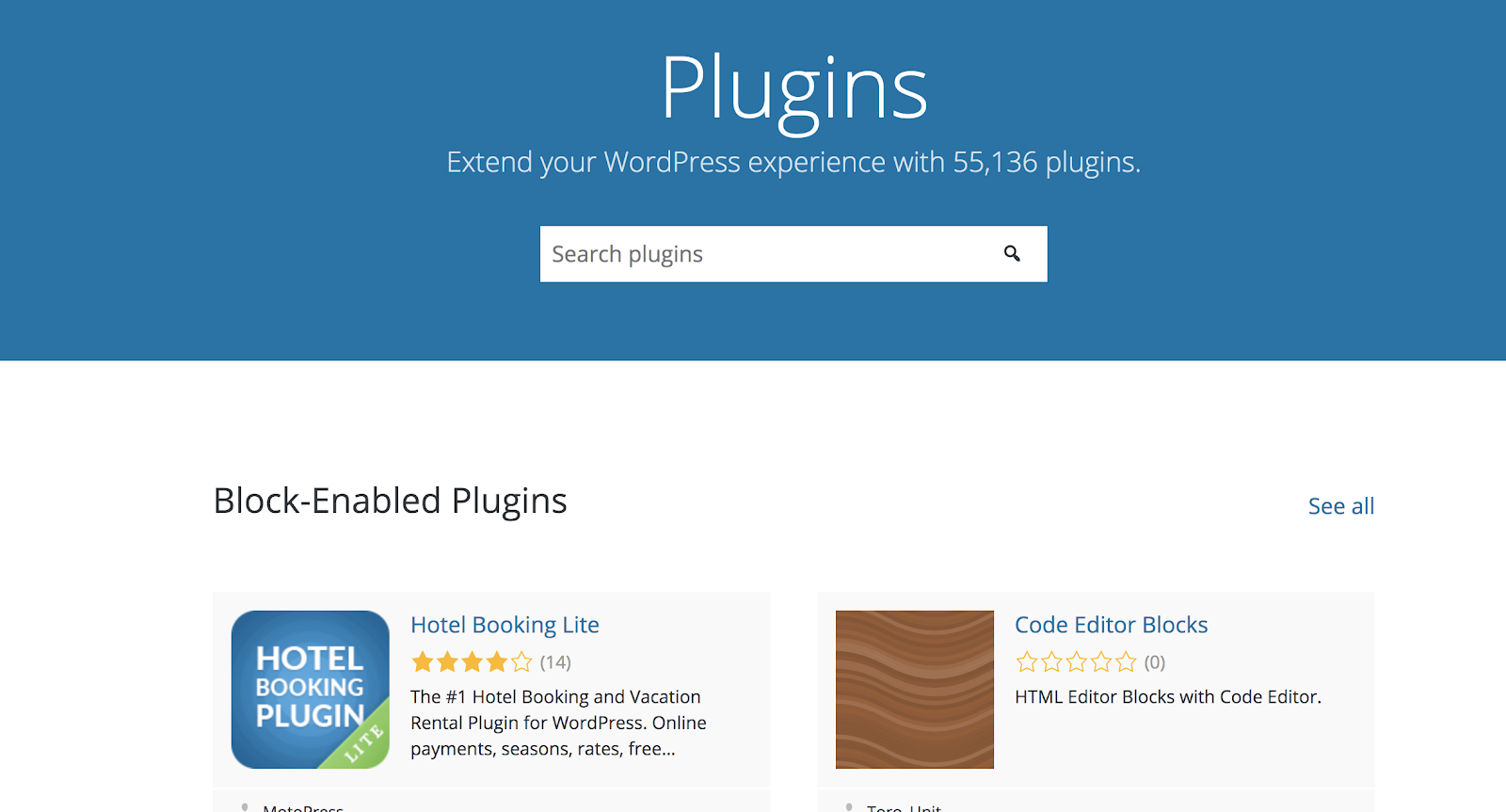

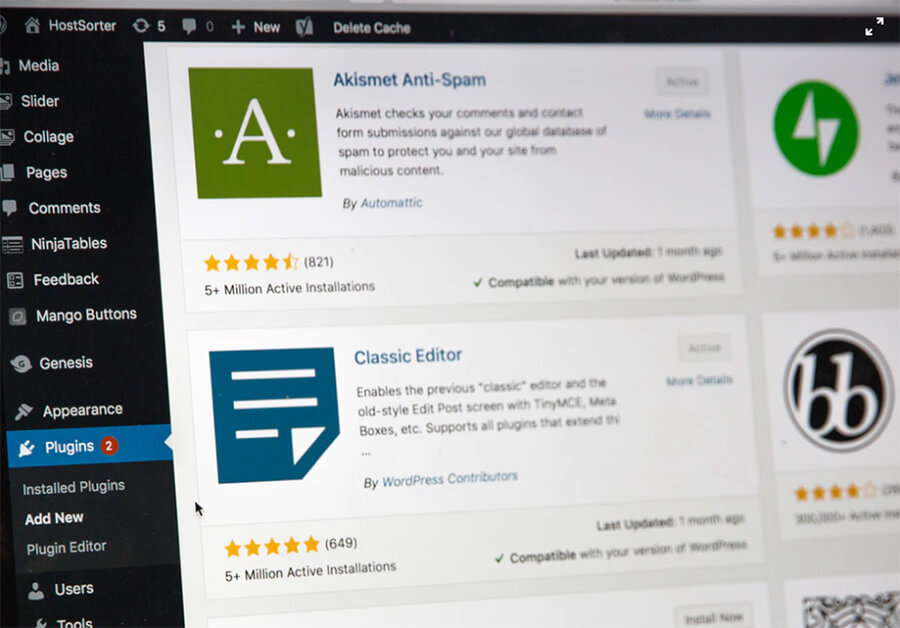
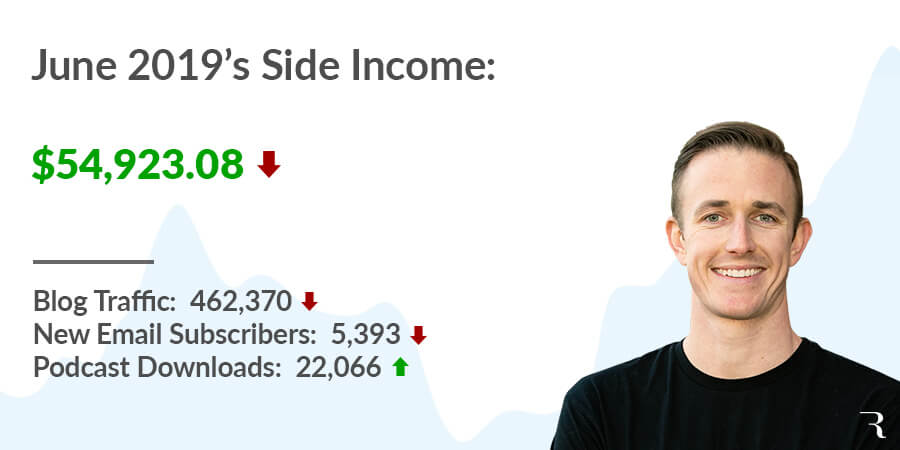

In my personal opinion, WordPress.com is a fantastic blogging platform that allows people with new blogging or previous writing experience to test the waters and get their writing game up to par. It allows people to creatively express their thoughts without worrying about what people think. It allows the blogger to get their thoughts out in a blog post in rough draft mode and proofread before the final edit. It also allows the blogger to post their thoughts randomly throughout the day and used a thoughts as a means of going from a side hustle to a full-time blogging business.
The one thing most people don’t know about using WordPress.com is they can’t use it to generate a four figure, five figure or even a 10 figure monthly “side hustle income.” why? Simply because WordPress.com doesn’t allow free users to diversify their blog income strategy by posting multiple affiliate links-affiliate adverts. This is where some WordPress bloggers that are looking to be in a future status of millionaire possibly get confused between using WordPress.com, and a self hosted WordPress blog on a dedicated server.
Another thing some WordPress.com bloggers don’t know is when they post content to their blog, WordPress.com unofficially owns that content until the blogger decides to take it off of the WordPress blogging network and post it to their self hosted WP blog in the future. I’m all for bloggers gaining valuable experience using free blogging networks before making the transformation to a paid server and using a self hosted WordPress blog on their cloud dedicated server. But the fact that using a free blog and posting original content to it every day makes a blogger vulnerable to others allegedly hating to the point of having that blogger deleted for no reason by flagging their blog posts objectionable. This is why in my personal opinion, free blogging networks have their pros and cons to it, but I’ll never be the one to use of free blogging network ever again to earn substantial affiliate income.
I highly recommend everyone getting their own domain name, dedicated server, and installing WordPress on their cloud dedicated server or business dedicated server. Having a self hosted version of WordPress on your own dedicated server allows anyone to have 100% complete administrative functionality over the back end administrative functions, look and feel of the blog. Moreover, it’s well worth spending money on because not only will you, the dedicated WordPress blogger, be in sole control of your online business-online entity, but you’ll never have to worry about your blog posts being flagged objectionable nor deleted for any reason. Lastly, I wouldn’t recommend installing nothing else on your server but WordPress. It’s free, easy to use, and thousands of WP plug-ins available to enhance the functionality of your self hosted blog. If you’re serious about making money online 24 hours a day and achieving future status of millionaire, reserve are dedicated server and install WordPress on it so you can be in the driver’s seat for future “million-dollar blogging success.” 🙂
👏👏👏
That’s a really GREAT point about WordPress.com owning the content you publish on your blog if you’re using their free platform. Yikes, I’d recommend moving off of their platform as soon as possible if that’s where you start when testing things outs in the early days.
Self-hosted WordPress blogs are the way to go!
Wow, your thoughtful input and guidance here is pure gold! Thank you so much for “breaking it down” into digestible pieces for a much better understanding on how to proceed.
Aloha:)
PS: Ryan, so glad to have found you via a
“startpage” search for “easiest blogging platforms for beginners!”
So happy to help, Nichole! And that’s awesome, glad to hear you found me here from a search 🙂
I’m with you on this, great article.
Self hosted WordPress blogs are what I prefer too.
Agreed! 🛠
Great advice. I recently set up on WordPress.com. I see that .org would be much better for me. I have the file to export to WordPress.org, I just don’t know where to go from there.
thank you for explaining the differentiation that exists
You’re welcome!
🙂 🙏🙏♥️
Wow, this is an informative post about WordPress blogging. Loved it!
Nice! Thanks for reading along 🙂
Excellent post summarizing the most important points. Thanks for sharing
You’re very welcome!
Thanks for sharing this.
You’re welcome, Sam! Good luck on your WordPress blogging journey 🙂
Great advice. I recently set up on WordPress(.)com. I see that .org would be much better for me. I have the file to export to WordPress(.)org, I just don’t know where to go from there.
Hey Awal, here’s a detailed article (and video tutorial) over on my other blog that my friend Andy put together: https://smartwp.com/how-to-migrate-from-wordpress-com-to-wordpress-org/
sicnce i read your article i built immediately a wordpress site
Glad to hear that, mona!