You want to start a blog… but maybe you don’t know quite how. Enter: today’s guide to choosing the best blogging software for your needs.
There are so many different blogging software platforms out there, and it’s tough to decide which one offers the best blog software for you. Maybe you want a website where you can showcase your photography portfolio.
That’s going to look quite different from a blog that’s primarily an online store. And, in turn, that will probably be totally unlike a blog that’s designed to build a large readership.
We’re going to go through 8 different options for blogging software that you could use for your blog in 2022.
Tip: Want to cut to the chase and get started right away? WordPress.org is my all-time favorite blogging platform. Go ahead and get your blog underway with my guide to starting a blog on your own.
You can use these quick links to jump straight to different sections of this post—or just keep reading.
8 Best Blogging Software Options to Consider (for Launching a Blog) in 2022
- Important Considerations When Choosing Blogging Software
- WordPress.org (aka Self-Hosted WordPress)
- WordPress.com (aka Hosted WordPress)
- Wix
- Squarespace
- Tumblr
- Medium
- Blogger
- Which Blog Software is Best for You?
Disclosure: Please note that some of the links below are affiliate links and at no additional cost to you, I’ll earn a commission. Know that I only recommend products and services I’ve personally used and stand behind. When you use one of my affiliate links, the company compensates me, which helps me run this blog and keep my in-depth content free of charge for readers (like you).
Ready to Start Your Blog?
Check out my ultimate guide: How to Start a Blog (on the Side) Today.
Important Considerations When Choosing Blogging Software
Before you fixate on a particular type of software, it’s a good idea to think about these questions:
What’s Your Long-Term Vision for Your Blog?
If your blog’s a fun hobby—perhaps a fan site for your favorite TV show or a hiking blog (where you can give your friends hints about things like the best gifts for hikers and the best hiking boots on the market)—then you might want a free blogging platform that you can get started with pretty much instantly.
It may not offer loads of features or suit business bloggers, but it could be just right for you.
On the other hand, if you want to build a money-making blog that grows into a full business, you’ll need a platform that gives you the flexibility and power that you’ll want as your blog grows.
(Spoiler alert: That platform is WordPress.org, which we’ll come to first in our list.)
If you don’t yet have a clear vision for your blog, that’s fine too.
You might want to take a look at my list of good reasons to blog … or you may simply want to try out some of the free blogging software below, so you can experiment before settling on the blogging software that you want to use long-term.
How Much Does it Cost?
Let’s be honest: the price of blogging software needs to be taken into account.
Many bloggers are on a tight budget when they start out — but you’ll want to make sure you’re getting good value over the long-term, not just in the first few months of your blog.
Make sure you look carefully at what you’re going to pay for your blogging software. Check things like:
- Is the initial price going to go up after your first year?
- Are you likely to want to upgrade your pricing plan for more features in the future?
- Will you have the features you need (e.g. eCommerce tools) at your chosen price point?
Some blogging software is quite cheap — or even free — when you’re just getting started. You might find that you end up paying well over the odds in the future, though, if you want to add lots of extra features to your site, so be sure to project your blogging costs out a bit.
What Kind of Site Do You Want?
Blogging software can be used to create many different types of websites, like:
- Portfolio sites: where you showcase your designs, art, writing, or similar. This can be a great way to get new clients. It’s easy to create a site like this on Squarespace or Wix.
- Static websites: where you have information that doesn’t change. Perhaps that’s for a local business you run, like a restaurant. Squarespace or Wix can be good options here, though you can certainly use WordPress.org for this too.
- Blogs with regularly updated content: You’ll want software that’s well-geared up to this, ideally designed for blogging. WordPress.com, WordPress.org, Tumblr, and Blogger are all good options here.
- Online stores that sell products: This requires special features to do things like manage inventory and accept payments. WordPress.org is likely to be your cheapest option here, as most hosted platforms charge quite a lot for eCommerce tools.
- Money-making websites that get income through affiliate marketing or advertising: You’ll need to check that your chosen blogging software a) allows this, and b) makes it easy for you. Again, I recommend WordPress.org here, as there are no restrictions at all on advertising and affiliate links, and you can install free plugins to help manage those.
What Would Happen if Your Chosen Blogging Software Changes or Shuts Down?
Some blogging software locks you into the chosen platform, making it difficult to move your site somewhere else in the future.
This could be a problem if the company significantly changes what they’re offering, starts charging a lot more money, or even shuts down completely.
If you’re concerned about future-proofing your site, I’d definitely recommend going with WordPress.org (also called “self-hosted WordPress”).
This is open-source software that won’t subject you to annual price rises — you don’t need to pay for WordPress.org’s software at all, only for your web hosting, and you can move your whole site to a new web host if you feel you’re paying too much.
8 Best Blogging Software Options to Use in 2022
There are loads of different options out there when it comes to blogging software. I’m going to run you through some of the most popular, and explain what type of blog or website they’re best suited for.
1. WordPress.org (aka Self-Hosted WordPress)
If you’re looking for the absolute best blog software, WordPress.org wins hands down. An incredible 43% of the web is powered by WordPress — and this percentage has been growing year on year.WordPress.org, also called self-hosted WordPress (or a self-hosted blog), offers a lot of power and control. You can customize your site however you like.
Most users do this with WordPress plugins and themes (both have free and paid options), though it’s certainly possible to customize your website’s code itself, if you want to do that.
If you’re building a money-making blog, WordPress is almost certainly the best choice for you—as a quick aside, check out this guide about how much do bloggers make? for more. Their software has been going strong since 2003 and is set to be around for many more years to come.
It has a great reputation and a huge worldwide community, so it’s always easy to find help and support whenever you need it.
Experts also agree that WordPress is the best blog software for SEO (search engine optimization). WordPress is designed to be “search engine friendly” to help Google and other search engines easily find and rank your content.
Pricing of WordPress.org
WordPress.org’s software is completely free.
You will need to buy a domain name and web hosting in order to use it, though.
There are lots of cheap web hosts out there that run WordPress: my top recommendations are Dreamhost and Bluehost. (They’ll both include a free domain name if you’re paying for a year or more upfront.)
If you buy your domain name separately from your web hosting, most domain registrars will charge around $10-$15 per year for a .com domain.
Ready to Start Your Blog?
Check out my ultimate guide: How to Start a Blog (on the Side) Today.
Pros of WordPress.org
- WordPress.org is completely free to use — you never need to pay anything for the core software.
- WordPress.org is open-source software that thousands of people contribute to.
- There are loads of free and premium WordPress themes (designs) available. You can also pay a designer to make you a completely custom theme, if you want.
- You can choose from thousands of useful WordPress plugins (add-ons) to give your blog extra features. Many of these are free.
- WordPress.org gives you full control and flexibility — you can monetize a WordPress site however you like. For instance, you could run ads, market affiliate products, and even set up an online store … all without paying anything extra.
- It’s easy to move your site to a new web host or domain in the future.
- The customization options are limitless. You could even learn to code your own plugins (or pay someone to create unique plugins for you) if you wanted to.
- There are lots of helpful tutorials about all aspects of WordPress. If you ever get stuck, you can just look on YouTube or Google — someone will have made a tutorial covering exactly what you need to know.
- You can easily find other bloggers using WordPress since it’s so popular. There are huge Facebook groups and online forums devoted to WordPress where you can get help with any questions and even ask for feedback about your website.
Cons of WordPress.org
- Most people find that WordPress.org has a little bit of a learning curve when you’re just getting started
- There’s no built-in technical support from WordPress.org itself, though your web host should be able to help with getting WordPress installed and keeping it up to date.
- You’re responsible for website maintenance like keeping your WordPress installation, themes, and plugins up to date, and running backups (though your web host may automate some of these types of tasks).
WordPress Add-Ons Available
WordPress has an incredible range of plugins available to download. These add extra features and functionality to your website.
For instance, you could use a plugin like WPForms to add a contact form. If you want to run an online store, the free plugin WooCommerce lets you set up inventory, take orders, and much more.
Many plugins also have a premium (paid) version which offers extra features.
Some premium plugins give your site impressive new functionality: you could create a private membership site, for instance, using a plugin like AMember or WishlistMember.
Some of my favorite WordPress plugins are:
- Sucuri Security: This plugin keeps your site safe and secure and alerts you if there are any issues, like malware appearing on your site.
- Yoast SEO: This plugin is packed with useful tools for improving your blog’s search engine optimization (SEO). Good SEO makes it easier for your blog posts to appear near the top of Google’s search results.
- WooCommerce: If you want to create an online store, WooCommerce is the most popular eCommerce platform in the world. It lets you sell products and take payments. There are lots of extra plugins that you can use with WooCommerce, too, some free and some paid.
And those are just for starters! I’ve got a list of the best WordPress plugins that you’ll want to check out, too.
Who is WordPress.org Best For?
WordPress is perfect for full-time or side bloggers who see their blog as a business — or who want it to have the potential to grow into a business at some stage.
It’s also a great option for charities and nonprofits, as there are loads of plugins that can help you with things like taking donations.
WordPress.org is hugely popular for a reason: it offers all the features you need at a great price, along with the freedom to do what you want with your website.
Other blogging software tends to limit how you can monetize (you might not be able to run ads at all) or places restrictions on what you can write about (you might not be able to promote online gambling, for instance.)
Ready to Start Your Blog?
Check out my ultimate guide: How to Start a Blog (on the Side) Today.
2. WordPress.com (aka Hosted WordPress)
If you want to run a simple hobby blog or you’d like to try out WordPress without having to purchase a domain name or hosting, WordPress.com (also known as “hosted WordPress”) could be the perfect option for you.
New bloggers often get confused between the two types of WordPress. In brief, WordPress.ORG is free, open-source software, and it’s what people usually mean when they talk about “WordPress”.
WordPress.COM is commercial software based on WordPress.org. It doesn’t offer the same flexibility and freedom, but it does come with hosting built-in so you don’t need to buy that separately.
If you want to know more, check out my article explaining the difference between WordPress.org and WordPress.com.
Pricing of WordPress.com
The basic level of WordPress.com is available for free. At this level, you’ll need to use a WordPress.com domain name (like yourname.wordpress.com) for your site. WordPress will also run ads on your site.
Beyond the free plan, WordPress costs from $4/month for the Personal plan up to $45/month for the eCommerce plan.
This means it will end up being a lot more expensive than WordPress.org if you want to run even a simple online store.
Pros of WordPress.com
- Wordpress.com is based on the same core software as WordPress.org, giving you an excellent blogging solution.
- It’s easy to get started with WordPress.com — you can set up a blog in just a few minutes.
- There’s no need to update WordPress, your plugins, or your themes — WordPress.com does that for you.
- WordPress.com has email support (at the Personal plan level or higher) plus live chat support (at the Premium plan level or higher), in case you get stuck at any point.
- The free option lets you try out blogging at no cost — and could be all you need for a hobby blog.
Cons of WordPress.com
- You need to use the Personal plan (or higher) if you want to remove ads.
- You can’t upload your own plugins and themes, only ones that WordPress.com allows.
- If you want an online store, you’ll need to pay $45/month — though you can collect payments on the personal plan from $4/month.
- You’ll need to back up your site manually unless you’re paying for the Business plan ($25) or higher.
WordPress.com Add-Ons Available
You can only install plugins on WordPress.com if you’re paying $25/month (or more) — otherwise, you only have the standard features and quite a limited range of themes (designs) to choose from.
In general, you need to pay for most extras with WordPress.com, including the ability to collect payments, upload videos, use advanced SEO tools, and do more advanced technical things like upload files to your site via SFTP and access your database.
Who is WordPress.com Best For?
WordPress.com is a good option if you’re happy with the free features or those at the Personal plan level.
(Once you’re paying $8/month for the Premium plan, you’d probably be better off choosing WordPress.org and cheap web hosting like Dreamhost.)
This means that WordPress.com is best suited to hobby bloggers who want to get their blog up and running quickly and don’t need advanced features. It’s not a great option if you hope to make money from your blog.
It’s definitely not a good option if you want to run your own online store.
You can do that much more cheaply using WordPress.org and buying your own web hosting — especially if you don’t need all the other features that come with the eCommerce level of WordPress.com.
3. Wix
Wix is another popular website builder, coming third with 2.9% of the market share for content management systems — though that might not seem like much compared to WordPress, which has cornered 65.3% of the CMS market.
Wix is best for building static websites rather than blogs. It uses a drag-and-drop interface, making it quick and easy to get started with, and it comes with 800 professionally designed templates.
Pricing of Wix
Wix has a free plan, though it’s quite limited with only 500MB of storage space and 500MB bandwidth. Your site will have a rather ugly URL like https://accountname.wixsite.com/siteaddress.
If you want more features and options, Wix costs from $14/month for their “Combo” plan for personal use.
That gives you additional features like much more storage space, a free custom domain name, the ability to remove Wix ads, and a free SSL certificate.
Pros of Wix
- Wix’s free plan lets you try out creating a simple website without paying anything.
- The drag-and-drop interface is easy to use, especially for beginners. You can have your site up and running quickly.
- Wix handles all updates and maintenance, so you don’t need to worry about those.
- It’s really quick to get started with Wix.
- There are lots of add-ons available even at the free level, such as the option to include live chat and contact forms on your website. You can pay for more complex add-ons, too.
Cons of Wix
- You can’t switch templates without starting over. This is one of the most frustrating features of Wix, as most other blogging software makes it easy to switch your template and keep all your content (words, images, videos, etc.) in place.
- Wix isn’t primarily designed for blogging, and doesn’t offer all the features of WordPress when it comes to creating blog posts.
- Generally, Wix works out quite a bit more expensive than WordPress, especially if you want eCommerce features (from $23/month).
Wix Add-Ons Available
Wix has a range of different pricing plans available, all with different features. As with other website software, the more you pay, the more features you get.
For instance, you can get eCommerce features like the ability to offer multiple currencies and automated sales tax by paying $27/month or more.
There’s also the Wix App Marketplace, offering third-party apps that you can add to your Wix website. Many of these are free to install, though others can be quite expensive.
Who is Wix Best For?
If you want more of a website than a blog — perhaps a site with occasional news updates — then Wix might be a good fit for you.
You get a lot of guidance during the setup process (you can even opt to have your site built by Wix’s AI software), so it could also be a good platform if you’re brand new to creating websites.
Wix isn’t such a good fit for professional websites. You’ll likely find it too limiting. If you want an online store, Wix is probably going to end up being more expensive than using WooCommerce on a WordPress site.
4. Squarespace
Squarespace is another popular website creation platform. It’s easy to use it to create a great-looking website, as it comes with a range of designer templates.
Everything is maintained and managed for you — including security, updates, and maintenance of this blog software.
Most people find Squarespace intuitive to use, plus you can rearrange and customize your chosen template easily.
Pricing of Squarespace
Squarespace doesn’t offer a free version (unlike WordPress and Wix), though you can take a 14-day free trial, which doesn’t require any credit card information.
Squarespace offers a range of pricing plans, starting at $19/month (you can save money by paying annually). If you want to run an online store, you’ll need to pay $36/month for eCommerce features.
Pros of Squarespace
- It’s easy to build an attractive website — Squarespace users often say they find the interface “intuitive” to work with.
- Squarespace handles all maintenance of your website.
- You can add third-party extensions to your website (some are free, others you need to pay for).
- The Squarespace platform is all-in-one, with hosting, backups, and even analytics included.
- You can access Squarespace support 24/7, through email and live chat.
Cons of Squarespace
- Month by month pricing is quite expensive — you can save money by paying annually, but that means coming up with a large lump sum before you’ve even started on your website.
- Squarespace doesn’t have very many extensions available (especially compared with WordPress).
- There aren’t any advanced marketing tools, particularly for things like SEO.
- You’re limited in how much you can customize your Squarespace templates.
Squarespace Add-Ons Available
The different Squarespace pricing plans offer a range of features, meaning that the more you pay, the more functionality you’ll get.
For instance, the “Advanced Commerce” gives you special features like gift cards, subscriptions, advanced shipping, and abandoned cart recovery.
Squarespace also has a small number of third-party extensions available, many of them focused on eCommerce. There isn’t the rich choice that other platforms offer, though.
Who is Squarespace Best For?
Squarespace is created with design in mind, and it’s a great choice if you’re a photographer, artist, or illustrator who wants to create a simple (but great-looking) online portfolio.
If you plan to run an online business, however, Squarespace has quite a lot of limitations as there are so few third-party extensions available.
If you want to have lots of features, you’ll end up paying a lot, too ($65/month for the Advanced Commerce plan, if you’re paying monthly).
5. Tumblr
Tumblr is a popular blogging and social media tool. It’s designed for short, fun posts — these might be several paragraphs of text, like a traditional blog post, but could also be photos, links, .gifs, music, or videos.
While it’s not a good option if you want to make money online or create a professional website, Tumblr is well worth looking at if you’re planning to blog as a hobby (because it’s free).
Pricing of Tumblr
Tumblr is free to use. You don’t need to pay for the platform or for web hosting.
If you want a custom domain name for your Tumblr blog, you’ll need to pay for that separately from a domain registrar. You can add it to your Tumblr blog for free.
You can choose to pay for a premium Tumblr theme ($9 to $49, depending on the theme you choose), but there are plenty of free themes to choose from, too.
Pros of Tumblr
- Tumblr is a fun, simple platform that has many elements of social media (like hashtags) to help your content get found.
- There are lots of different fan communities on Tumblr for popular TV shows and other fandoms.
- Tumblr has recently introduced paid subscriptions, where you can potentially make money from getting people to pay for your content.
- It’s really quick to set up a blog on Tumblr and the interface is user-friendly and intuitive.
- Tumblr doesn’t (currently) place ads on your blog.
- There are a range of different themes you can choose from, both free and premium.
Cons of Tumblr
- Tumblr isn’t designed for monetization. You can use affiliate links, but you can’t create a blog with the primary purpose of affiliate marketing.
- There are no plugins or extras to add to your Tumblr blog.
- No built-in SEO tools.
Tumblr Add-Ons Available
There are no add-ons or extensions. As a free platform, you get all the features upfront, but you can’t add any new functionality.
Who is Tumblr Best For?
Tumblr is perfect if you want to blog primarily to meet like-minded people.
Tumblr communities tend to be friendly and welcoming, and you’re sure to find fans of the TV shows or video games that you enjoy — even if those are really obscure.
Tumblr definitely isn’t designed for making money.
While it does offer a couple of monetization options (paid subscriptions to your content, plus you can use affiliate links), you’ll have much better money-making potential on a different platform.
6. Medium
Medium is a publishing platform where you can create a profile and post content, which Medium calls “stories” rather than “posts” or “articles”. Your content then gets shown to users on Medium who’re interested in that topic.
You can also set up a “publication” on Medium, which could be anything from a multi-author online magazine to a collection of your own articles. You need Medium membership for this.
The “Medium Partner Program” lets you earn money from the content you publish, though you’ll need 100 followers or more on Medium in order to be eligible to join.
Pricing of Medium
It doesn’t cost anything to write for Medium (free). However, if you want to set up Publications, you’ll need Medium membership ($5/month or $50/year). This also gives you access to read unlimited content on Medium.
If you want to use a custom domain name with your Medium publication or profile, you’ll need to pay for that from a domain registrar.
Pros of Medium
- Medium has high domain authority, which means the stories you write on Medium have a good chance of ranking well in Google.
- The “Medium Partner Program” lets you potentially earn money from your content.
- Medium is completely free to use, making it a great way to get started.
- You can use affiliate links in your content on Medium (although you must disclose these correctly in accordance with Medium’s rules).
- You can use a custom domain on Medium for free, for your profile or for a publication you’ve set up. You’ll need to purchase this separately from a domain registrar.
Cons of Medium
- Your design options on Medium are quite limited.
- Medium bans certain types of content, including content that facilitates gambling or betting.
- Readers may only read one of your posts on Medium then click away to read someone else’s work, as Medium will promote other related articles on their side regardless of the author.
- Medium doesn’t offer themes or templates for your content — you’re quite limited in how you can format your stories.
Medium Add-Ons Available
Medium doesn’t offer any third-party tools or add-ons. If you want the features that come with creating a publication, you get those by upgrading from a free account to Medium membership.
Who is Medium Best For?
Medium is a great option if you want to publish your work online. For instance, if you’re a freelance writer but you don’t have a website of your own, having a few articles on Medium makes it easy to show samples to potential clients.
7. Blogger
Blogger launched back in 1999 and was acquired by Google in 2003, so it’s a very well-established piece of blogging software.
It’s used by all sorts of different types of blogs, though most people who use it are blogging mainly as a hobby rather than to make money.
If you have a Google account (like a Gmail address or a YouTube account), you can log in to Blogger and get started straight away. If not, it only takes a couple of minutes to create a free Google account.
Pricing of Blogger
Blogger is completely free to use. You’ll get a free domain name with blogspot in it.
If you want to use a custom domain name for your blog, you’ll need to purchase that separately from a domain registrar. It’s free to connect your domain name to your Blogger blog.
Pros of Blogger
- Blogger is easy to get started with and has a simple, fairly bare-bones interface.
- You can choose from a number of different free themes for your blog and you can change these at any time. You can also buy third-party Blogger themes and upload them, if you want to.
- There are some options for customizing your theme (e.g. changing the font size and column width).
- Because Blogger is run by Google, it’s easy to integrate other Google services like Google Analytics.
- You can use Google AdSense to make money from your blog.
Cons of Blogger
- Customization options are quite limited on Blogger.
- If you have a free blogspot domain name, people may see your blog as lower-quality (as blogspot has ended up being associated with spammers).
- There aren’t that many options for customizing your theme, though you can make a few tweaks to things like font size and column width.
- There isn’t much help or support available.
- Blogger’s interface is getting quite dated, so it may not suit you as well as more modern options like Wix and Squarespace.
Blogger Add-Ons Available
You can add a number of “gadgets” to your Blogger site, such as search options for your blog, a list of followers, and more.
These work like widgets in WordPress, as you can position them in your sidebar or elsewhere on your blog.
It’s possible to add third-party gadgets, using HTML/JavaScript, but this is a slightly more technical process.
Who is Blogger Best For?
Blogger is a great option if you want an old-school blog that focuses on your hobbies and interests, rather than a money-making or business blog.
It’s quick and easy to get started with, since you can use your existing Google account, and you won’t need to pay anything.
8. LinkedIn
LinkedIn probably isn’t what comes to mind when you think about blogging software. You probably know LinkedIn primarily as a professional networking site or job site.
But LinkedIn has the option to publish articles as well as posts (brief updates).
It’s worth a look if you want to blog for a professional audience, perhaps to gain recognition in your field while looking for new clients or a new employer.
To create an article, you simply use the “Write Article” option when creating an update.
Pricing of LinkedIn
It doesn’t cost anything to publish an article on LinkedIn. You just need a (free) LinkedIn account.
Pros of LinkedIn
- Publish articles easily and instantly without setting anything up.
- You can turn comments off on your articles if you want to.
- You can publish articles under your personal profile or under a work page.
- It’s possible for your articles to be found on the web, through LinkedIn’s content hubs.
- People who you’re connected to on LinkedIn may be more likely to read your work if it’s on LinkedIn, as they don’t have to click to visit an external website.
Cons of LinkedIn
- You don’t really have a “blog” on LinkedIn. There’s no way to tag, categorize, or organize your articles.
- There aren’t many options for formatting your article. You can add an optional cover image, and you can include images, slides, or a video in the article itself.
- LinkedIn articles may not receive as much visibility as regular posts in the news feed.
LinkedIn Add-Ons Available
There aren’t any add-ons that you can use for your LinkedIn articles.
Who is LinkedIn Best For?
Writing articles on LinkedIn can make good sense if you want to use them to grow your professional reputation.
A well-written article could be a great way to show a potential employer or client that you really know your stuff in your field.
For all other blogging purposes, though, LinkedIn isn’t a good choice of blogging software.
Even if you do want to blog in order to gain name reputation in your industry, you could do that through writing elsewhere then linking to your work through a regular LinkedIn post.
Which Blog Software is Best for You?
If you’re not sure which blogging software to pick, I recommend using self-hosted WordPress (WordPress.org).
It’s by far the most popular option, it gives you a huge amount of freedom and flexibility, and your website will truly be your own.
Don’t worry about the technical side of things, either. It’s incredibly easy to install WordPress on your site (most web hosts handle this for you). And here’s my step-by-step guide to getting your blog started with self-hosted WordPress today.
Bluehost and Dreamhost are great web hosts to choose, as both offer very good pricing, responsive technical support, and excellent hosting services.
So what if self-hosted WordPress doesn’t seem quite right for you?
While I think WordPress is the best option for most bloggers, I’ll admit that it’s not necessarily the top choice in every single situation.
When you’re choosing your blogging software, you need to consider what you want to get out of blogging.
If you want to run a side hustle, make money, or build your own business, then WordPress.org is definitely the top blogging software choice.
But if you want to express yourself, create a fan website, or quickly make an online portfolio of your work, it may not be the best option for you.
I’d recommend:
- Wix or Squarespace to create an online portfolio.
- Medium to publish samples of your writing or get your ideas out there.
- Tumblr if you want to blog as part of a fandom (e.g. for a TV show you love).
- WordPress.com or Blogger.com for a personal or hobby blog.
- Self-hosted WordPress.org for pretty much everything else, especially money-making blogs.
Tip: WordPress.com (hosted WordPress), Wix, Medium, and Tumblr all have completely free blogging site options. So if you’re interested in using one of those, or just want to try out a few different blogging platforms, why not set up some free accounts and have a play around with the different tools available?
Choose Your Blogging Software… and Get Started Today
It’s quick and easy to set up a blog using any of the blogging platforms above. Of course, signing up for blogging software and creating your site is just the first step to building a successful blog.
To help you get going, I have a free guide to starting a blog. It covers everything you need to know about blogging using WordPress.org (my top blogging software pick).
You’ll learn how to choose the right name and topic for your blog, how to get your blog online, and much more — including how to get readers and make money. Give it a try today.
Ready to Start Your Blog?
Check out my ultimate guide: How to Start a Blog (on the Side) Today.

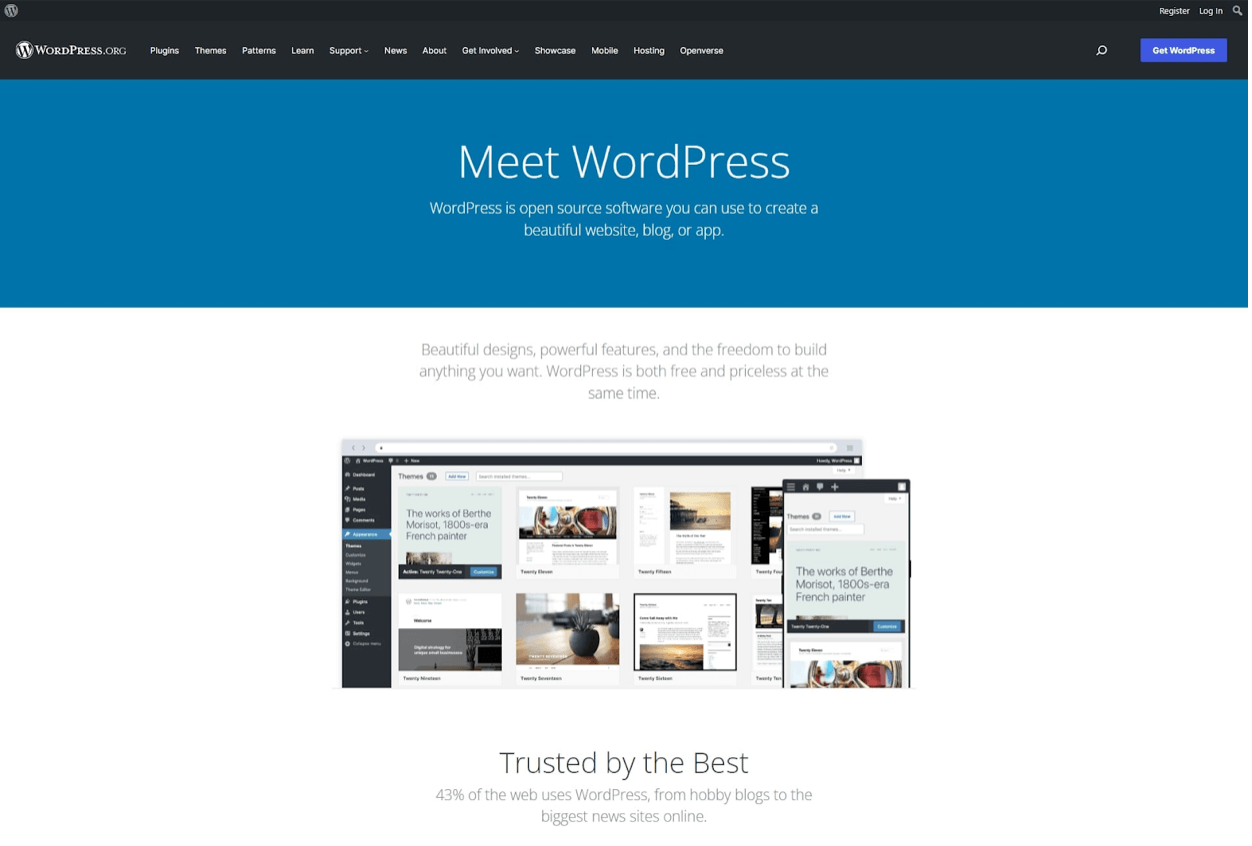
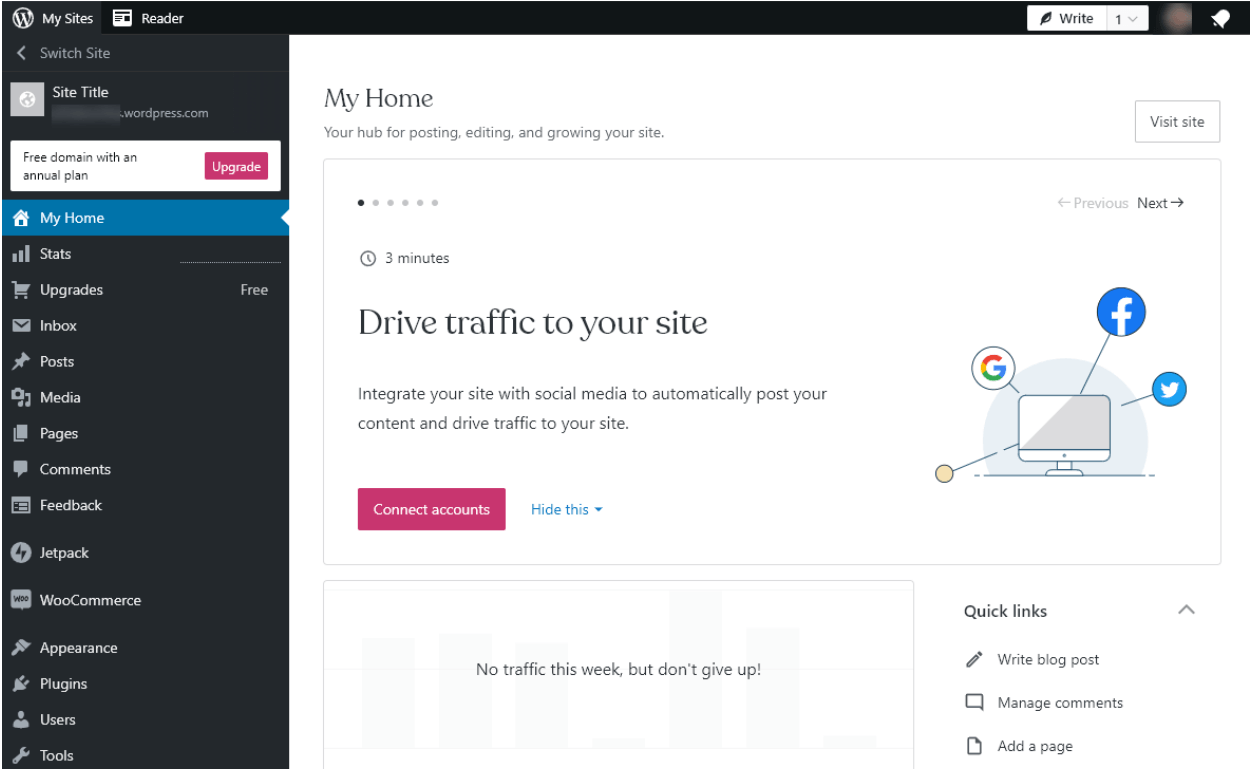
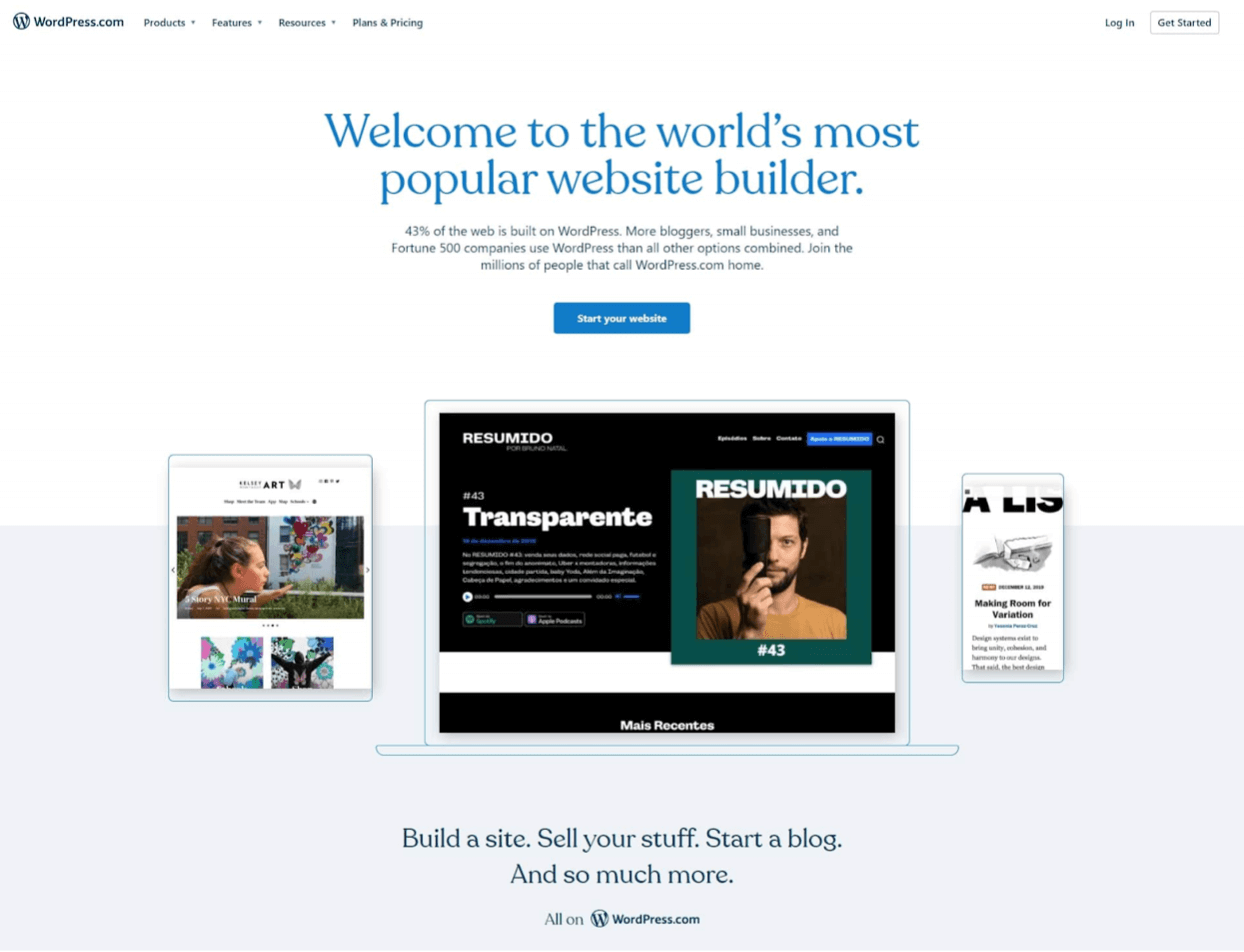
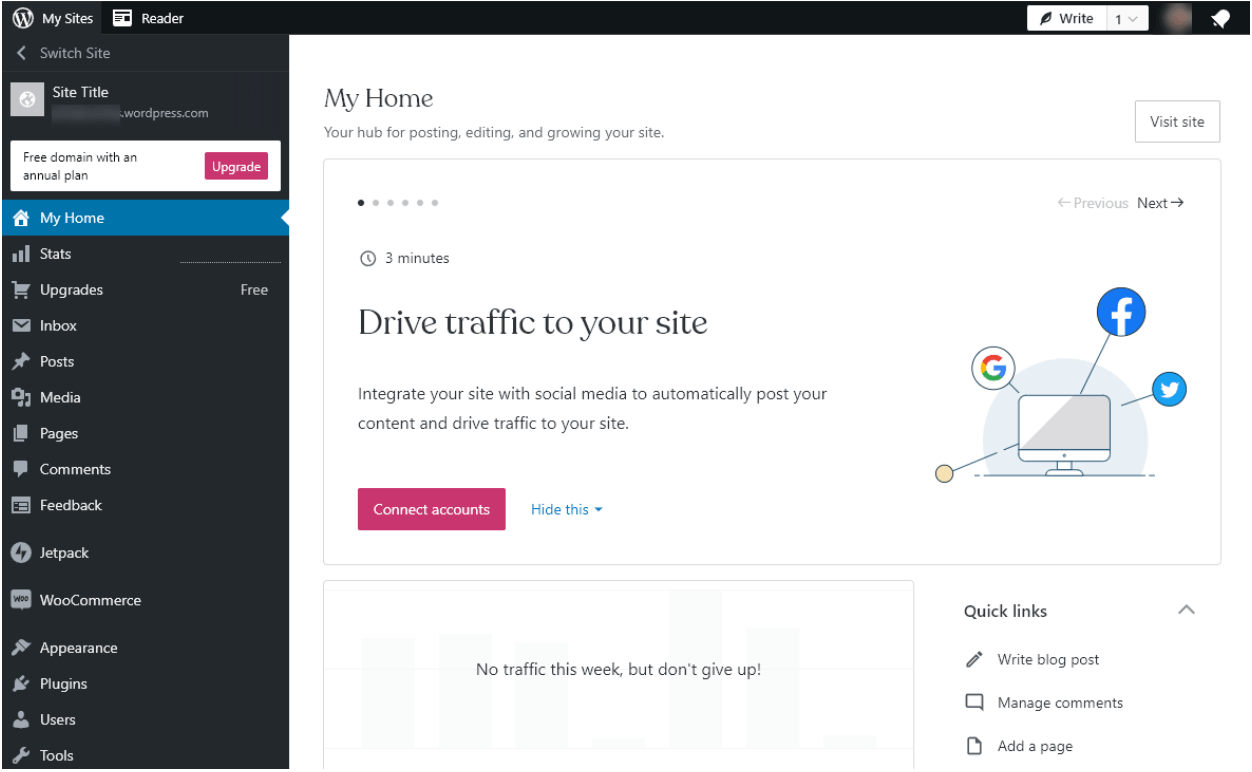
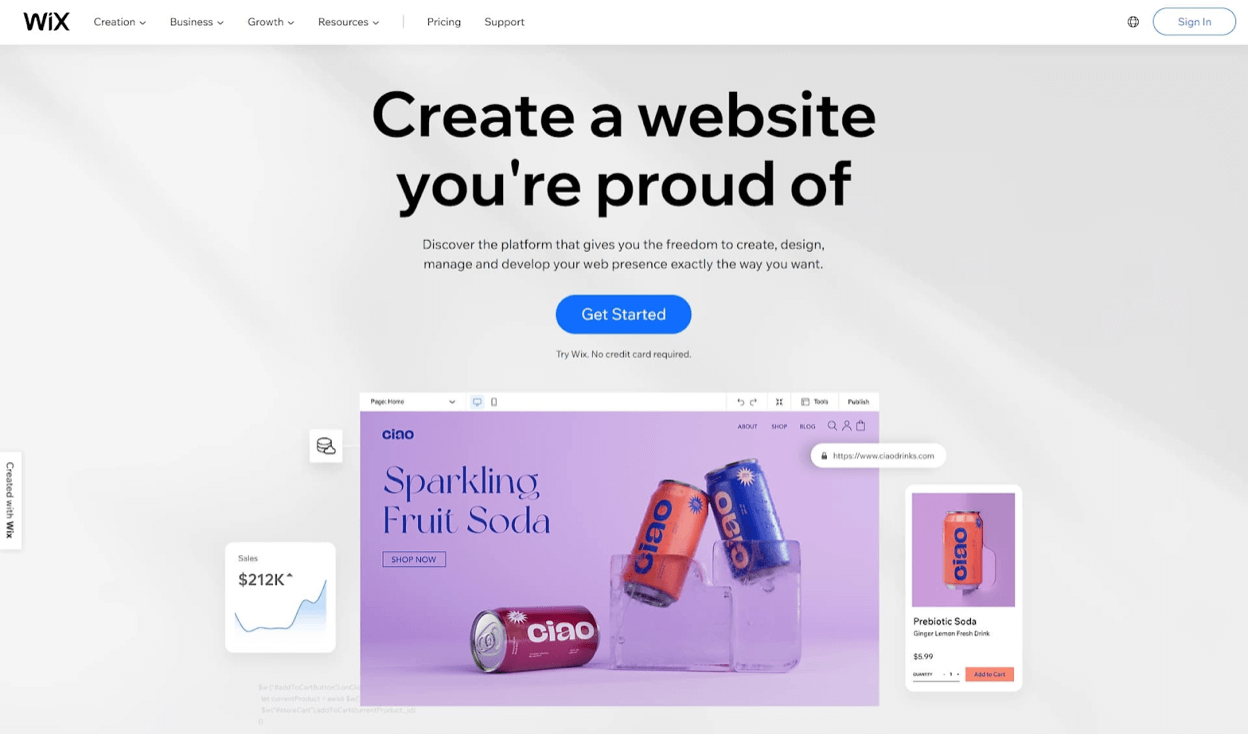
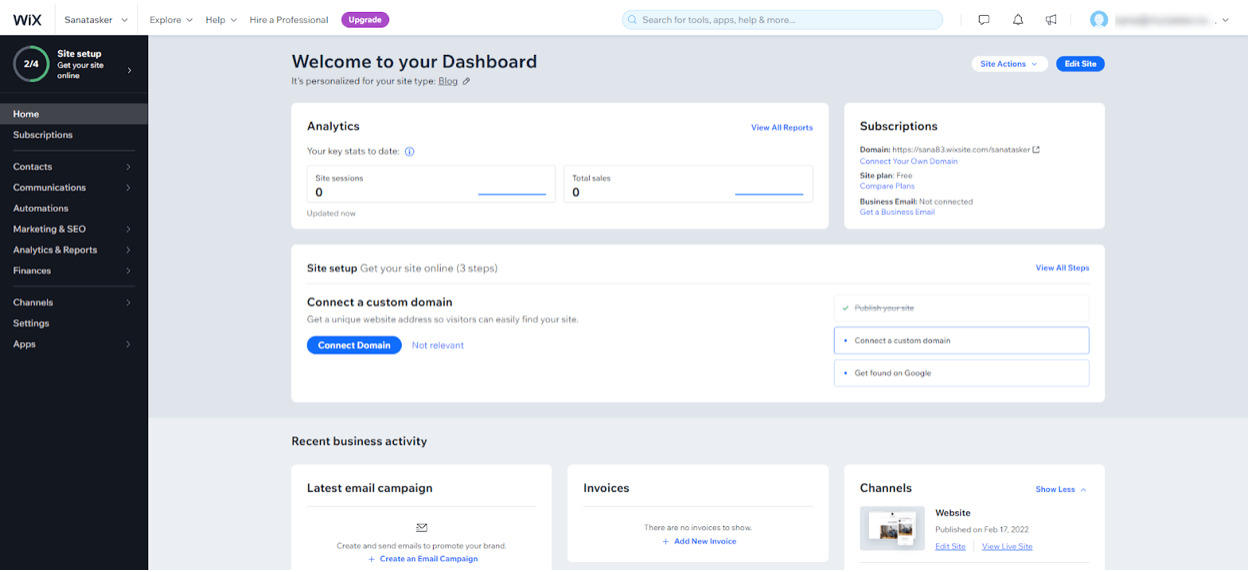
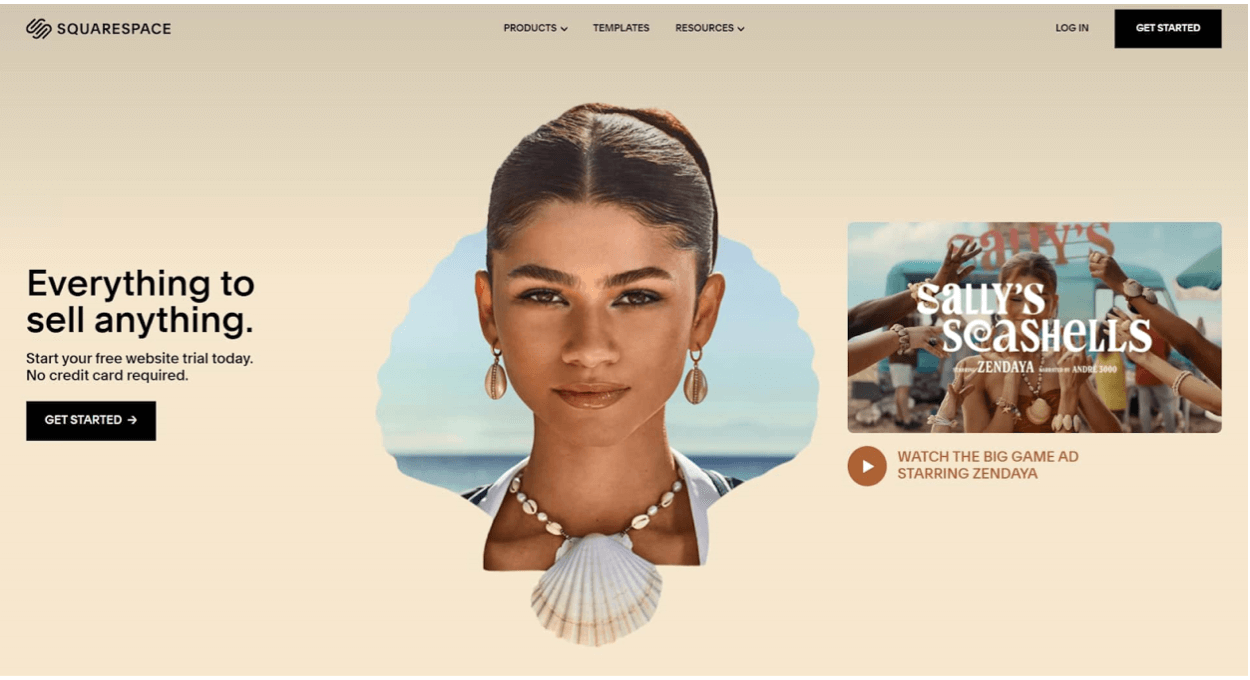
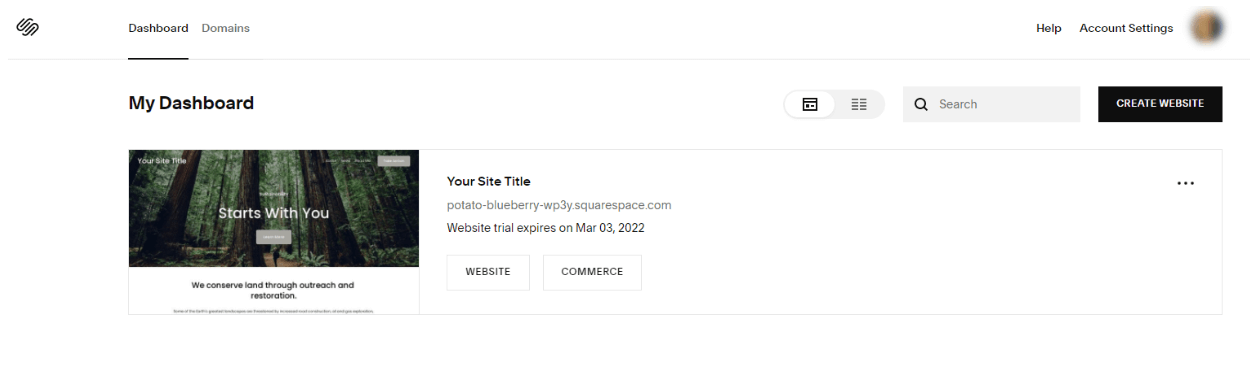
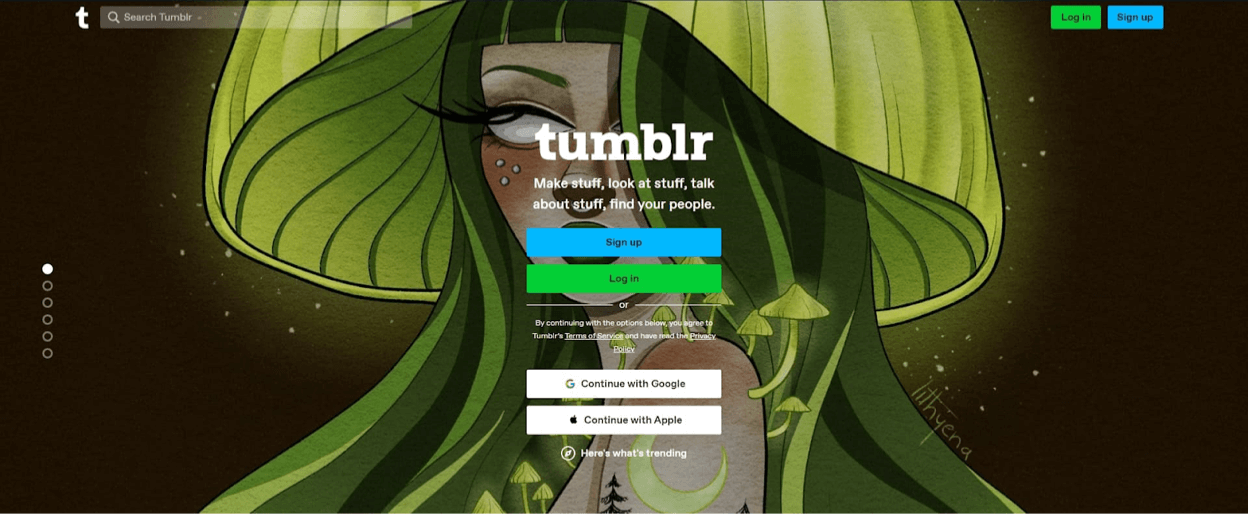
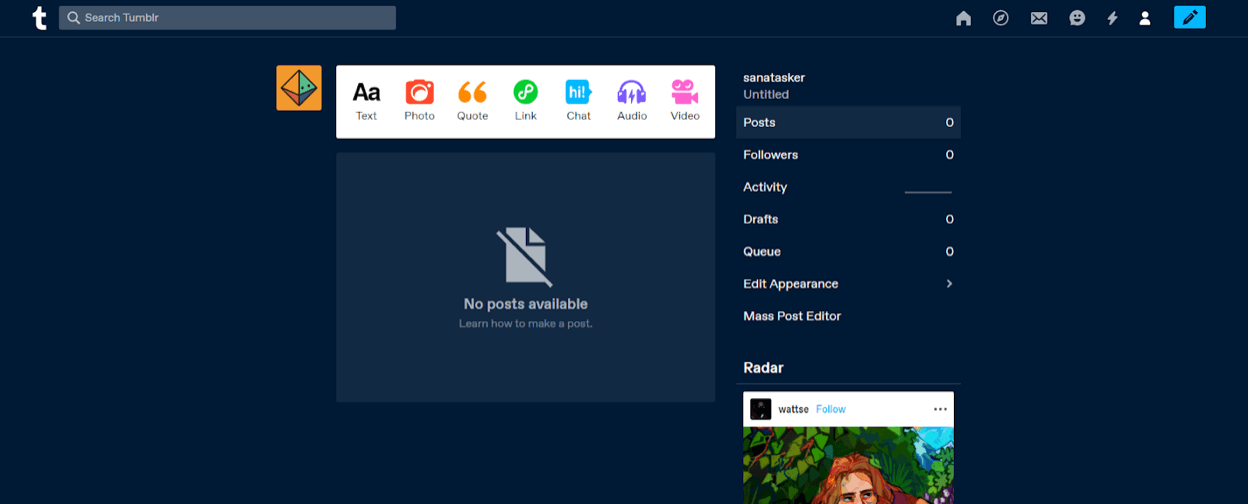
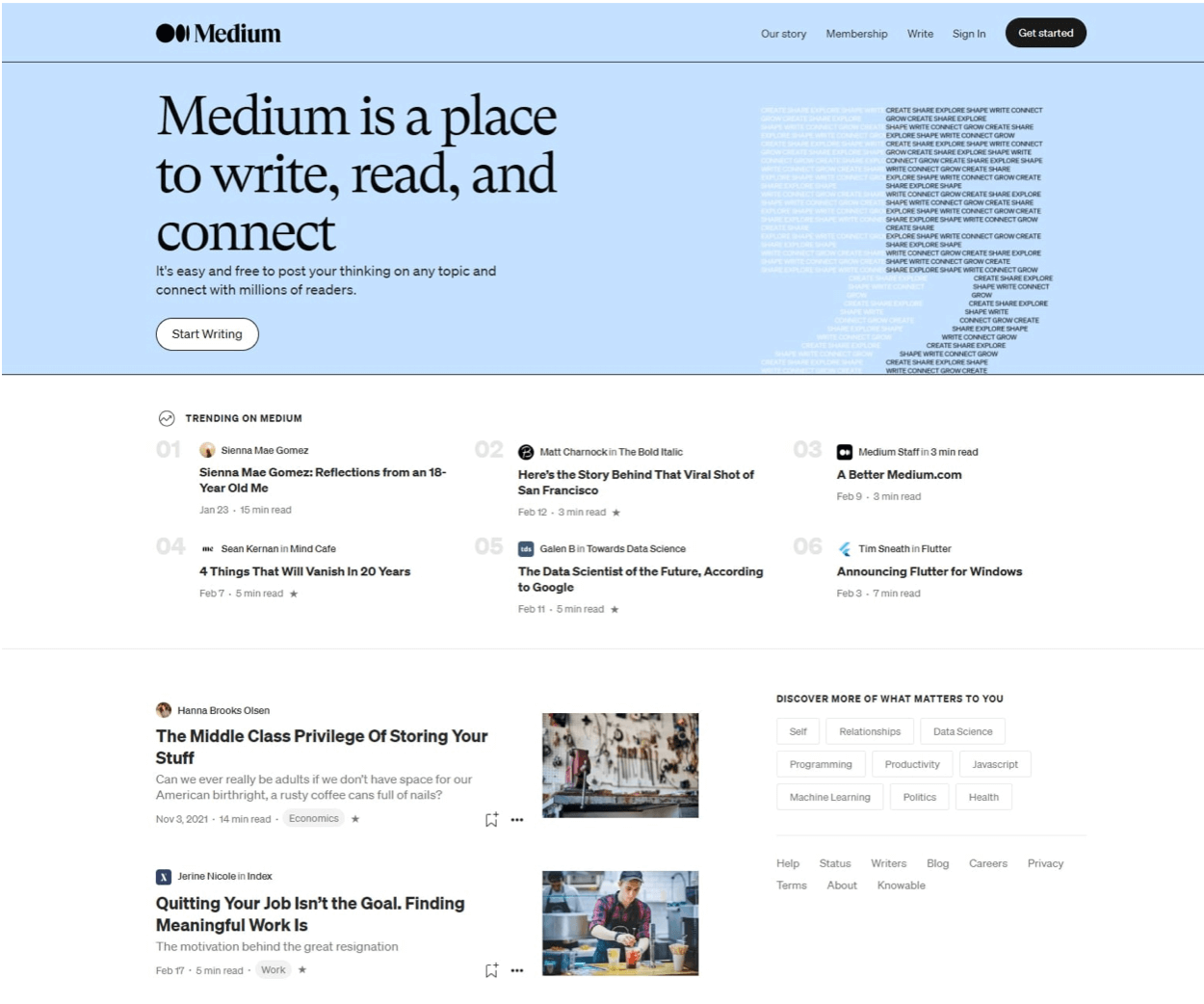
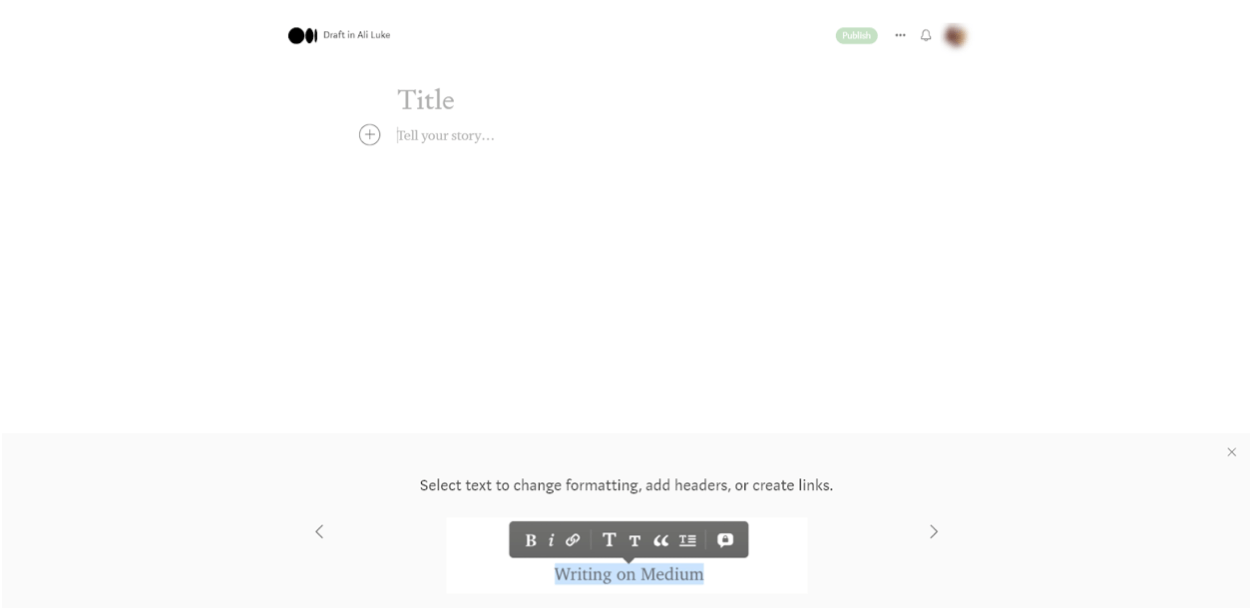
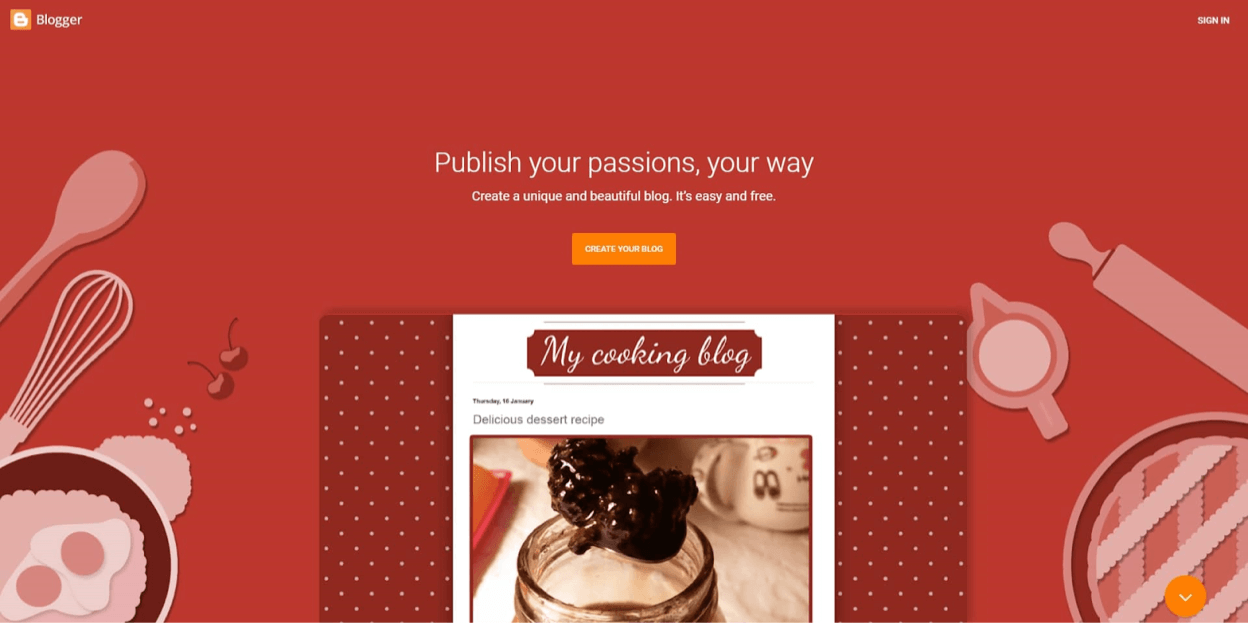
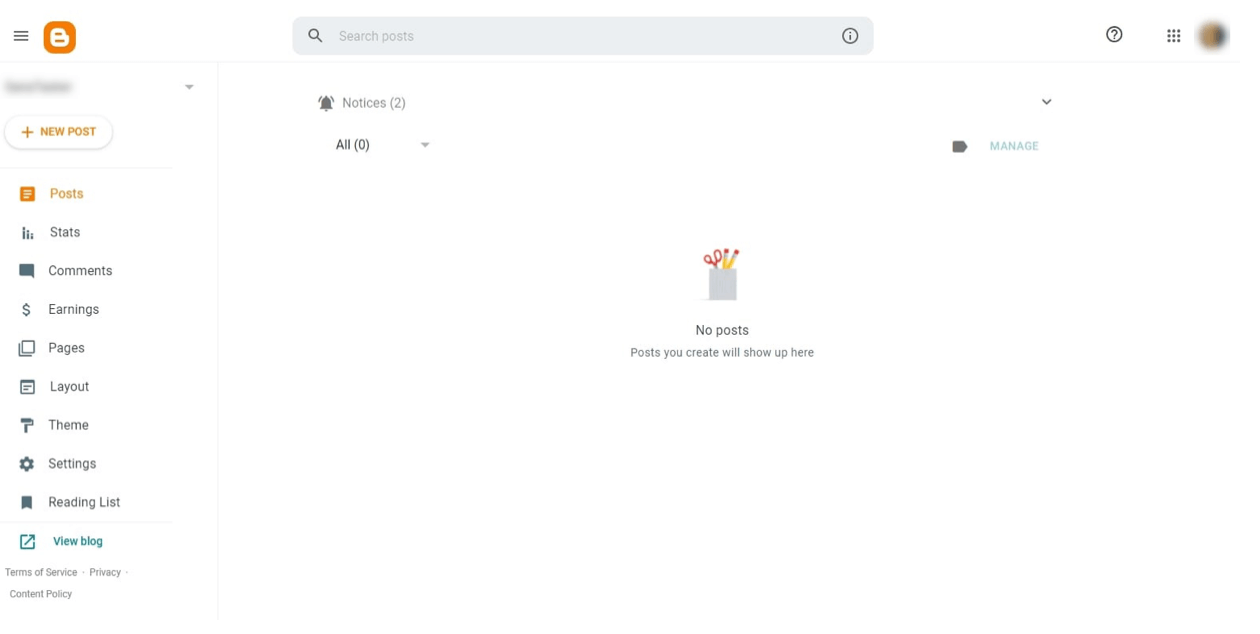
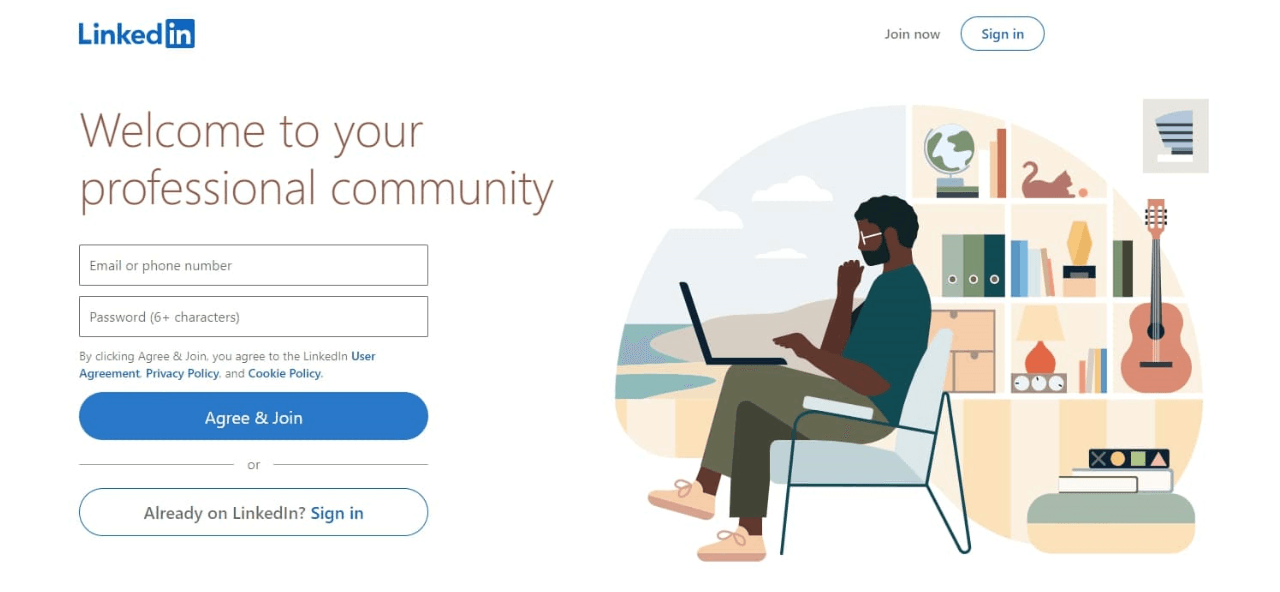
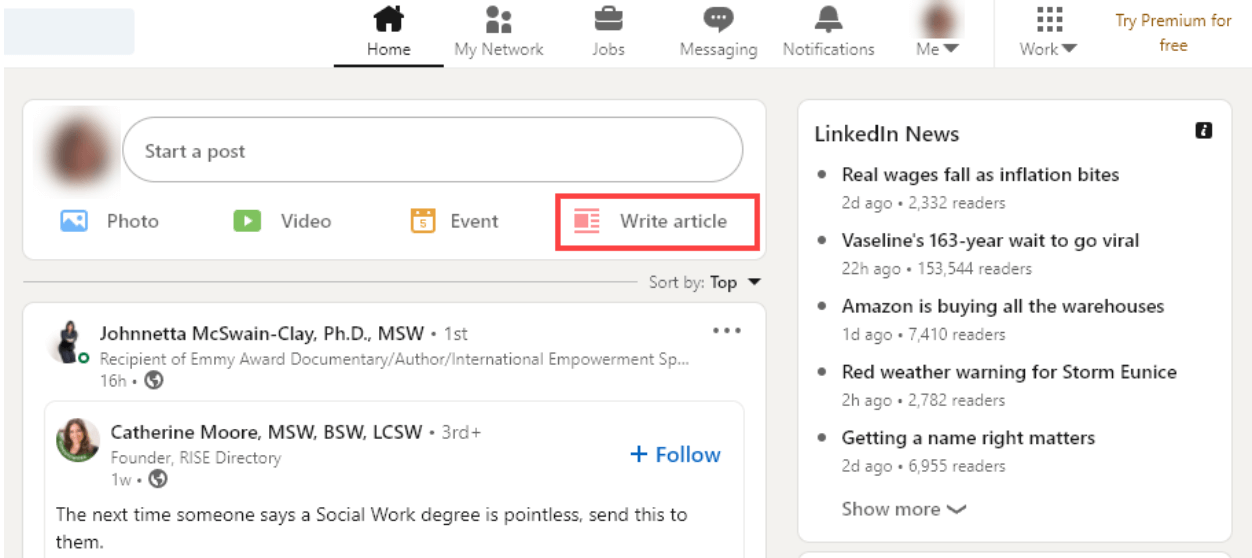
Thanks sir
You’re welcome!
You’re quick links are broken, thanks for free help starting my next phase of my life. Never working for somone else again full time <3
Thanks for the heads up, just fixed! 🙂
We use BlogCloud that is not on the list but we did the research and decided was the best for our needs. Their system is fast and their themes look great. Highly recommended.
I’m not convinced personally yet, but I’ll have to check in on them again soon. I’m glad they’re working out for you Mitch! 🙂
They are working out for me as well. They have themes and forms so they cover all the basis and they dont push banners to their free tier like WP.
+1 for BlogCloud